How to install latest Android 4.1.2 jelly bean cyanogenmod 10 [ CM 10 ] custom ROM on Sony Xperia S? This is an after market AOSP firmware. CM 10 is the first jelly bean based custom ROM for Xperia S. However this is not an official CyanogenMod team release, this ROM builds by Free Xperia Project [ FXP ] team.
When I am writing this post, this jelly bean ROM still under nightly, so there can be lots of bugs. Sometime when you read this post, this ROM may be a stable one. CM ROM not available the Google’s service. Therefore you have to download this post contain Gapps zip file. After that you will receive all the cool Google apps.
When you’re installing CyanogenMod 10 ROM on Xperia S, it will wipe all the user data. It’s highly recommended to backup all the user data. But it’s not wipe anything on your external memory.
Like other ROM’s this one also not include Google’s apps, so that you have to flash Gapps using recovery.
Warning!
Unlocking, rooting, your phone void the warranty. If your device bricked by following method, i can’t get its risk. Applying this method at your own risk. If you got the boot loop, you have to pull out the embedded battery by using torx 6 screwdriver and tweezers.
NOTE!
Download page contains ROM named with the codename not the model no. So you have to download “nozomi” name contain zip file. Example:- FXP135-cm-10-20120825-UNOFFICIAL-nozomi.zip
Downloads.
Requirements.
- Backup SMS, call logs, calender etc in the internal memory [ with root | without root ] .
- Fully charge the phone.
- Unlock the boot loader [ Guide in here ].
- Install ADB driver [ Guide in here ].
How to install Android 4.1.2 jelly bean CyanogenMod 10 Sony Xperia S LT26.
CyanogenMod10 require to use FXP custom kernel. Therefore first unlock the bootloader using the above requirement section guide. After that flash the kernel and install CM9 and Gapps.
- Extract the downloaded fastboot file to the desktop.
- Extract the downloaded ROM contain “boot.img” file and save where the fastboot files saved folder.
- Connect the phone to the PC and copy CyanogenMod10 ROM and Gapps into the internal SD card.
- Disconnect the phone from the computer and power off the phone.
- Boot into the fastboot mode. To do that press and hold the Volume up key and same time connect phone to the PC via USB cable.
- Now your phone’s LED light turn to blue color and if the drivers installation starts wait until it’s complete.
- Open the fastboot files saved folder.
- Press and hold the shift key on your PC keyboard and same time right click inside the fastboot folder.
- In the windows context menu select “Open command window here”.
- Now we’re going to flash the FXP kernel, to do that type or copy paste following command line in the CMD window and hit the enter key.
fastboot flash boot boot.img
- When the command prompt display “Finished”, type again type “reboot” without quotes and press the enter key. Now your phone reboot normally.
- Now we need to boot into recovery mode. When you see the boot logo in higher brightness and LED turn to blue continually press and release “Volume Up” button for boot into recovery mode.
- When you see the recovery, we need to clean the cache, user data, and dalvik-cache.
- Navigate “Wipe user data/factory reset>Yes delete all”.
- Go to “Wipe cache partition> Yes– delete all”
- Select “Advanced>Wipe dalvik-cache>Yes–delete all”
- Now we need to flash the downloaded CyanogenMod10 jelly bean ROM. To do that, go to “Install zip from sd card>choose zip from sd card” and select the downloaded CM10 ROM zip file.
- Wait for a few seconds to complete the installations.
- When you see the “Installation completed” again select “Choose zip from sd card” and select the downloaded Gapps zip file on your internal SD card.
- Now installation completed, you can reboot the phone.
- Go back to the main menu and select “Reboot system now”.
- First boot takes a few minutes, wait until it’s complete.
As i mention earlier, this ROM has few bugs. If you experience unexpected reboot go to “Settings>Developer options” and disable “HW overlays” option.[via: XDA forum ]
Related posts.
- Install ICS 4.0.4 official CyanogenMod 9.0 ROM Sony Xperia S LT26i
- How to fix accelerometer, compass revert issues on custom ROM
- The best anti-theft tracking app for android Cerberus
- Best free and paid burst camera for Android [ fast burst camera ]
- 3 Android app stores seizes by FBI and DOJ for distributing pirated apps







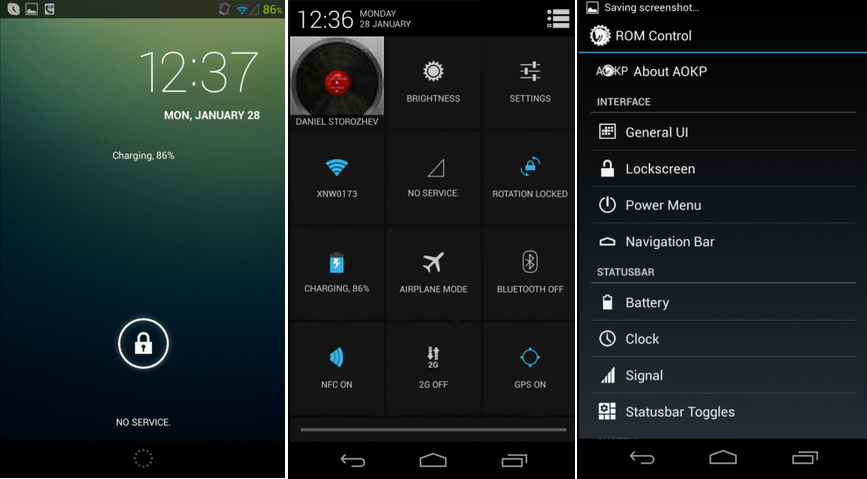
![Install Sony Xperia pro, Xperia Mini Pro CM10 Android 4.1.2 Jelly Bean Extended ROM [MK16i/MK16a,SK17i/SK17a] Install Sony Xperia pro, Xperia Mini Pro CM10 Android 4.1.2 Jelly Bean Extended ROM [MK16i/MK16a,SK17i/SK17a]](https://www.androidgadgematic.com/wp-content/uploads/2013/01/screenshot-android1.png)
