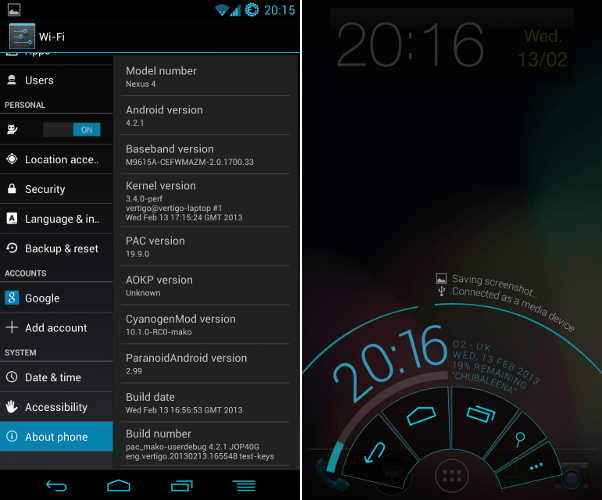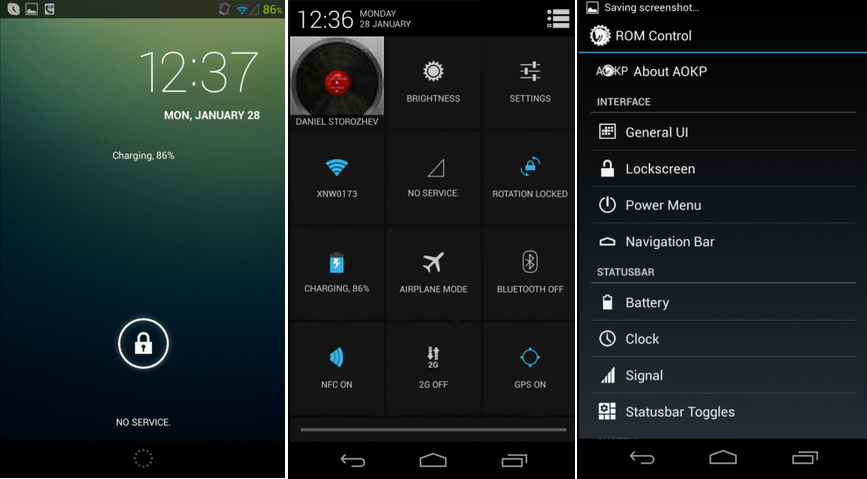How to install Samsung Galaxy S 2 I9100 Android 4.2.2 jelly bean based CarbonROM custom ROM? It’s easier. You have come to the right place. Google just released Android 4.2.1 bug fixed version 4.2.2. Still Samsung mobile not announced they are planing to release this latest firmware for S II I9100.
CarbonROM is a AOSP (Android Open Source project) based aftermarket firmware. It doesn’t include Samsung’s apps. Moreover it doesn’t include Google’s apps and services. But you can get them by using Google apps (Gapps) zip file. In order to install this android 4.2.2 ROM you have to root your S2 and install a custom recovery. You can follow my this rooting guide. This ROM developed by the XDA forum Team Carbon.
Warning!
Rooting, installing a custom firmware void the warranty. If your Galaxy S2 brick or damage by following this tutorial, I can’t claim its damages. This custom ROM only for the Samsung Galaxy S 2 GT-I9100 (International version), applying it to another device will brick your phone.
Requirements.
- Root and install a custom recovery. [ JB root in here] [ ICS root in here ].
- Backup internal memory including contact, SMS, etc. This installation wipe user data. (Guide in here).
- Charge the battery minimum 50%.
Download.
- Android 4.2.2 jelly bean CarbonROM for International Galaxy S2 in here.
- Google apps in here.
- Additional add-on in here.
How to install Samsung Galaxy S 2 I9100 Android 4.2.2 CarbonRom.
- Copy the downloaded ROM and Gapps and other zip files to your SD card.
- Make sure that your SD card has sufficient space for store the Nandroid backup.
- Power off the phone.
- Now boot into the recovery mode by pressing and holding Power, Home and Volume Up keys simultaneously for a few seconds. When you see the Samsung logo release the pressed keys.
- Once you have successfully booted into the recovery mode if you have a non-touch recovery use your volume keys for navigation and power button for selection.
- First make a nandroid backup, to make it go to “backup and restore>backup”. Now you can see the backing up progress. When it’s completed go back to the recovery main menu.
- Then go to “wipe data/factory reset>Wipe data>Yes – Wipe user data”.
- Next navigate to “Wipe cache partition>Yes -wipe cache”.
- After that go to “Advance>Wipe dalvik-cache>Yes -wipe cache”.
- Now we can install the Carbon Jelly bean ROM on your Galaxy S2.
- Go to “install zip from sdcard>Choose zip from sdcard” and browse your downloaded ROM zip file. To begin the installation, select “Yes – Install”.
- You can now see the installation progress. Once it’s completed again select “Choose zip from sdcard” and select the downloaded Gapps zip file and install it just like the ROM zip file. In -additional to that, if you have add-on zip files you can install them now.
- After all the zip files installed, go back to the recovery main menu.
- To reboot the phone select “reboot system now”. First boot takes longer time than usual. Wait for a few minutes.
- Congratulation you have just Install Samsung Galaxy S 2 I9100 Android 4.2.2 Carbon custom Rom.
[via:XDA forum]
Related posts.
- Fix This App Is Incompatible With Your Devices Play Store.
- Install Oppo Find5 x909 TWRP Recovery Easily [ Custom Recovery ].
- Google Now Update With Widget Support.
- Update Nexus7 And 10 Android 4.2.2 Jelly Bean QJDQ39 [ Download ].
- Install Galaxy S 2 I9100 Jelly Bean PAC Man Custom ROM – [AOKP, CM10.1 Paranoid Android].