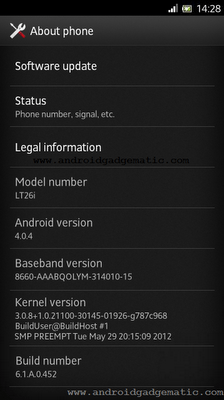How to install Android 4.1.2 jelly bean Sony Xperia Go ST27? Is that the thing you search? Now you can manually update your phone to the JB. This tutorial we use flashtool computer application. This is more speed and reliable method than Sony’s PC companion and Update Service.
You don’t need to wait until you receive the official jelly bean update notification. This method will not void the warranty on your phone, but it wipes the user data (yes, you can exclude it). Therefore backup your SMS, call logs, apps, etc. In addition to that, you will lose the root permission, but it’s not an issue. Unlocked bootloader user can gain the root permission, using this simple tutorial.
As I mentioned above this is the official version, it has all the Android 4.1.2 new features. Moreover it has Sony’s applications and customizations. This upgrade tutorial can follow every Xperia Go user. It doesn’t require an unlocked bootloader, root.
Once this installation started, don’t interrupt it. While the flashtool started, if you disconnect the phone from the PC, it will brick your phone.
Warning!
- This tutorial contains firmware file only for the Sony Xperia Go ST27. Installing it to another device cause unexpected result.
- If your device brick or malfunction by following this tutorial, I can’t claim its damages. But it’s unlikely brick your phone.
Requirement.
- Enable USB debugging (Settings>Developer options” then toggle “ON”, then check “USB debugging”).
- Charge the phone minimum 60%.
- Install the driver [ Guide in here ].
- Backup user data [ with root | without root ].
Download.
How to install Android 4.1.2 jelly bean Sony Xperia Go ST27.
- Install the flashtool application on your computer.
- Disconnect phone from the PC, if it’s already connected.
- Copy the downloaded ftf “AndroidGadgematic.com Xperia Go JB Android 4.1.2.ftf” file into the flashtool installed directory firmware folder.
- Power off the phone.
- Run the flashtool as an administrator.
- Click the thunder icon (flash button) .
- Next mode selector window tick “Flash mode”.
- Then choose the ST27 firmware file.
- If you need to exclude wipe data, then uncheck the “wipe data” check box.
- After that click “OK” button.
- Next press and hold the “Volume Down” button and same time connect your phone to the PC via USB cable.
- If the flashtool promote “Disconnect phone from the PC ……………….” popup window, wait for a few seconds.
- Then you can see the firmware installation progress at the flashtool main window.
- If the installation abort, you can follow this tutorial to fix it.
- When it’s shows “finished”, disconnect phone from your computer and Power ON.
- Normally the first boot takes several minutes.
- Congratulation, you have just updated Sony Xperia Go to jelly bean firmware.
Related posts.
- Install Google Now On AOSP Ice Cream Sandwich.
- Best Free Video Player For Android.
- Best Android Root Memory Cleaner.
- Free Android Soccer Games.
- Bubbles Notification With Bubbles Live Wallpaper.





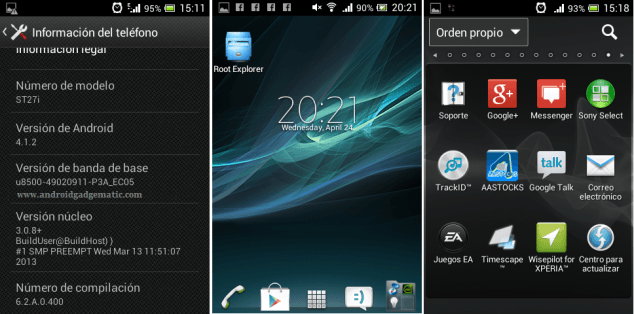



![Update Samsung Galaxy S3 Official Stock Jelly Bean I9300XXDLIB Android 4.1.1 Firmware [How To ]](https://www.androidgadgematic.com/wp-content/themes/mts_designer/images/nothumb-designer-featured.png)