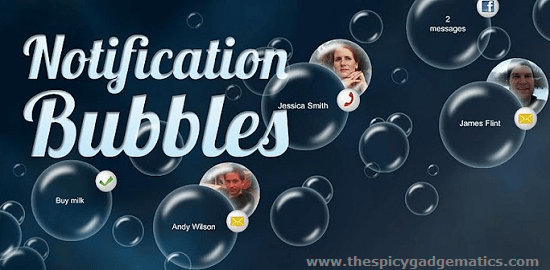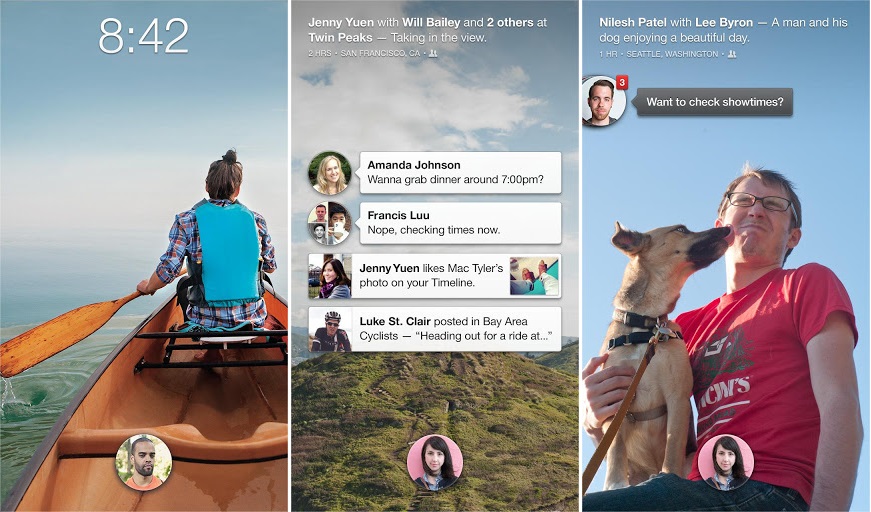Android phone has a cool notification system. However we can’t modify its behaviors, style. Notification Bubbles is a free android app, that can display your phone sms, missed call, Facebook, Twitter, Gmail, notifications in a bubble. Apart from that user can apply these bubbles as a wallpaper and add to-do tasks into these bubbles.
- Quickly access SMS, missed calls
- View Facebook, Twitter and Gmail notifications in a bubble
- Pop the bubble for view notifications
- Customize styles and colors
- Select one contact for quickly call and send SMS,
- Add important events to bubbles
How to enable bubble service.
- First download this free app using one of the following play store links.
via web browser via play store app, scan QR code
- After the installation finished run the app. If it displays “Add todo” menu tap on the “Settings”
- To receive SMS and call log notifications tick “SMS/MMS and Call notification”
- To enable Facebook, Twitter, Gmail notifications tap on the “Accounts” and tick any account that you want. Instantly you will redirected to the selected account log-in page. Submit its log-in details.
- To change the background wallpaper, tap on the “Select backgrounds ” and tick available backgrounds.
- To apply this animated bubble wallpaper with bubble notification go to your phone home screen, and press menu button on your phone and select “Wallpaper>Live Wallpapers>Notification bubbles Free” If you need now you can again customize its behavior . To apply live wallpaper tap “Set Wallpaper”
If it use live wallpaper, its not eat your battery life. You can manually check each installed app battery usage using our earlier post in here.
Related posts.