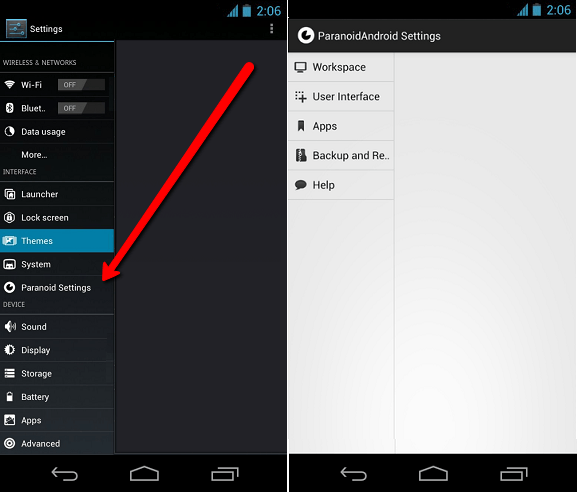Sync iTunes play list music tracks and album arts with android phone now more easier. Easy Phone Tunes is one of the free tools we can use this synchronization. This free tool work with the Windows and Mac computer and it has an ability to copy entire or selected playlist to your android phone. Now you can play your iTunes favorite music on anywhere with your handset.
This tutorial I’m going to show you how to configure your computer and android phone to sync your iTunes playlist and media files. This tool uses USB cable and its not support wireless connections. Unfortunately this app can’t copy protected (DRM) tracks.
How to sync.
- Download PC client in here.
- Download Android client in here.
- Connect your phone to the PC via USB cable.
- Run both applications on your devices.There’s nothing to do on mobile app, PC client has all the options.
- When you run the “Easy Phone Tunes” in the PC first time, it display settings.
- First setting window select the phone which you need to sync,
- Second window select music sync method.
- If you have paid version select episode sync in the third window.
- Final window select music synchronization option and album art sync.
- Now it starts the synchronization. The first time it takes few minutes to complete.
- Now you completed the configuration. Further sync, no need to run the settings window just click “sync” button.
If you deleted your computer play list music file, when the sync start, this application display these items will be deleted. You can select keep them on your phone or not.
Free user can sync all the play list or one selected list. Pro user can can sync podcast and select multiple playlist.
Related posts.