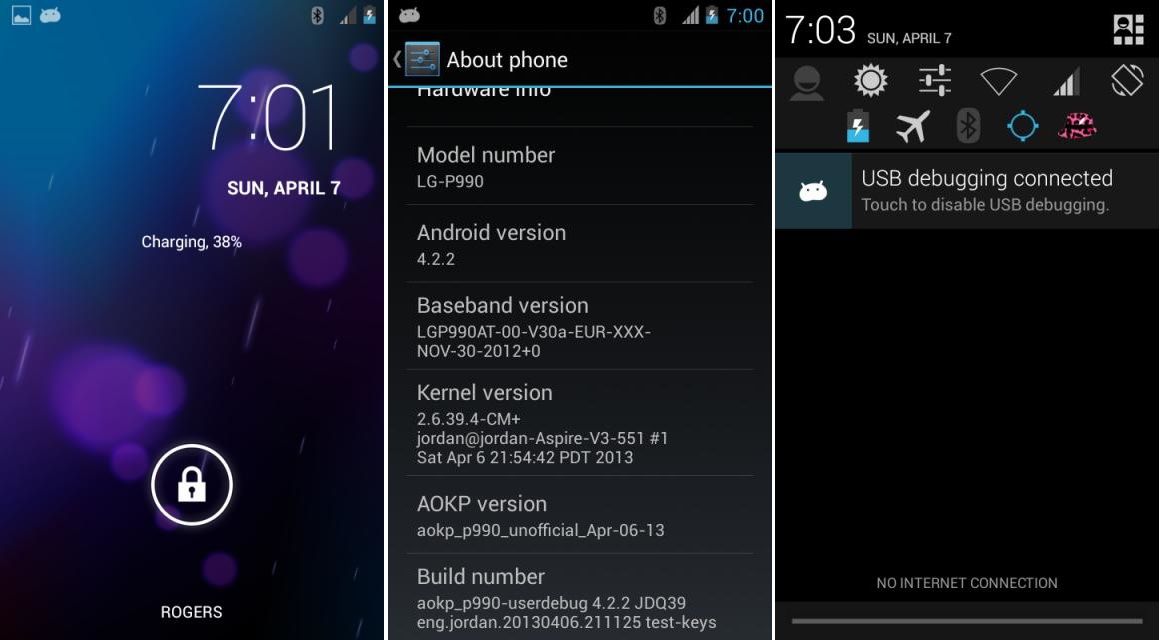Android 4.1.12 jelly bean PACman ROM available for Samsung Galaxy Nexus GT-I9250 ROM. It’s a CM10, AOKP and Paranoid Android features combine ROM.
So you need not flash these three ROM’s different times, just one ROM installation can use CyanogenMod10, AOKP and Paranoid ROMs features. However, if you need to use Paranoid Android ROM you have, to download Paranoid ROM, because of PACman ROM doesn’t have “ParanoidPreferences.apk” file.
Like other AOSP ROM’s this PACman ROM doesn’t have Google apps. But we can install all of them using Gapps zip file. After that we can sync with Google account and download apps from the Play store.

This installation will wipe all the user data. So before follow this tutorial make sure that you have a latest backup. This ROM developed by the XDA forum “[vertigo]“, if you appreciate his/here work you can donate him/here using the above link.Warning!
This ROM only for the GSM version Galaxy of the Samsung Galaxy Nexus GT-I9250. Applying it to another Galaxy nexus variant will brick your device.
Requirements.
- Backup and sync internal memory.
- Install CWM recovery [ Guide in here ]
- Root the Galaxy Nexus [ Guide in here ].
Downloads.
How to install android 4.1.2 PACman ROM Galaxy Nexus.
- Copy the downloaded ROM and Gapps zip files into the Nexus external memory.
- Power off the phone and reboot into the recovery mode by pressing and holding “Volume up, Volume down and power buttons” together for a few seconds. In the fastboot mode select “recovery” option.
- First, make a nandroid backup. Go to “backup and restore>backup”. It will take a few minutes, when the backup completed go back to the main menu.
- Now wipe the user data by selecting “wipe user data/factory reset>Yes – Wipe user data”.
- Then wipe cache partition by selecting “Wipe cache partition>Yes – Wipe cache partition”.
- After that delete the dalvik-cache by navigating “Advanced>Wipe dalvik-cache>Yes – Wipe dalvik-cache”.
- Now we can install PACman ROM.
- Go to “Install zip from sd card>Choose zip from sd card” and browse the downloaded ROM zip file and select the PACman zip file.
- Choose “Yes – Install” for begine the installation.
- When it’s completed install the “Gapps zip” file.
- Now we just completed the PACman ROM installation. We can reboot the phone.
- Select “reboot system now”. First booting takes a few minutes than normal. It’s normal.
[via:XDA forum]