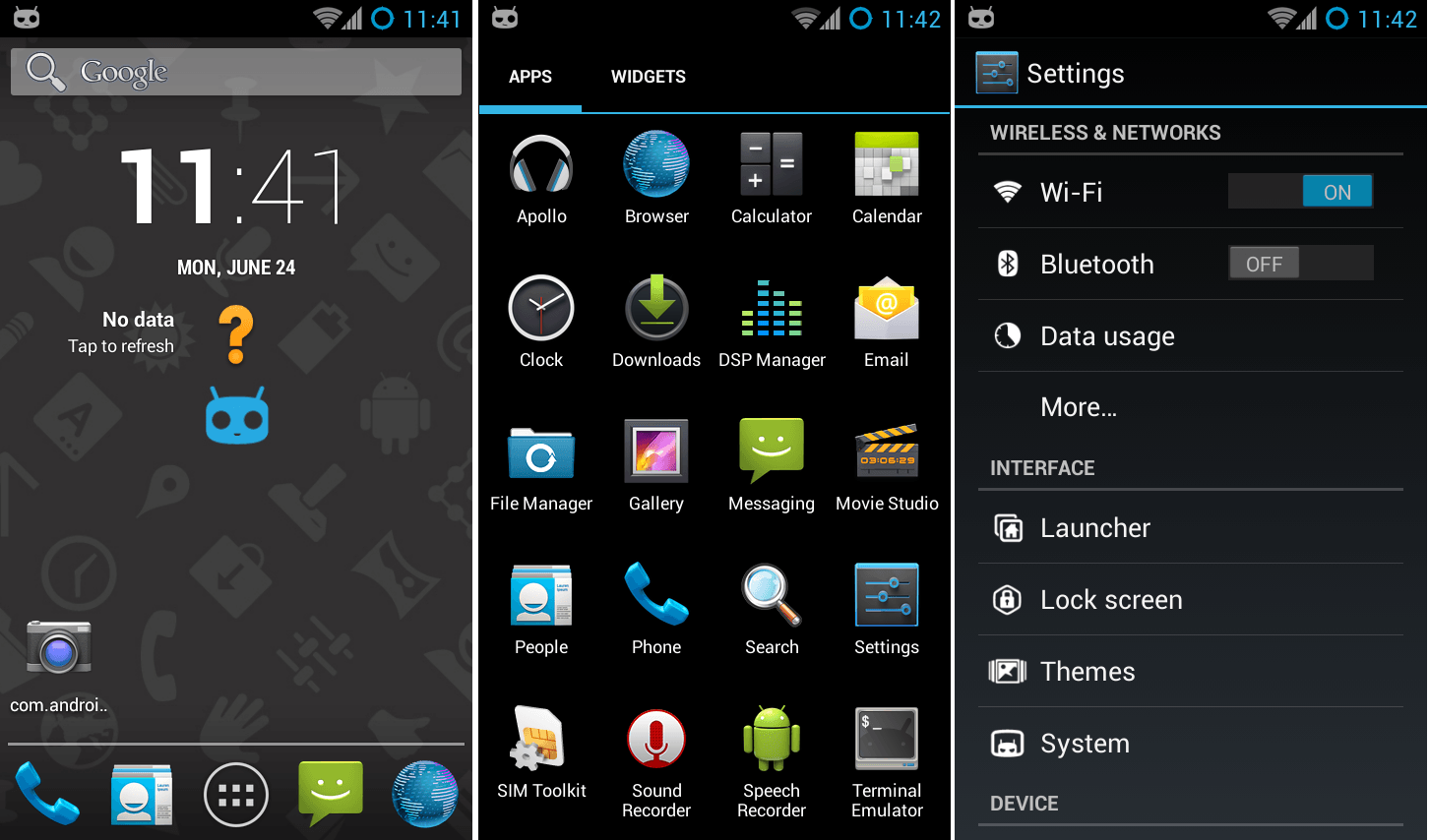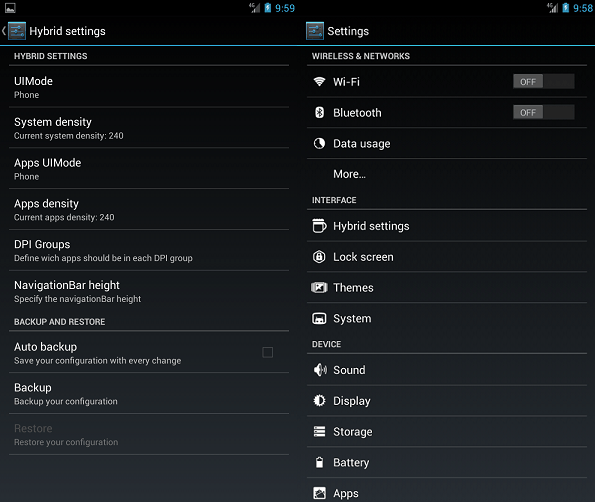Install android 4.0.4 ice cream sandwich CyanogenMod 9.1 (CM9.1) custom ROM on Samsung Galaxy S 3 ( III ) GT-I9300 more easier. This is a community build aftermarket firmware. CM9.1 ROM gives pure android experience just like Nexus devices.
This ROM doesn’t include Samsung stock ROM apps such as stock camera, music player, etc. Apart from that it doesn’t have Google apps such as play store, Gmail. You have to install this post contain Gapps zip file separately.
Installation should be done via custom recovery, before follow this guide make sure that you have to root permission and installed a custom recovery. If you haven’t root and custom recovery follow this tutorial.
Warning!
Make sure that you have a GT-I9300 model device, this ROM may not work with other Galaxy S III variants. Rooting, installing custom ROM’s void your phone’s warranty. If your device damaged by following this method, I can’t get its risk.
Requirement.
- Root the Galaxy S3.
- Backup your phone using [ Guide in here ].
- Backup EFS folder [ Guide in here ].
- Charge the battery minimum 50%.
Downloads.
Table of Contents
How to install Samsung Galaxy S3 CM9.1 [CyanogenMod 9.1].
If you’re on the stock or any other ROM, before start the installation we need to wipe the phone (user data, apps cache and dalvik-cache). Make sure that your device battery level at-least 50%.
- Copy downloaded CM9.1 and GApps ZIP files to your phone internal SDCard.
- Power off the phone and boot into recovery mode by press and hold hold volume up, home and power buttons together until you see the Galaxy S3 logo.
- When the clockworkmod recovery appear, make an existing ROM full backup. To do that go to “backup and restore>Backup”.
- Go to “wipe data/factory reset>Yes-Wipe data”.
- Select the “Wipe cache partition>Yes-Wipe cache” option.
- Then go to “Advanced>Wipe dalvik-cache> Yes-Wipe dalvik cache”.
- Now almost done, next we need to install the CM9.1 and Gpps.
- Go to “Install zip from sd card>Choose zip from sd card” and select the downloaded CM9.1 ROM zip file on your Galaxy S3 SD card.
- To begin the installation select “Yes-Install”. Installation takes few minutes wait till it’s complete.
- When the installation has completed now your in the “Choose zip from the sd card” menu then select the downloaded Gapps zip file and select “Yes-Install”.
- If you need to again wipe data/factory reset and wipe cache partition you can do it. But it’s optional, because of before the installation we have already done it.
- Go back to the CWM recovery main menu and select “Reboot system now”.
- First bootup takes few minutes to complete.
- Don’t restore system data and apps using an old backup app. Install them again.
- Flash “LFB Modem” Modem using ROM manager.
Upgrading from the earlier version of CyanogenMod 9.1.
If you wish to upgrade your CyanogenMod ROM from earlier version, no need to wipe cache and user data. However you need to flash Gapps, if you’re not flash them you lost older ROM Google apps and Google account information.
Copy downloaded CM9.1 and Gapps zip to your internal SDCard.
- Power off the Galaxy S3.
- Boot into recovery by press and hold hold volume up, home and power buttons together. When you see the Galaxy S3 logo release the pressed keys.
- Make a full ROM backup. Navigate to “backup and restore>backup.
- Go to “Wipe cache partition>Yes-Wipe Cache” (Optional).
- Navigate to the “Advanced>Dalvik-cache>Yes-Wipe dalvik-cache” (optional)
- Then navigate to “Install zip from sd card>Choose zip from sd card” and select the downloaded ROM. After installation completed again choose Gapps zip file and install it.
- Go back to the main menu and select “reboot system now”. First boot takes a few minutes, its normal.
Related posts.
- How To Flash Kernel Sony Xperia Any Phone [Stock, Custom].
- Install New Firmware Update & Downgrade Sony Xperia Android Phone.
- Root Sony Xperia S LT26 Android 4.0.4 & Android 4.1 Firmware.
- [Easiest Way] Install Android ADB Driver On Windows Or Mac Computer.
- Install Android 4.1 Jelly Bean CM10 Sony Xperia Arc And Arc S.