LG Optimus 2X P990 can update to the Android 4.2.2 jelly bean. This installation we use AOKP after market firmware. AOKP custom ROM based on the latest CM10.1 AOSP firmware.
In order to follow this tutorial, you have to root and install the ClockworkMod (CWM) recovery or Team win recovery (TWRP) on your phone. Android Open Kang project (AOKP) ROM doesn’t available Google applications. Therefore you can’t use essential Google services such as Google play, Gtalk, sync and even Google Now. Though we can easily install all of them using Gapps zip file in this tutorial.
Android 4.2.2 jelly bean AOKP ROM gives pure Android experience on your LG Optimus 2X. It doesn’t available LG pre installed applications. Because this is a 3rd party firmware. This ROM just like the Google Nexus phone firmware, but it has deep customization.
This custom ROM installation wipes all the user data on your phone. Though it’s not touching anything on your external memory. It’s better backup your contacts, SMS, Apps with there data.
Warning!
- Installing after market firmware voids the warranty. If your LG Optimus 2X brick by following this tutorial, I can’t claim its damages.
- This post contains ROM zip file only for the LG Optimus 2X p990. Applying it to another device cause unexpected results and sometimes it may be brick.
Requirement.
- Backup data [ Guide in here ].
- Charge the battery minimum 50%.
- Root and install CWM recovery [ Guide in here ].
Download.
How to install Android 4.2.2 Jelly Bean LG Optimus 2X with AOKP custom ROM.
- Copy the downloaded ROM and Gapps zip file into your internal memory.
- Power off the phone and boot into the recovery.
- Once CWM or TWRP booted, go to “backup and restore>backup”. Now your existing ROM and its data will be saved on your SD card.
- Next navigate to “wipe data/factory reset>Yes – Wipe data”. This step is only followed if you are installing AOKP ROM first time. When you are updating the ROM, you don’t need to factory reset your phone.
- Then “wipe cache partition>Yes – Wipe cache”.
- After that go to “Advanced>Wipe dalvik-cache>Yes – Wipe cache”.
- Now we can install the ROM zip file. Go to “install zip from sdcard>Choose zip from sdcard” and browse the copied ROM zip file.
- To install the AOKP ROM on your Optimus 2X P990, select “Yes – Install”.
- Once jelly bean ROM installed, again you are in the “Apply update from zip file” menu. Select “Choose zip from sdcard” and browse the Google apps zip file.
- Select “Yes – Install”.
- After you installed all the zip file, go back to the recovery main menu and select “reboot system now”. First boot takes several minutes than usual.
- Once the phone booted, log-in to your Google account and download apps from the Google play store. After installing a new ROM, it didn’t recommend to restore apk file from earlier ROM backup.
Every week it’s a better check for a new update. If you can find a latest file, you can install it just like the above method. But you don’t need to wipe anything on your phone. Which means, you can skip “wipe data/factory reset” option. However, you need to install previously the downloaded Gapps zip file. Otherwise you will lot all the Google apps with there data.
[Via: XDA forum]
Related posts.
- How To Root, Install CWM Recovery LG Optimus 2x Easily.
- File Manager For Android With Simple Holo UI fylee.
- 4 Best Cool Android Photo Editor Apps.
- Advanced Mobile Care App All In One Android Tool.
- Best Free Floating Pop-up Video Player For Android Phone, Tablet.







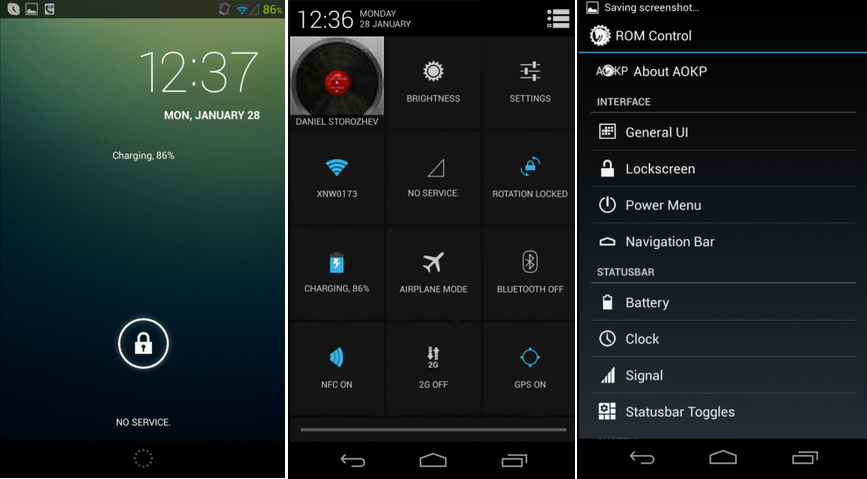

![Install Android 4.1.2 Jelly Bean Samsung Galaxy S3 CyanogenMod 10 [ CM10 ] ROM Install Android 4.1.2 Jelly Bean Samsung Galaxy S3 CyanogenMod 10 [ CM10 ] ROM](https://www.androidgadgematic.com/wp-content/uploads/2012/10/android.png)