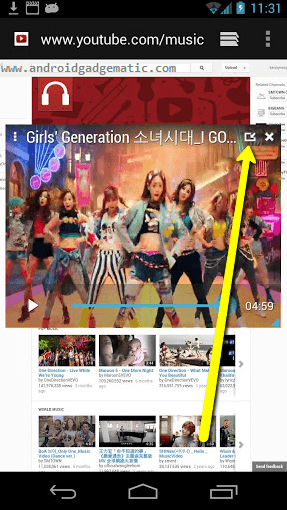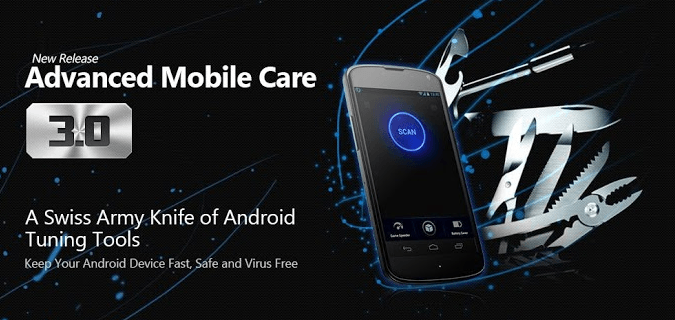Floating popup video player is a one of the innovating app from the Samsung mobile. Now every android user can use a floating popup media player with any android phone and tablet. Popcorn Player (float pop-up) is a one of the best free media player for android.
According to your preferences you can re-size the floating window size, forward and rewind the video. But there’s no option to increase the screen brightness level. Moreover it doesn’t support all most all the video file formats.
It has attractive user interface with simple design. There’s no many options to customize the app as you want. But comparing this popup player with other competitive apps, it’s not a perfect media player, but it’s a one of the perfect popup player.
Key features.
- Pop-up video player.
- Holo theme.
- Support multi-window player.
- Resize player windows using pinch and spread.
- Gesture support.
- Download online video to SD card for watch offline.
- Double tap to enable full screen play back.
- Automatically loop video.
- Automatically bookmark video when paused or closed.
- Auto bookmark recently play video.
- Minimize player to notification area.
- YouTube, Facebook video support.
- Supports MP4 and WebM formats.
- Support live steaming.
- Support HTTP and RTSP protocol.
Table of Contents
How to resize the window.
- Open the video that you wish to play.
- Once popcorn player opened, tap its “bottom right corner” blue color point and adjust the window size as you want. (just like the following screenshot mention place).
How to enable full screen mode.
- Open the video that you want to watch.
- When the app open tap its top right side “maximize” button just like following screenshot.
- Install Android 4.2 camera, gallery APK apps ICS and Jellybean ROM.
- How To Backup And Restore Samsung Android Devices EFS ‘/efs’ Folder [Backup IMEI, NV Data].
- Install Nexus 4 E960 AOKP Android 4.2.1 Jelly Bean Custom ROM [Tutorial].
- How To Unlock, Relock Nexus 4 E960 Bootloader Easily [Windows Computer].
- Download, Install CyanogenMod 10.1 App Launcher, Trebuchet.apk For CM10.