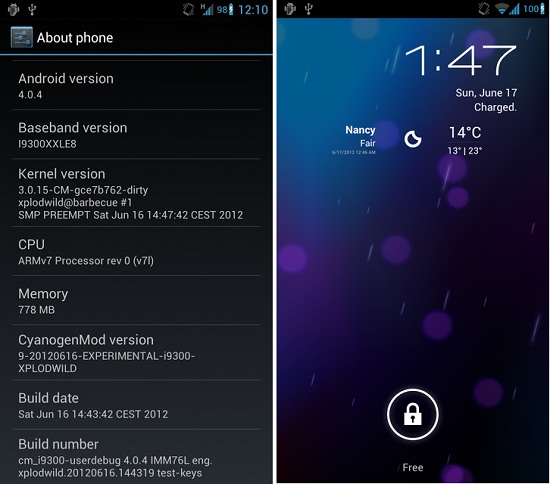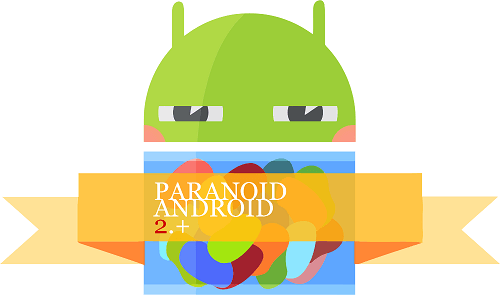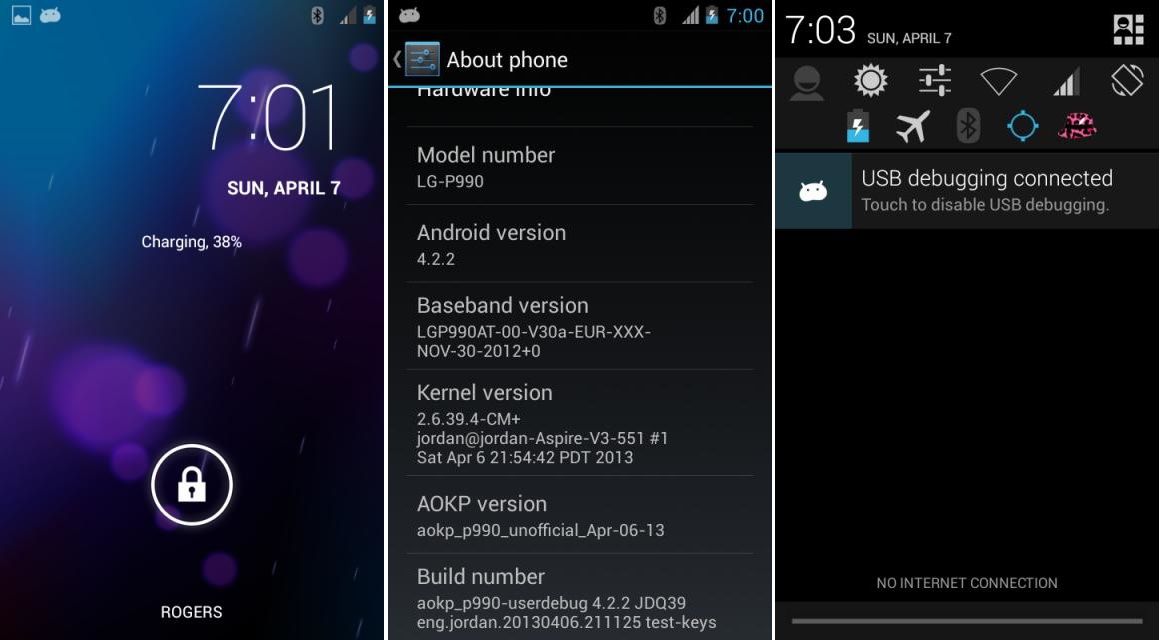How to install official Android 4.2.1 Jelly Bean AOKP custom ROM on Google LG Nexus 4 E960? It’s easier. Using this step by step tutorial you can install the latest version AOKP custom ROM on your Nexus 4 E960. This ROM gives pure android experience just like your phone’s stock firmware, but it has more customization options.In order to install this Android 4.2.1 AOKP jelly bean ROM you have to unlock the bootloader and install a custom recovery. If your device doesn’t meet that requirements you can use “Google Nexus 4 Toolkit“.
AOKP custom ROM doesn’t have Google applications, for instance Play Store, Google Sync etc. In order to use them you have to install the Gapps zip file after the ROM zip file installation is completed.
Warning!
- Installing aftermarket firmware, unlocking bootloader void the warranty. If your Nexus 4 brick or malfunction, I can’t claim its damages.
- This page contains guide and ROM zip file only for the Google Nexus 4 E960, don’t apply that zip file to any-other device. It will brick or malfunction your device.
Requirements.
- Backup and sync internal memory (can use Titanium backup).
- Unlocked bootloader (can use Nexus toolkit).
- Backup APN (can useAPN Backup & Restore).
Downloads.
How to install Android 4.2.1 Jelly Bean based official AOKP custom ROM Google LG Nexus 4 E960.
There are mainly two types of custom recoveries available. Touch enabled and non-touch. Your phone has a non-touch version; use the “Volume keys” for navigation and “Power” button for selection.
- Copy the downloaded ROM and Google apps (Gapps) zip files into the external memory of your Nexus4.
- Power off the phone and wait for a few seconds.
- Boot into the recovery mode by pressing and holding “Volume Up”, “Volume Down” and “Power buttons” until you see the fastboot mode.
- Using the Volume keys navigate to “Recovery” option and highlight it and press the “Power” button.
- Now you are in the CWM or TWRP recovery.
- First make a complete nandroid backup. In order to do it, go to “backup and restore>backup”. Normally it will take a couple of minutes. Once the backup completed go back to the main menu.
- Then go to “wipe cache partition>Yes – Wipe cache”.
- After that navigate “Wipe data/factory reset>Yes- Wipe data”.
- Select “Advance>Wipe dalvik-cache>Yes – Wipe dalvik-cache”.
- Now we can start the zip file installation. Go to “install zip from sd card>Choose zip from sd card” and browse the copied Android 4.2.1 jelly bean AOKP custom ROM.
- Next you have selected the zip file, choose “Yes – Install xxx xxxx xxxx.zip” to start the installation. Normally this AOKP ROM installation takes few minutes.
- Once the ROM zip file installation is completed you’re in the “Choose zip from sd card” menu. Again select that option and browse the copied Gapps zip file and install it just like ROM zip file.
- Congratulation, you have just installed the latest Android 4.2.1 Jelly Bean AOKP custom ROM on your Google LG Nexus 4 E960.
- Now we can boot the phone. In order to do it, go to “reboot system now” option and select it.
- First boot takes a couple of minutes. It’s a normal situation, once you have booted up, you have to again log-in to the Google account.
Related posts.
- Install Sony Xperia J ST26i Android 4.1.2 Jelly Bean CyanogenMod 10 ( CM10 ) Custom ROM.
- Install Sony Xperia S LT26 Android 4.1.2 ParanoidAndroid Jelly Bean Custom ROM.
- Root Motorola DROID RAZR MAXX XT912 Android 4.1.2 Jelly Bean Firmware [ How To].
- Samsung Planning 5.8 Inch Android Smartphone, Next Galaxy Tab 7 And Galaxy Note 8.
- How To Backup And Restore Samsung Android Devices EFS ‘/efs’ Folder [ Backup IMEI, NV Data ].