Samsung Galaxy S3 the latest most anticipated android Smartphone now available. Now S3 i9300 users can install latest Android 4.0.4 ICS firmware update. This upgrade we use popular after market ROM Cyanogen Mod 9.1 (CM9.1). It’s a AOSP (Android Open Source Project) based ROM.
This CM9.1 Galaxy S3 comes without the Google applications. Because those apps are not AOSP. Therefore you have to download Gapps zip file in this post. This post contains CyanogenMod 9.1 is the stable version. Which means it has no or less bugs.
The Cyanogen mod team uses AOSP source to build this ROM, although it added extra features and optimization tweaks. This ROM doesn’t have Samsung Galaxy S3 stock firmware features. This tutorial I’m going to show you how to flash CM9 ROM on your S3.
This Samsung Galaxy S3 ICS installation tutorial wipes the user data. Which means it will delete contacts, SMS, call logs, etc stuff. Therefore it’s highly recommended to follow this tutorial contain backup guide. CyanogenMod 9.1 has better performance than the stock ROM. However not it has jelly bean update. IF your device still running the Samsung Android 4.0.4 firmware the latest kernel. Otherwise it will cause hard brick.
Warring.
- ROM compatible with Samsung Galaxy S3 I9300, so don’t apply it to another Galaxy S3 model.
- Rooting and Flashing custom ROM void your phone warranty. However if you flash stock ROM, reset flash counter and un-root the device, you can again claim the warranty.
- Applying this Galaxy S3 CM9.1 guide at your own risk, if your device bricked by following this method, I can’t get its risk.
Requirements.
- Root your Galaxy S3 [guide in here]
- Flash ClockworkMod recovery [ guide in here]
- Backup your phone and well sync everything [ backup with root | backup without root ].
- Backup EFS folder [Guide in here].
- Charge the battery minimum 50%.
Download.
How to Install Samsung Galaxy S 3 Android 4.0.4 CM9.1.
- Connect your phone into the PC and move the downloaded files to your SGS3 SD card or internal memory.
- Disconnect phone from the computer and the power off the Galaxy SIII .
- Next boot the Galaxy S3 to the custom recovery. Press and hold the Volume Up, Home and Power buttons together for a few seconds. Once the Samsung logo appears release the keys.
- Now go to the “Wipe Data/Factory Reset>Yes delete all the user data” for the clear data
- Go to the “Wipe Cache Partition>Yes- Wipe Cache partition” for delete the cache partitions.
- Go to advanced>Wipe Dalvik Cache and clear the dalvik-cache
- The next step installs the Cyanogen Mod 9 On Samsung Galaxy S 3, to do that, go to the clockwork mod main menu and select “install zip from sdcard>choose zip from sdcard”. Now select the downloaded ROM on your phone SD card
- Select “Yes – Install ——.zip” for flash the CM9. Now you can see the SGS3 CM9.1 ROM installation progress at the bottom of the recovery.
- Wait for a few minutes, after the installation finished you have to install the CM9.1 Google apps.
- Now you’re again in the clockworkmod recovery “install zip from sdcard” menu, select the “choose zip from sdcard” and choose the downloaded Android 4.0.4 GApps.zip file on your Galaxy S3 phone’s SD card.
- To install the applications select “Yes-Install—–zip” and wait for a few minutes to complete the process.
- After installation finished, go back to the CWM main menu.
- Next select the “reboot system now” option. Now your SGS3 reboot, but normally first booting take a few minutes. It’s normal and give the time.





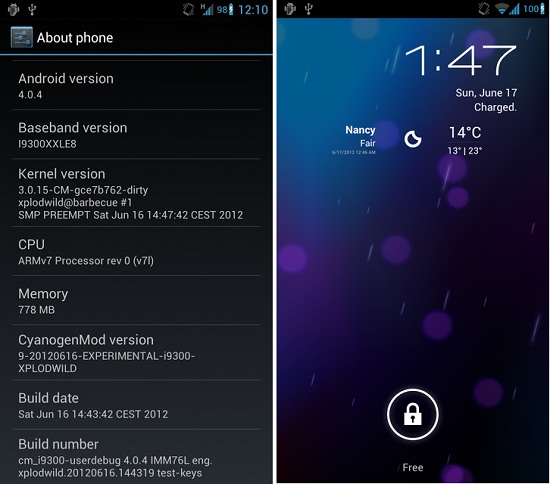
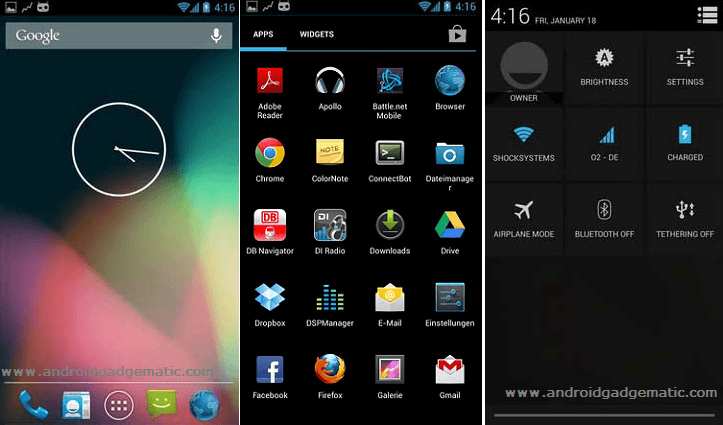
![Install Android 4.1.2 Android Revolution HD Samsung Galaxy S3 I9300 – [ Jelly Bean Stock Custom ROM ] Install Android 4.1.2 Android Revolution HD Samsung Galaxy S3 I9300 – [ Jelly Bean Stock Custom ROM ]](https://www.androidgadgematic.com/wp-content/uploads/2012/10/2012-10-27_0926.png)

