Google play store app update regularly. However every android handset not receive new version updates. Now you can download the latest version of the Google play store app in this post. Sometime there can be new features sometime there can be bug fixes. I try my best to update this post.
I highly recommend you to install latest version. After installation completed, if you have root permission integrate update into system by using Titanium backup or Link2SD.
Download
How to install.
- Download this file directly to your phone or to your computer and transfer it to the phone’s SD card.
- Go to “settings>Application” and tick “Unknown source” or “Settings>Security” and enable “Unknown sources”
- If you downloaded it to the phone go to “Download” app and tap on the “Play Store Jelly Bean Edition.apk ” file. If you can’t see any “Download app” search “Download” folder on your SD card.
- If you downloaded it to the computer, install a file browser and find the “Play Store Jelly Bean Edition.apk ” file on the SD card and tap on it.
- Now package installer appear, tap its “Install” button.
Related posts.
- Google Nexus Tablet 7 Now Available For $199 And $249
- Unlock, Re-lock Sony Xperia S and U Bootloader
- OfficeSuite Pro 6 + (PDF & HD) Now Available For $0.99 In Play Store ( Limited Time)
- Root Sprint, T-Mobile and AT&T Samsung Galaxy S3 4G LTE
- Install ClockworkMod (CWM) Recovery Galaxy S3 LTE Sprint, T-Mobile and AT&T





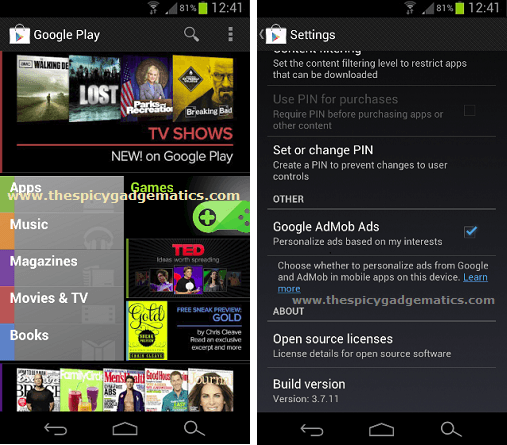

![Box.net Lifetime 50 GB Free Space For All The Android User [Phone, Tablet]. Box.net Lifetime 50 GB Free Space For All The Android User [Phone, Tablet].](https://www.androidgadgematic.com/wp-content/uploads/2012/02/Box.png)

![Bitdefender Power Tune-Up For Improve Android Performance [New App Review] Bitdefender Power Tune-Up For Improve Android Performance [New App Review]](https://www.androidgadgematic.com/wp-content/uploads/2012/02/Power_Tune-Up_banner_image.png)