How to install clockworkmod (CWM) recovery on Sprint, T-Mobile or AT&T Galaxy S3 LTE [SPH-L710] , [SGH-T999] or [SGSH-I747]? This is the question that comes to your mind after you root the phone? Yes, now we can do it. However if you’re not rooted your Galaxy S3 LTE, this is the first step for root, because of our rooting guide require CWM. This recovery require for advance customizations such as install custom ROM.
Note!
This is not a risky method, however if there’s anything goes wrong, your phone can be bricked. If its damage, I can’t get its risk.
Requirements
- Fully charge the phone.
- Backup and sync (guide in here) (this method doesn’t wipe your phone data, if there is anything goes wrong, you have to flash a ROM or hard reset the device)
- Enable USB debugging (settings>Developer options and tick USB Debugging)
Downloads
Installation procedure
If you’re connected your phone to the computer, disconnect it for follow these instructions.
- Power off the phone.
- Enable download mode by press and hold “Volume down, Home and Power” buttons together for a few seconds. When the warring message appears, release the keys and press the “Volume up” for continue.
- Uncompressed the downloaded ODIN.zip file and run the ODIN application as an administrator.
- Connect the Sprint galaxy S3 to the computer via USB cable. If the ODIN identify your phone, its left first “ID:COM” box turn to the blue and “Message” section display “Added!!”.
- Click the “PDA” button and browse the “CWM-Recovery-LTE-SGS3-v*.tar.md5” file location and select it.
- Now click the “Start” button on the ODIN, for start the flashing process. Wait for a few seconds.
- Now your phone automatically reboots.
- If the installation succeeded, ODIN’s left first box turn green display “PASS!”.
The next step is verify clockwordmod recovery work fine,
- Power off the phone
- Press and hold the “Volume up, home and power” buttons together for a few seconds, when it displays “boot logo” release the keys.
- Congratulation, now its time to root Sprint S3 guide in here (if you’re not rooted)
[via: XDA forum]
Related posts.






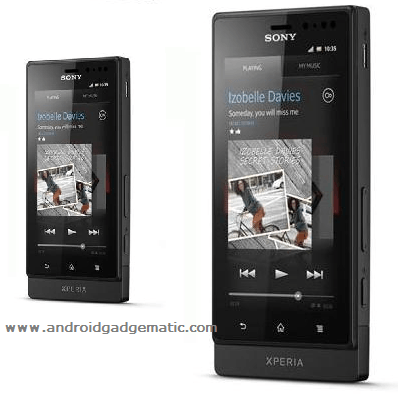


![How To Root LG Optimus 3D MAX P720, MAX P725 And CUBE SU870 One Click [ Windows, Mac, Linux ] How To Root LG Optimus 3D MAX P720, MAX P725 And CUBE SU870 One Click [ Windows, Mac, Linux ]](https://www.androidgadgematic.com/wp-content/uploads/2012/10/2012-10-23_1926.png)