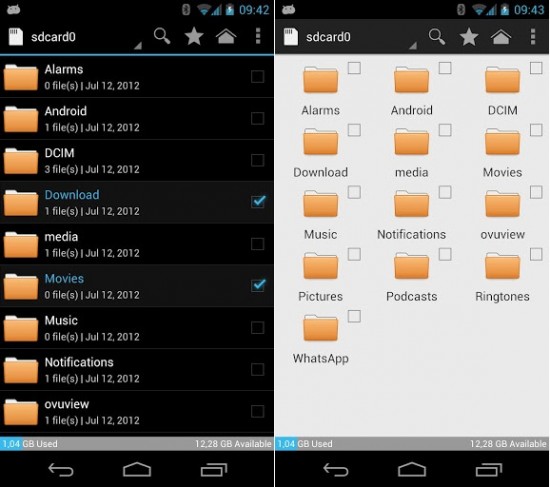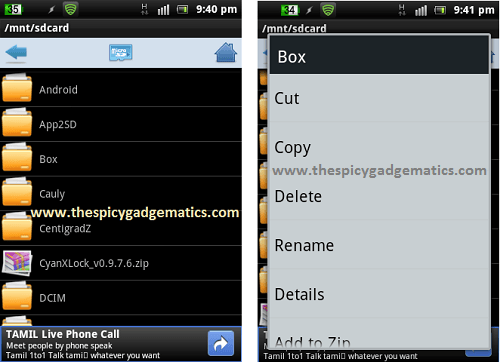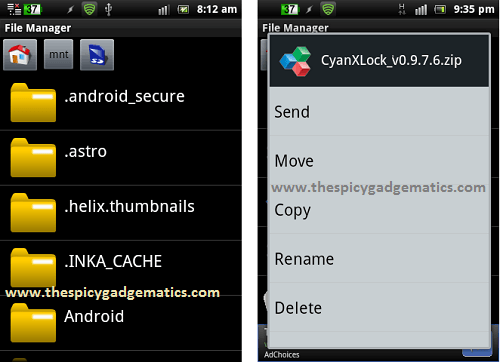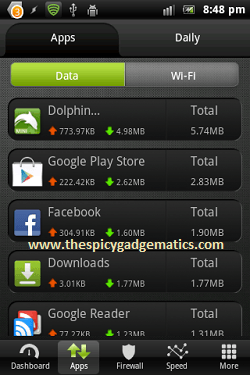The Android operating system doesn’t have an SD card and memory browsing file manager. Instead of that it has image browser. This post I added a black background android file manager. Importance of black background is dark color save more battery life than light color. I added following apps according to my preference. Majority of them use holo theme.
Table of Contents
InKa File Manager.
InKa File Manager displays your device SD card and phone memory files more easily. After a hold a figure in seconds on any file or folder it displays copy, move, delete, rename, open as an archive (compress) files and folder options. In-addition to that it include file specify options. Moreover user can setup custom home folder, customize the folder view, enable and disable animations. This android file Manager display on the application launcher in “File Manager” name, so anyone can easily identify it. Inka free version support ads, if you need to remove ads then buy pro version.
- Navigate the SD and phone memory.
- Bookmarks favorite and regularly used folders and files.
- Easily search.
- Create folders.
- Tap on the files and folders display delete, rename, open and send files commands.
- Copy, cut and paste.
- Create and extract archives (ZIP format).
- Thumbnails view for images.
- Display files in a listview and gridview.
- Rescan media library.
- Hide and show hidden files.
- Sorting by name, type and size.
File Manager (Aavid Software)
File manager is another easy to use and user friendly application. It available cut, copy, delete, rename, details and Zip file creating features. In addition to that, it include file specify options in context menu and user can sort files, create new folders and available gird and list view. However in some situation it displays file format not support error. Currently there is no paid version, free version support ads.
- Easily copy, paste, cut, move files.
- Create, Delete and Rename folders.
- Easily share files via email, Bluetooth, etc available sharing options.
- Multiselect files.
- Application manager.
- Compress, decompress archive files
- View file with supporting applications.
- Thumbnails view for APK,images.
- Search files.
- Bookmark folders.
[google_app_box title=”File manager” url=”https://play.google.com/store/apps/details?id=com.aavid.filemanager”]
File Manager (Topnet999)
[google_app_box title=”File Manager (Topnet999)” url=”https://play.google.com/store/apps/details?id=com.topnet999.android.filemanager”]