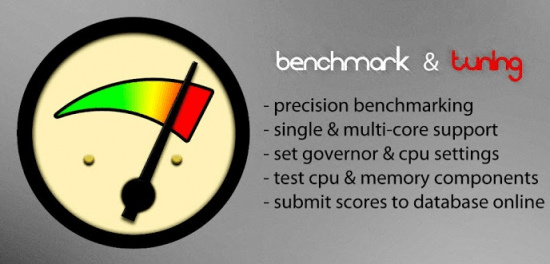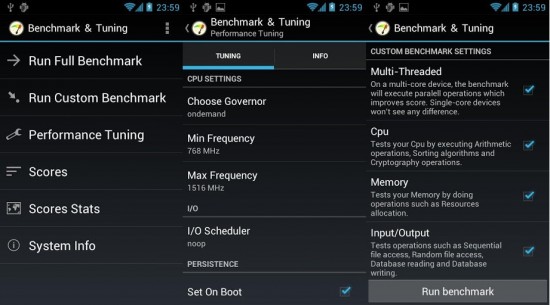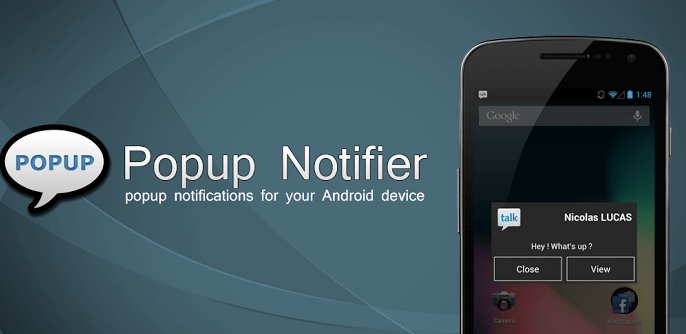Using benchmark test we can measure our android phone / tablet performances (It’s not only available these devices). Google Play store has a huge number of free and paid benchmark testing apps. However some apps are now outdated because of they are not compatible with latest devices. So using them, not give correct picture. Benchmark and Tuning Free android application can provide an accurate and reliable report quickly without wasting your time and battery power.
This app supports multi-core devices. Which means it’s compatible with dual-core, quad-core, processors. Moreover use can choose single or multi-threaded tests. Apart from that user can set android phone, tablet CPU frequency for the accelerating processor to improve multitasking capabilities also speed-down CPU, for saving battery life. So you need not use other CPU setting applications. Comparing those features this looks like all in one application.
Features.
- Adjust CPU governor, Max and Min frequency, I/O scheduler.
- Set over clocking and other options on boot (pro only).
- Run custom benchmark (pro only).
- Run full benchmark.
- Mult-Threaded support.
If you don’t have root permission you can can’t change CPU frequency, but you can run benchmark test. However there are few limitations on this free version. Benchmark and Tuning Free support ads, but it’s not supported multiple and custom test and also not provide a detailed report.
Download.
[google_app_box title=”Benchmark & Tuning Free” url=”https://play.google.com/store/apps/details?id=com.cgollner.benchmark.free” ]
Related posts.