There are mainly two types of apps lockers on the Google play store. Face recognition apps protector and ordinary password protection apps. Google introduced Face recognition phone locking feature to Android 4 Ice Cream Sandwich. But using that method we can’t lock selected apps. There are many reasons to lock a selected app or apps. Sometime you may don’t like to use a screen unlock protection, but you need to protect other user accessing to a selected app. Then this is a good solution.
This post I added easy to use and powerful free face lock apps. Some of these apps can work as a phone lock screen. If your Android device running Gingerbread or Honeycomb user can maximize your device security by installing this free app. All these apps need a front facing camera, yes nowadays almost all the devices have a front camera.
When you are configuring this apps locking application, you have to submit PIN, password or pattern. In case if the app fails to identify your face, then it will request a pre-set PIN , password or pattern. In order to take maximum performances, when you are configuring the app, it’s better take a different light condition photograph of your face.
Table of Contents
FaceLock for apps.
This is one of the best android app that can lock apps using your face. In addition to that user can use Facelock for apps as a screen lock. However there is a limitation of this free version. It allows lock market, task manager, settings apps with one user selected application. Which means it lets you protect maximum 4 apps. If you need more than, then need to buy the pro version or use another app that I mention this post. Like vision user can create password and face recognition locking methods. In addition to that it available invisible notification area icon.
Download.
[google_app_box title=”FaceLock for apps” url=”https://play.google.com/store/apps/details?id=com.facelock4apps&” ]
Visidon AppLock.
Visidon Applock is a another top rated android apps locker on the Google play store. Like other apps, it also has face recognition as well as password locking features. It has super-fast speed and use less RAM memory. Using Visidon AppLock you can protect any apps on your Android phone. If you don’t have front facing camera you can use only password protection feature. If there is any issue you can clear app data or uninstall.
Download.
[google_app_box title=”Visidon AppLock” url=”https://play.google.com/store/apps/details?id=visidon.AppLock&hl=en” ]
FaceRecog Phone Lock.
This is another good app. It can use multi-user face recognition methods. The FaceRecog Phone Lock app can be used to lock the phone, block calls and replacement lock screen. This app needs administrator permission to run. If it supports multiple user, password protection system allows one user with one master password. The FaceRecog Phone Lock app requires android 2.3 or latest version.
Download.
[google_app_box title=”FaceRecog Phone Lock. ” url=”https://play.google.com/store/apps/details?id=com.vediket.facerecog” ]
Related posts.
- Galaxy Note Android 4 Custom ROM Available.
- Death Rally Racing Game For Android.
- Automated Sounds Profile on Android.
- Block Apps Permission Free Without Rooting.
- Best Free Android Tracking Apps List.







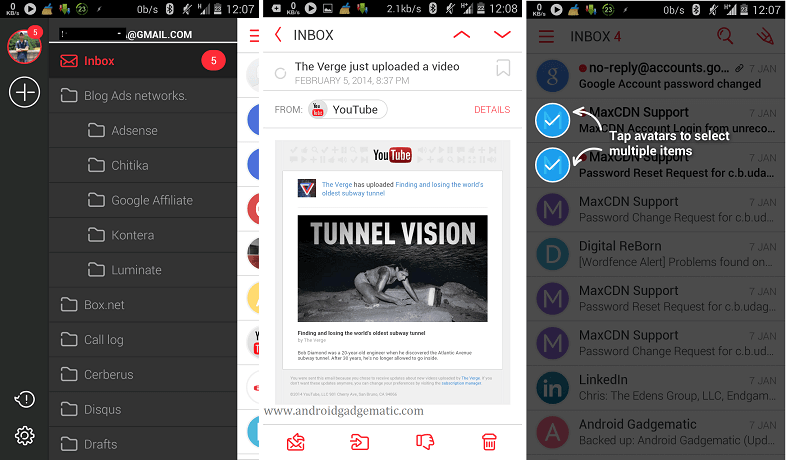
![Best Free Forums Reader For Android Device [Free Alternative For Tapatalk Forum App] Best Free Forums Reader For Android Device [Free Alternative For Tapatalk Forum App]](https://www.androidgadgematic.com/wp-content/uploads/2012/03/Fourm-reader.jpg)
