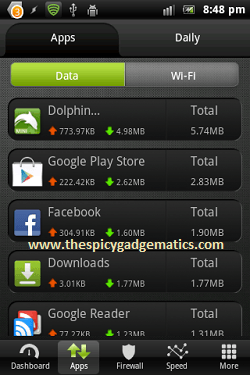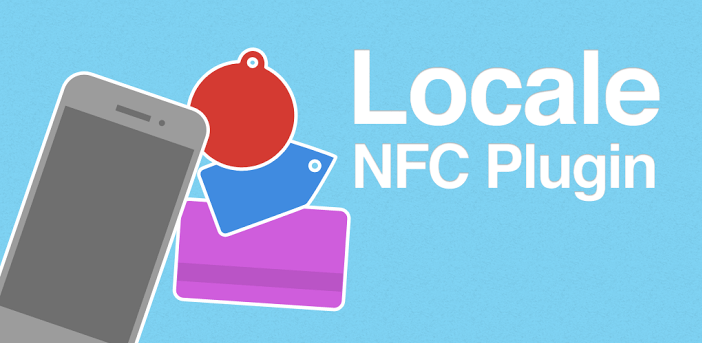Some Android apps have unnecessary permissions, there is no way to control them. As a result of that, they can thieve user personal and confidential data. As well as, some apps can track user Geo location.
If you have root permission, then you can control all the applications permission. For an instance Permissions Denied app. Moreover easiest way is installing a free firewall application on your phone or tablet .
If you root your phone under the warranty period, sometime you may lose your warranty. However now you need not worry, Privacy Protector can control your Android apps permission without root permission. This is a free Android application and it doesn’t show ads.
If this application detects certain app running, then it automatically disables phone location and the network connections. Therefore no one can thief your personal data, you are protected.
After closing that app, you can again enable location and the network connections. You can do it using the notification area link. Apart from that user can add and remove apps in its monitoring list.
You can download Privacy Protector from Google Play Google Play Store.






![How To Sync Ubuntu One With Android Phone Free [Auto Upload Camera Photo] How To Sync Ubuntu One With Android Phone Free [Auto Upload Camera Photo]](https://www.androidgadgematic.com/wp-content/uploads/2012/01/Ubuntu-One.png)