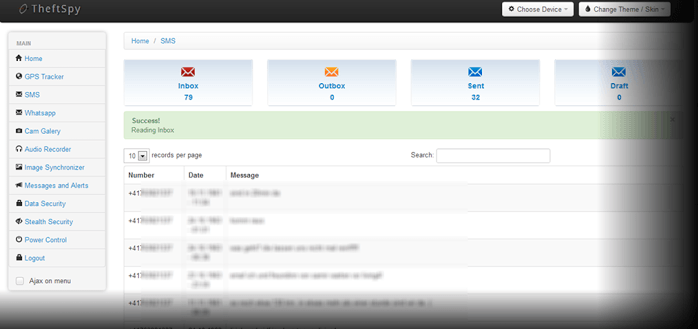TWRP is a one of the popular, customizable and features rich, custom recovery for Android devices. Unlike the ClockworkMod recovery, this one has more useful features. Some of them are add multiple zip file, file manager, terminal command, change the theme, display battery life and time, backup efs folder (Samsung devices). Apart from that, TWRP supports themeing. Which mean user can apply different style themes for the recovery.
At this moment it’s hard to find all the available themes for a selected device. Because, there is no any theme indexing service. TWRP Theme Manager is a new app, which let the user to apply different developer TWRP themes. Moreover it’s a free app. This app provides the user to preview the theme before apply it. Once the user downloads the theme it automatically applies.
This app doesn’t need the root feature, although in order to use a custom recovery Android device must rooted. Apart from that, it’s not available theme shuffle feature. It can apply only a single theme.
There’s a little risk of applying a theme. If there’s anything goes wrong, for an instance theme file corrupted, you have to flash another recovery such as Clockwork Mod and delete the internal memory “TWRP” directory contain “theme” folder or its ui.zip file.
How to install theme using TWRP theme manager app.
- Install the TWRP theme manager app from the Google play store using bellow link.
- After the installation, open the app. Navigate to “Download” and browse the theme that you want.
- Next you can preview the theme screenshot and download the preferred logo.
- Then it automatically downloads the correct resolution to the internal memory “/TWRP/theme” directory,
- Next you can boot into the recovery to view the new theme. If it’s not applied, go to the TWRP Reboot settings and tap on the “Theme”.
- If you need to reset the theme to the default browse the SD card using a file manager and delete the “TWRP/theme” directory contain “ui.zip” file.
If you can’t find a suitable theme, you can browse the XDA forum and download the relevant zip file. But keep remember in your mind, if you use wrong resolution it will not allow boot the device. But fastboot/download modes are working. Therefore you can install (Flash) another recovery such as CWM (ClockworkMod) and boot the device normally. Then delete the “TWRP/theme” folder contain theme zip file (ui.zip) using a file manager app.






![Download And Install CM10 SMS Modified App [ Custom Backgroud, Fonts, Widget ] Download And Install CM10 SMS Modified App [ Custom Backgroud, Fonts, Widget ]](https://www.androidgadgematic.com/wp-content/uploads/2013/03/SMS-apps.png)
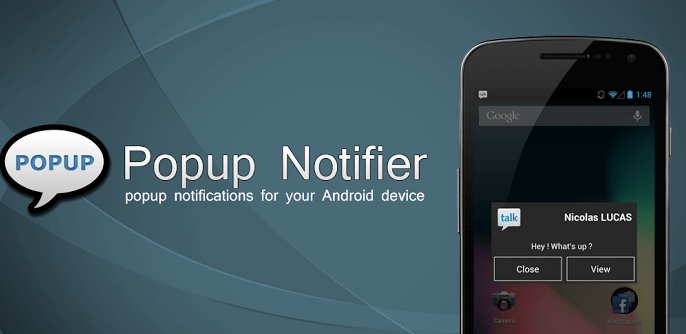
![How To Install Android 4.2 Camera App Samsung Galaxy S 3 i9300 [ 4.1. Firmware] How To Install Android 4.2 Camera App Samsung Galaxy S 3 i9300 [ 4.1. Firmware]](https://www.androidgadgematic.com/wp-content/uploads/2012/11/2012-11-19_2211.png)