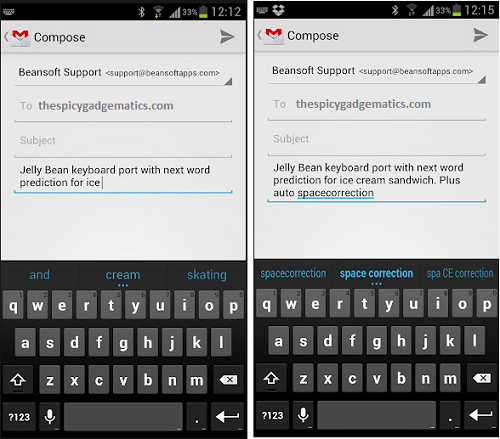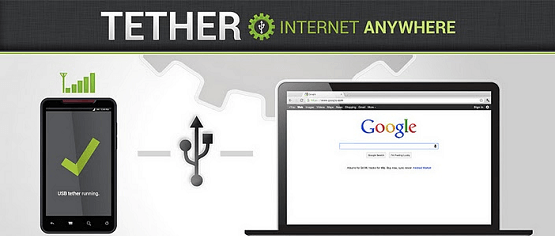Android 4.1 jelly bean edition has cool features, its keyboard has some smart features such as advance next word prediction and auto correction, enhance user dictionary and support another additional 18 languages. Now it’s ported to the ICS based ROM’s. If you’re running any version ICS ROM you can install this keyboard directly from the Google play store market. However this is not an official Google release.
However this keyboard still under the beta stage, so that there can be bugs. We can expect new versions of this app in the near future. It released yesterday (15/7/2012), now it downloaded over 10,000.
Developer of this app mention following are the know issue of this release.
- Full next word prediction, auto correction supported only English. But word prediction and correction and bigram prediction working other support languages.
- Support only English, German, French, Spanish, Portuguese (Brazil) and Russian supported
- FC issue when adding a word to the user dictionary on some devices.
How to enable Jelly bean keyboard.
- Download app from the Google play store web browser in here, play store app in here.
- After installation completed, go to your phone “Settings>Language and input”.
- Tick “Rapid keyboard”.
- Tap on the “Default” and select “Rapid keyboard”.
If you need to customize keyboard settings tap on the “Rapid keyboard” settings and check the options. In there you can enable and disable auto capitalization, vibrate on key press, sound on key press, popup on key press, auto correction indicator, txt correction, and many more things. If you need to change the language (under the about limitation) you can change it in the keyboard settings.
Related posts.