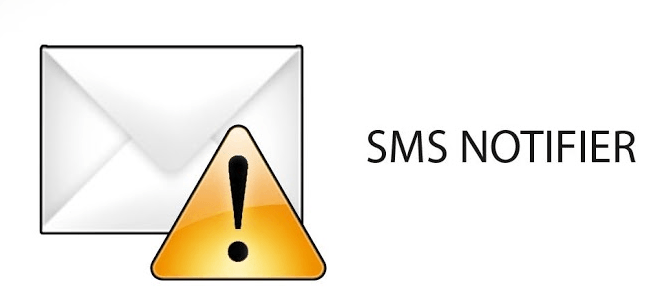The gravitybox is a one of the all in one best Xposed framework module. It has a wide variety of customization options to the AOSP (vanilla or close-to-vanilla Android) device. For an instance, various lock screen, status bar, navigation bar tweak. This module customization feature categorizes mainly display, phone, media, launcher, status bar, notification drawer, lock screen etc. At present it available more than 14 tweaks and more than 50 sub customizations.
The main advantage of this tool is user can customize the Android phone, tablet without modifying the actual apk files. In case if anything goes wrong or you need to reset to the default status, user can simply flash Xposed framework disabler zip file via a custom recovery or just uninstall the Gravity box app and reboot the device.
Apart from that, it has popular AOSP ROM cool features. For an instance CyanogenMod lock screen tweak, Paranoid Android PIE control, AOSP volume rockers controls. Therefore, you don’t need to switch to a different ROM for use favourite features and tweaks. One single ROM can enable various AOSP ROM useful tweaks and customizations.
In addition to that, Gravity box has its own tweaks. For an instance Radio control (Phone tweak>Smart radio), this is automatically controlled the device radio (network) connection for saving the battery life. In this situation, users can automatically enable the battery friendly 2G mode after a specific screen of time (with or without considering the data connection status).
Table of Contents
Some of the key features are,
- CyanogenMod/Paranoid Android Pie controls.
- Expanded desktop mode (Immersive mode).
- Statusbar Quick Settings tile management with tile reordering.
- Lock screen customizations.
- Statusbar colour and transparency and brightness control options.
- Customize status bar icons and colours.
- Additional useful Sync on/off, Wi-Fi AP on/off, GravityBox shortcut, Torch, Network mode (2G/3G/2G+3G switch), sleep, Quick Record, Quick Settings tiles.
- Battery indicator style.
- Navigation bar tweaks.
- Advanced power-off menu (reboot, recovery).
- Skip tracks by the volume key long-press while screen off.
- More volume levels for music stream.
- Full screen caller photo.
- CRT screen off animation.
- Auto brightness levels adjustment.
- Notification drawer style (background colour, image for portrait/landscape, transparency).
- Button backlight modes (default, disabled, always on while screen is on).
- Lock screen “see through”.
- Smart Radio for saving battery life.
- Screen recording.
In order to use this Xposed module, your computer should rooted and install Xposed framework. Apart from that, the firmware should be AOSP based or close to the AOSP. This is not a standalone app, in order to work Gravity box, user need to install the Xposed framework.
How to install the Gravity box
- First install the Xposed framework on your Android device. Download its apk file from here and install it just like the ordinary app.
- Open the Xposed framework and navigate to its “Framework” section.
- Tap on the “Install/update” button. Next this app will promote to reboot the device to apply the installation. Don’t reboot your device now. Next, install the Gravity box.
Install the gravity box
At present there are two different version Gravity box apps. One app for jelly bean and other version only for Kit Kat version. Choose the correct version and download.
- Download Gravity box Jelly bean version apk in here.
- Download Gravity box Kit Kat version apk in here.
- Next, install it just like the normal app.
- Again open the Xposed framework app and go to its “Module” section.
- Activate the newly installed module by enabling its check box.
- Then reboot the device.
- After it boots up, open the Gravity box and start the customization.
The Gravity box some of them are enabled by default and some of them have to enable. After activating the Xposed module, user can adjust its settings, tweaks etc.






![Backup, Uninstall Android System Apps And Other User Apps To SD Card [Root And Without Root]. Backup, Uninstall Android System Apps And Other User Apps To SD Card [Root And Without Root].](https://www.androidgadgematic.com/wp-content/uploads/2012/04/Fast_Uninstaller__Backup.png)