How to install clockworkmod (CWM) recovery on AT&T Samsung Galaxy S3 SGH-I747 ? Yes, now it’s possible with the PC ODIN application. To apply this method you don’t need the root permission, but after installed CWM recovery on your Galaxy S3 SGH-I747, you can flash the SuperUser and SU binary zip file to get the root permission.
There’re many reasons for install a custom recovery flash custom ROM, install various flashable zip files and many more customizations.
Warning!
Installing a custom recovery void the manufacture and network carrier warranty. If your phone bricked or malfunction by following this tutorial, I can’t claim its damages.
Requirements.
- Backup and sync internal memory.
- Charge minimum 50%.
Downloads.
How to install clockworkmod (CWM) recovery on AT&T Samsung Galaxy S3 SGH-I747.
- Extract downloaded ODIN application zip file.
- Double click on the extracted file “Odin3 v3.04.exe” file.
- Power off the phone
- Reboot to download mode by press and hold “Home, Volume down and Power” buttons together for a few seconds.
- When you see the warning message press the “Volume Up” key.
- Now you’re in the download mode.
- Connect the phone to the PC via USB cable.
- Now ODIN’s message box display “Added”. If the driver installation starts, wait until it’s completed.
- Now click the “PAD” button and choose the downloaded “clockworkmod.TAR” file.
- Make sure that “F.reset” and “Auto Reboot” options are ticked, don’t change other options. Leave them as it’s.
- To start the installation click “Start” button.
- Now you can see the “PASS” message at the top of the first “ID:COM” box.
- Now your Galaxy S3 will be rebooted. Disconnect phone from the PC.
- To boot into the recovery power off the device.
- Press and hold the “Volume up, Home and Power” buttons together for a few seconds. When you see the “Samsung” boot-logo release the pressed keys.
Related posts.
- CleanROM ultra lite edition for Asus Transformer Pad Infinity TF700T.
- Install Asus Transformer TF700 official Android 4.1.1 Jelly Bean firmware.
- Root Sony Xperia Tipo LT21 ICS firmware one click.
- Easily adjust Android volume.
- Install CWM touch recovery v5.5.0.4 Sony Xperia U ST25i android 4.0.4 ICS.






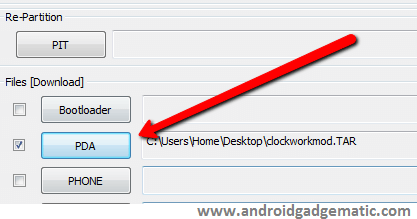
![Install ClockworkMod ( CWM ) Touch recovery Sony Xperia Sola MT27 ICS [ Windows, Linux – How To ] Install ClockworkMod ( CWM ) Touch recovery Sony Xperia Sola MT27 ICS [ Windows, Linux – How To ]](https://www.androidgadgematic.com/wp-content/uploads/2012/12/2012-12-01_0924.png)

