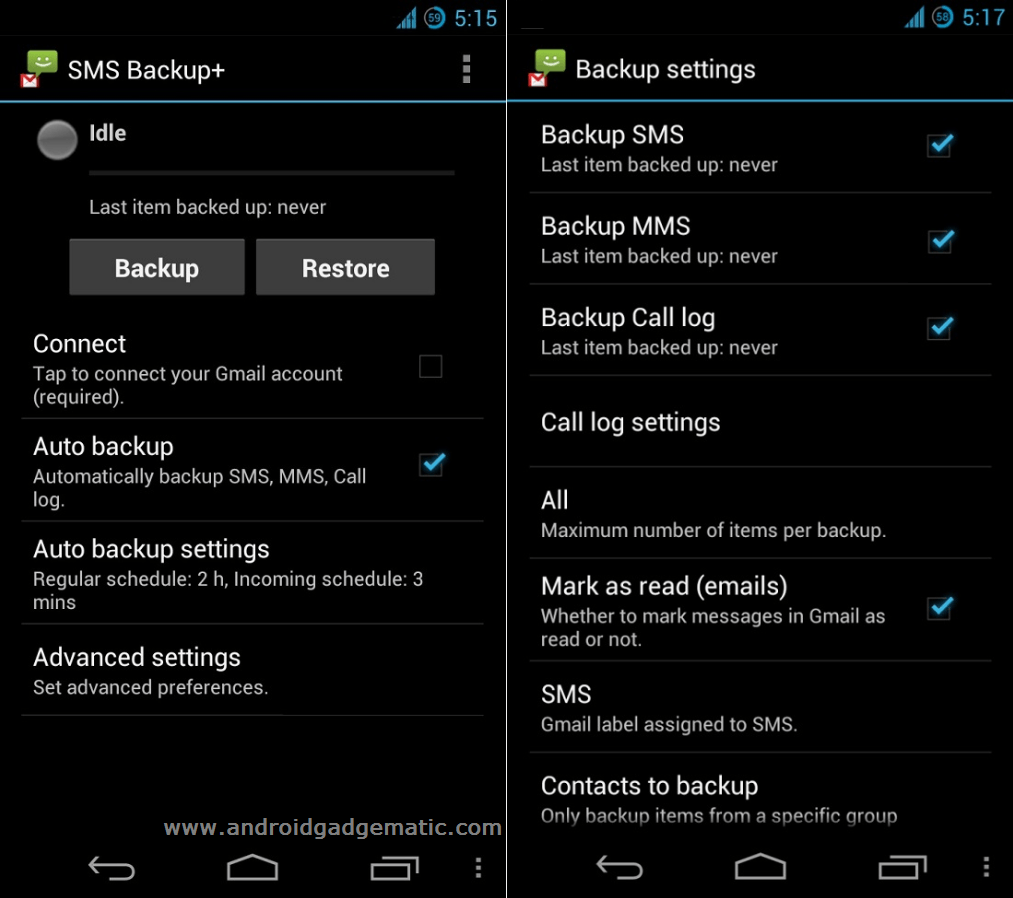While we are reading something on our Android device when the screen timeout reached, it automatically screens OFF. To prevent that interruption, periodically we have to touch the screen. Smart Stay Ex is one of the best apps to keep the screen on, while user watching on the device. Also this is one of the best alternatives for Samsung’s smart stay.
This feature is useful when you are reading an e-book or browsing the web and keep constant brightness and keep the display ON. If you are a Samsung Galaxy user, after switch to a custom ROM, you lost this feature. Now it’s not an issue. The Google play has lots of free and paid Samsung smart stay clone applications.
Smart Stay Ex is one of the best app on the market. This app doesn’t use the eye tracking technology, instead of that it uses a face detection technique (not record owner face photos). When the device’s screen time out interval reached, it automatically starts scanning the user face. Once it detected face, it will prevent the screen time out.
Like the Samsung smart stay, there are some limitations in this method. In order to successfully work this app, device shouldn’t in lower light or dark environment, the front face camera shouldn’t be used another app on the device and light should come in front of the user face.
Smart stay Ex can identify user even in the low light conditions. And user can create an exception list which is used for excluding from face scanning when that selected app are running. This feature fixes the “unable to connect camera” issue. Instead of maintaining blacklists, it’s better if this app can automatically detect camera permission need apps and temporary disable scanning. Just like the Samsung.
Features.
- Supports Android 2.3+
- Customizable scan frequency
- Scan when the screen is about to turn off
- Customizable notifications [PRO]
- Vibration notifications [PRO]
- Continuous scanning mode [PRO]
- Support low light situations with customizable exposure levels [PRO]
- Make blacklisted app to prevent scanning [PRO]
Unlike other similar apps on Google play store, this one gives better customizations options to improve the performances. User can select how many fail attempts to occur screen off. Apart from that, the user can choose to scan time out. If your device needs higher time out value for taking a picture this is a good solution.
Pro user can adjust the camera exposure to make batter face detection in low or higher light situations. In there the user can apply automatic as well as +2 to -2 exposure levels. This is one of the best feature to improve its accuracy. In my situation I use its “Automatic (light sensor) and it works perfectly at low light scenarios. In its notification functionality, users can enable and disable Smart Stay EX various notifications as well as vibration.
Download.
Right now there’s free and premium versions. In order to install pro version user has to install both versions. Because Pro version just a unlock key. Unlike other sensor based apps such as Keep Screen ON app, this one gives accurate result.







![Browse Photos On Android By Date, Location [Photo Calendar App Review] Browse Photos On Android By Date, Location [Photo Calendar App Review]](https://www.androidgadgematic.com/wp-content/uploads/2012/01/Smart_Album_-_Photo_Calendar.png)