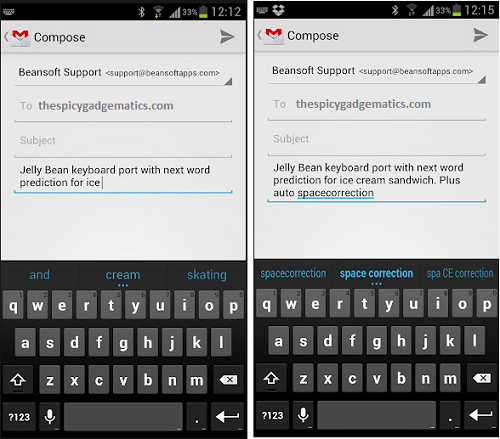Using air gesture controls, we can control our Android phone, tablets without even touching the screen. Samsung start adding similar features to the Galaxy S4 device. It’s more convenient to control most of the action. Now every Android user with any ROM can use this air gesture control on any Android phone, tablet. If you have a Samsung device with AOSP custom ROM or you have Sony, HTC, Nexus device you can use this cool air gesture hovering controls feature.
Hovering controls is a one of the best and features rich app on the Google Play store. It’s identical to the Samsung air gesture functionality. It can open selected app or apps, control media and video player, gallery, browser, camera and even response to calls. Moreover this tool can control the Flipboard app. In order to use this free app, your device should available proximity sensor. At present, all most all the Android devices have this sensor at the top of the device. Therefore this app can install any device.
Once the app installed user have to enable the app as an admin. Go to “Settings>Security>Devices administrators”. In order to use the gallery image slide show and web browser navigation by using this hovering control app, your device should root. However other features work without the root permission. In addition to these features, it has similar Samsung smart scroll function with slightly different. However it’s not using the eye tracking techniques. In this application it uses hovering effects to scroll the browser (upward and downward).
Unlike the Samsung system, using this air gesture app, user can control any (stock or 3rd party) media player, video player and web browser. Therefore this is one of the best and powerful free application. At present there are two types of version. Free and premium. Premium users can enable Gallery app slide control.
Features of hovering control air gesture app.
- Open any app with hovering, sliding your hand over the phone.
- Open, play, pause media player, video player.
- Go to the next or previous track on any media player.
- Scroll the web browser (any).
- Sliding the images in the gallery.
- Answer the calls just put the phone in your ear.
When the hovering control app detected user action it vibrates the device. But the user can disable that feature. Apart from that it can start the service with the boot and hide the notification area icon.
This app mainly identifies three air gestures. They are hovering, slide once and slide twice. If you enable media/video player controls, hover use for start, stop or pause media/video playback. Sliding left or right uses forward. Slide twice uses for backward.
The app main menu available run app with the gesture. In order to use media player, video player, web browser, gallery, calls and camera actions user have to navigate to the app’s settings page.
With its auto answer function, users can answer phone calls by put the phone in the ear. Moreover user can quickly silence the phone by just sliding once over the phone. To enable or disable the speaker phone user can shake the device.
Download.
In some situations this app can accidentally trigger certain actions. For an instance when the device is in a pocket. Therefore it’s better enable “Stop Screen Off” option. If the user doesn’t activate that option, hovering control app continuously uses the proximity sensor. It can unnecessarily drain your batter. Therefore it’s better enable that feature. Also when playing games or even using the camera app, it can cover the proximity sensor. As a result of that, hovering controls application can accidentally start some actions. Therefore it’s better enable “Pause in camera”, “Pause in landscape” options in its settings.








![Best Free Forums Reader For Android Device [Free Alternative For Tapatalk Forum App] Best Free Forums Reader For Android Device [Free Alternative For Tapatalk Forum App]](https://www.androidgadgematic.com/wp-content/uploads/2012/03/Fourm-reader.jpg)