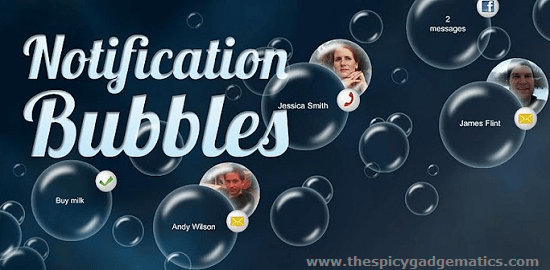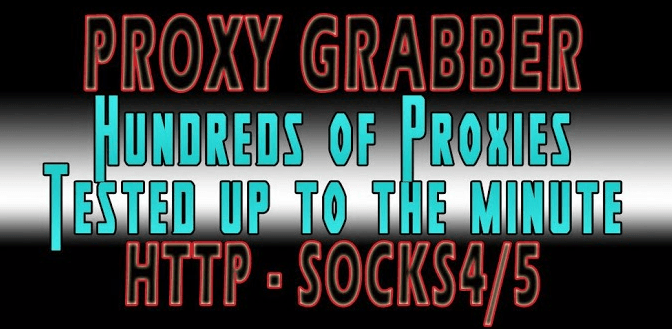YouTube is one of the popular video hosting site. Now we can use floating popup player to watch YouTube video. There’s a native Android app for YouTube. Though it’s not rich in feature.
Floating YouTube Popup Video (FYPV), is a third party Android app. Its ads free application. Using this app, you can send and read text messages, browse the web and many more multitasking without leaving the app.
FYPV application has the ability to pop-up any video, but user can’t view subscribe video channel, however user can browse YouTube videos. Therefore this is not an alternative for official YouTube app. Even though it’s a one of the best online video streaming app.
In order to use this application, you have to install the official YouTube app. There are mainly two ways to load the app.
The first method is open the YouTube app. Then you have to navigate to the video that you want to watch. Next you have to tap “Share button”, and select Floating YouTube Popup Player.
The second method is if you have to video URL, you can type or paste in in this app URL field. Then it automatically loads the video. Apart from above mentioned two options, users can browse video using FYPV app.
Once this FYPV started streaming video, you can open other applications on your phone. The user can resize the window size and move around in order to enhance your experience. When you are opening other apps, this floating video player run top of the other applications.
In addition, the user can completely control volume from YouTube, even when the screen is off. This app just like the previously introduced “GPlayer“, but this one can’t play your SD card audio and video files. It’s a big drawback. Though this app only created for YouTube. 
Features.
- Watch YouTube videos with multitasking.
- Support Play, Pause, Stop, Rewind, etc.
- Easy to use.
- Totally free and no Ads.
- Seamlessly draggable to anywhere.
- Re-sizeable player window.
- Complete volume control.
- Search for YouTube videos.
Currently there are two versions. Free and full version. If you are interested to purchase full version, you can do it by using in-app purchase. But developer of this app doesn’t mention extra features of the full version. Sometime there may not any features unlock option, it can be a just a donation.
Download.
[google_app_box title=”Floating YouTube Popup Video” url=”https://play.google.com/store/apps/details?id=com.sudsoftware.floatingyoutubepopupplayer” ]
Related posts.
- Best Free Floating Pop-up Video Player For Android.
- Best Free Video Player For Android Watch Any File Format Movies.
- Install Copy Free Android Cloud Backup, Sync App.
- Install Sony Xperia Neo V MT11 Android 4.1.2 Jelly Bean.
- Download And Install Beautiful Widgets Free Version.