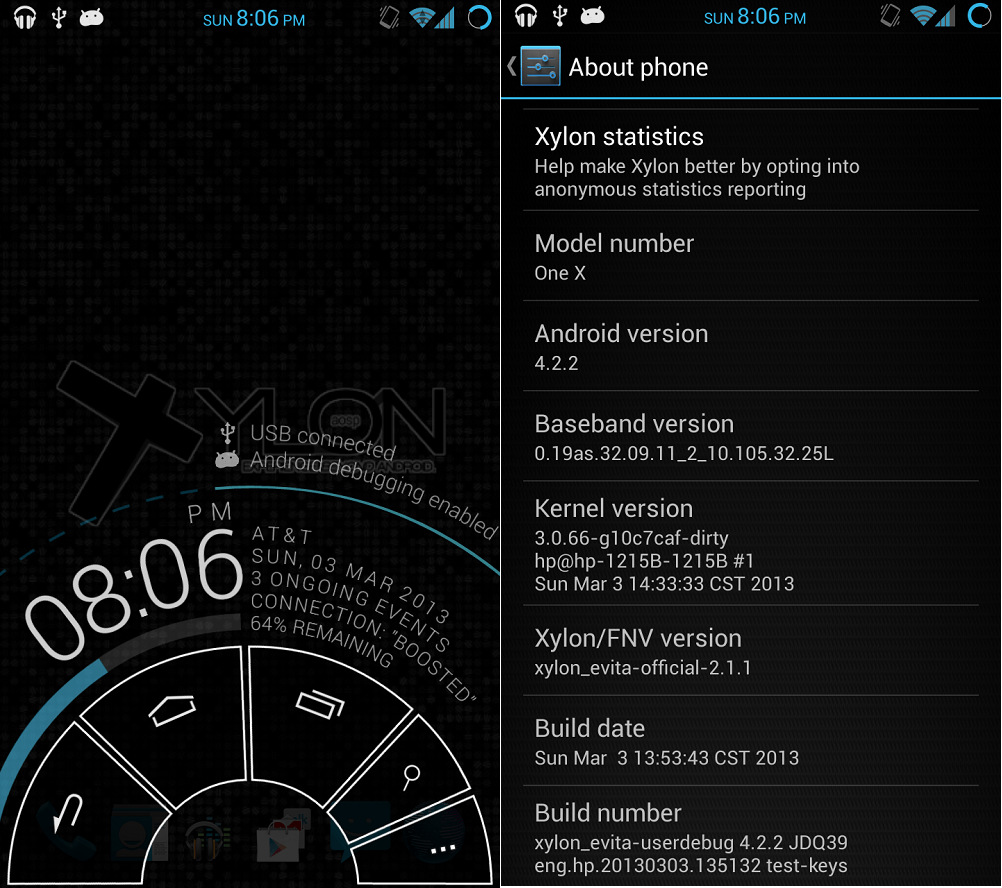How to update Samsung Sprint Galaxy S3 to Android 4.2.2? Now it’s time. We can easily install Android 4.2.2 PAC-Man ROM on Sprint Galaxy S3. This is a hybrid custom ROM, it has CyanogenMod 10.1, Paranoid Android and AOKP ROM’s features.
Now you don’t need to install these three popular ROM one by one to test their cool features. Just one installation all the feature can test. In order to follow this tutorial, we need a rooted Galaxy S3 and CWM, TWRP or any custom recovery installed device.
This is a AOSP based ROM, it doesn’t include Google services applications. Therefore you have to use Gapps zip file in this post. Otherwise you can’t see Google play store app, Sync etc.
We already introduced PAC man Android 4.1.2 based ROM, currently, it’s more stable than this version. If you’re on the older version, you don’t need to wipe the data.
Warning!
Installing custom ROM voids the warranty. This tutorial contains ROM zip file only for the Sprint Galaxy S3, applying it to another device will cause unexpected results. If your phone bricked by following this tutorial I can’t claim its damages.
Requirements.
- Root the phone [ Guide in here ] .
- Install a custom recovery [ CWM installation guide in here ].
- Charge the battery minimum 50%.
- Backup internal memory [ Guide in here ].
- Backup EFS folder [ Guide in here ].
Download.
How to install Sprint Galaxy S3 Android 4.2.2 PAC man ROM.
- Copy the downloaded ROM and Gapps zip files onto your SD card.
- Power off the phone and boot into the recovery by pressing and holding “Power, Volume Up and Home” buttons at simultaneously for a few seconds. When you see the recovery, you can release the pressed keys.
- When the recovery booted, first make a nAndroid backup. Go to “backup and restore>backup”. Your existing ROM and its data will be saved on your micro SD card.
- Then go to “wipe cache partition>Yes – Wipe cache”.
- Next navigate to “wipe data/factory reset>Yes – Wipe data”.
- After that select “Advanced>Wipe dalvik-cache>Yes – Wipe cache”.
- Now time to install PAC man ROM and Gapps zip files. Go to “install zip from sdcard>Choose zip from sdcard” and browse copied ROM zip file.
- To install the ROM on Galaxy S3 select “Yes – Install”. This installation takes several minutes.
- Next install the copied Gapps zip file.
- After all the files installed go back to the recovery main menu and select “reboot system now”.
- First boot takes several minutes. It’s a normal situation.
- Every week, it’s a better check for a new update on XDA development thread. When you’re updating Sprint Galaxy S3, you don’t need to wipe data/factory on the recovery, but you have to install the Gapps zip file.
[Via: XDA forum]
Related posts.
- Install Sprint Galaxy S3 Jelly Bean PAC-Man ROM Android 4.2.1 ROM [PA + AOKP + CM10.1].
- Speed Up Typing With Swype Android Keyboard App [ Download ].
- Ccleaner For Android Coming Soon.
- Install Sony Xperia U Android 4.0.4 PAC Man ROM – AOKP+ CM9.1+ParanoidAndroid.
- How To Change Paranoid Android ROM Settings | Paranoid Preferences.