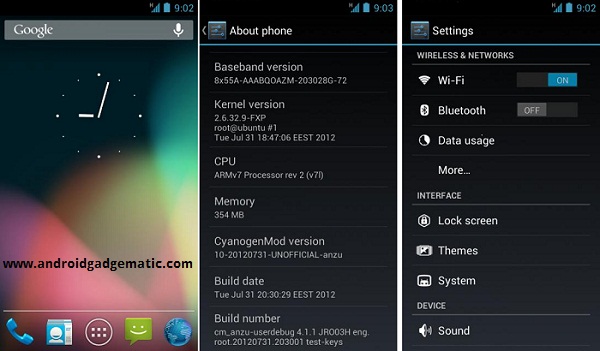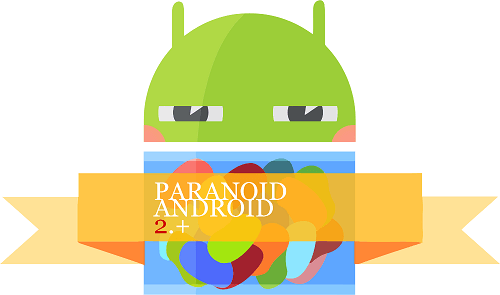Now Samsung Galaxy S2 GT-i9100 user can upgrade to Android 4.2.2 Jelly Bean using Mysterious AOKP ROM. This is an unofficial build. Like other AOKP custom ROM, this is a AOSP. You can experience all the AOSP firmware features. But it’s not included Samsung applications and services. Moreover there’s no Google apps and services, so that you have to use Gapps zip file.
This is not like the official AOKP, it heavily customized to maximum performances. It includes Linaro Optimized Kernel and Bionic optimizations. In addition to that it has other AOKP native features such as Overclocking, custom buttons, ROM control features.
This installation wipes all the user data, before following this Jelly bean ROM installation, make sure that you have a latest backup. In case if you need to switch back to the older ROM, you can do it by using nAndroid backup. This tutorial includes all the steps.
This Android 4.2.2 AOKP Mysterious ROM need rooted and custom recovery installed Galaxy S2, you can follow this tutorial requirement guide. This ROM developed by the XDA developer ptichalouf.
Warning!
Installing custom firmware voids the warranty. If your Galaxy S2 GT-i9100 bricked or malfunction by following this tutorial, I can’t claim its damages.
Requirement.
- Backup internal memory (Guide in here).
- Install a custom recovery (CWM installation guide here).
- Root the Galaxy S2 (Guide in here).
Download.
- Android 4.2.2 Mysterious AOKP Unofficial for Galaxy S2 in here. (Yes you can find in from the Goo manager app)
- Google apps zip file in here.
How to install Android 4.2.2 Samsung Galaxy S2 via Mysterious AOKP Unofficial ROM.
- Copy the downloaded ROM and Gapps zip files onto your SD card.
- Disconnect phone from the PC.
- Power off the Galaxy S2 and boot into the recovery mode by pressing and holding “Volume Up, Home and Power” buttons at the same time till you see the recovery.
- Once you have come into the CWM or TWRP recovery, make a full ROM backup with nAndroid backup. Go to the”backup and restore>Backup”. Then your recovery will save your existing ROM and its data into your SD card. If you need to restore, you can restore it.
- Next navigate to “wipe cache partition>Yes – Wipe cache”.
- Then go to “wipe data/factory reset>Yes -Wipe user data.
- After that go to “Advanced>Wipe dalvik-cache>Yes – Wipe Cache”.
- Now we are going to install the copied zip files. First we need to install the ROM zip file after that Gapps zip file. Go to “install zip from sdcard>Choose zip from sdcard” and browse the copied ROM zip file.
- Select the file by choosing “Yes – Install”. If you have TWRP recovery, now you can select a 2nd zip file, If you are, then browse and select the Gapps zip file. CWM user can’t select more than one zip file.
- Once AOKP ROM installed on your Galaxy S2 go to “Choose zip from sdcard” and browse the Gapps zip file and install it.
- After all the files are installed, go back to the recovery main menu.
- Choose “reboot system now” option to restart your Galaxy S2 to Android 4.2.2 AOKP ROM.
- First boot takes several minutes than the usual.
- Congratulation, you have just installed the Mysterious AOKP Unofficial Android 4.2.2 on Samsung Galaxy S2.
- In future, when you’re updating this ROM, you don’t need to wipe the data/factory reset. But you have to install Google apps.
[Via: XDA forum]
Related posts.
- Install Galaxy S 2 I9100 Android 4.2.1 Jelly Bean PAC Man Custom ROM.
- Simple Free Note Taking App For Android – Notz.
- Update Samsung Galaxy S2 I9100 Android 4.2.2 Jelly Beer 4 ROM.
- SuperUser App From ClockworkMod | Best Root Right Manager Free App Download.
- Ccleaner For Android Coming Soon.