How to install sprint Galaxy S3 jelly bean based PAC-Man custom ROM. This hybrid ROM based on the latest Paradroid Android , AOKP MR1 and CyanogenMod10.1. Now you need not worry about flash above mention three ROMs for select a best one. One ROM every features available. PAC-Man ROM based on the latest Android 4.2.1 jelly bean firmware.
When I’m writing this blog post, still this custom ROM under the development. There many be lot of bug. PACMan ROM comes without the Google applications such as Play Store, sync. You have to install the Gapps zip file after you have installed the ROM zip file. This installation requires a custom recovery with root permission. You can follow my how to root sprint Galaxy S3 and how to install CWM recovery tutorials.
Warning!
Installing aftermarket firmware voids the warranty (carrier+manufacture ). The better thing is read your warranty card. If your S3 brick by following this tutorial, I can’t claim its damages. This ROM only for Sprint Samsung Galaxy S III L710. Applying it to another device will brick.
Requirement.
- Backup internal memory including contacts, SMS, etc. This method wipe all the user data [ Guide in here ].
- Charge the battery minimum 50%.
- Backup EFS folder. [ Guide in here ].
Download.
Table of Contents
How to install PAC-Man custom ROM Sprint Galaxy S3 SPH-L710.
- Copy the download ROM and Gapps zip files into your Galaxy S3 SD card.
- Power off the phone.
- Boot into recovery by pressing and holding Volume Up, Home and Power buttons at the same time for a few seconds. When you see the boot-logo you can release the pressed keys.
- When the recover mode enabled, first make a complete nandroid backup. Go to “backup & restore>backup”. Backing up takes several minutes, when it’s completed, go back to the main menu.
- Go to “Wipe data/factory reset>Wipe data”, this step need when you are installing PAC-man ROM first time. When you are updating your ROM, you can skip this step.
- Then go to “Wipe cache partition>Wipe cache”.
- After that “Advance>Wipe dalvik-cache>Wipe cache”.
- Then go to “Mount and storage>-format /system>-Yes – Format”. (when you are upgrading, you can skip)
- Now you can install the ROM zip file and Gapps on your Sprint Galaxy S3.
- Go to “Install zip from sdcard> -choose zip from sdcard” and browse the downloaded ROM zip file.
- To start the installation select “-Yes-Install”.
- You can see the installation progress at the bottom of the screen.
- After ROM installed, you are again in the “Apply update from .zip file on” window. Select “Choose zip from sdcard” and browse the Gapps zip file location and install it just like the ROM zip file installed.
- Congratulation, you have just installed Sprint Galaxy S3 Jelly Bean PAC-Man custom ROM.
- Now you can reboot the phone,. Go to your recovery main menu and select “reboot system now”.
- First boot takes several minutes, it’s a normal. Once your phone boot-up, log-in to Google account and download all the necessary apps.
How to update Sprint Galaxy S3 PAC-Man ROM Android 4.2.1 .
After you have installed PAC man ROM, developer of this firmware release bug fixed versions. When you are installing PAC man custom ROM on your sprint Galaxy S3, you have to follow the above steps. But you can skip the “Wipe data/factory reset” step and “format /system” steps. If you have these two steps, your device data will wipe. You have to install Google apps zip file, otherwise your Google account log-in details on your device wipe.
[via:XDA forum]
Related posts.
- Completely Automate Android Phone With Tasker App – Ultimate Total Automation.
- Install Galaxy Note 2 GT-N7100 Vanilla RootBox Jelly Bean Custom ROM.
- File Manager For Android With Simple Holo UI fylee.
- Root Sony Xperia V Android 4.1.2 Jelly Bean 9.1.A.0.490 Firmware.
- How To Install Android 4.2 Camera App Samsung Galaxy S 3 i9300 [ 4.1. Firmware].






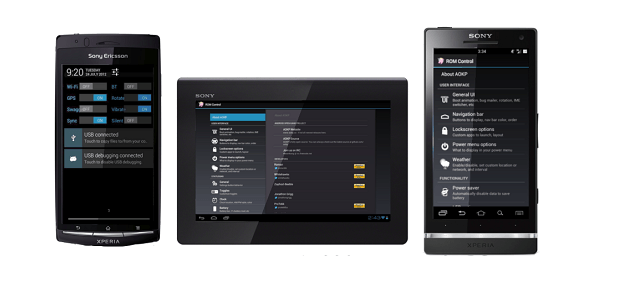

![Install Android 4.1.2 Paranoid Android ROM Sony Xperia T LT30 [ Jelly Bean ] Install Android 4.1.2 Paranoid Android ROM Sony Xperia T LT30 [ Jelly Bean ]](https://www.androidgadgematic.com/wp-content/uploads/2012/12/2012-12-05_2130.png)
