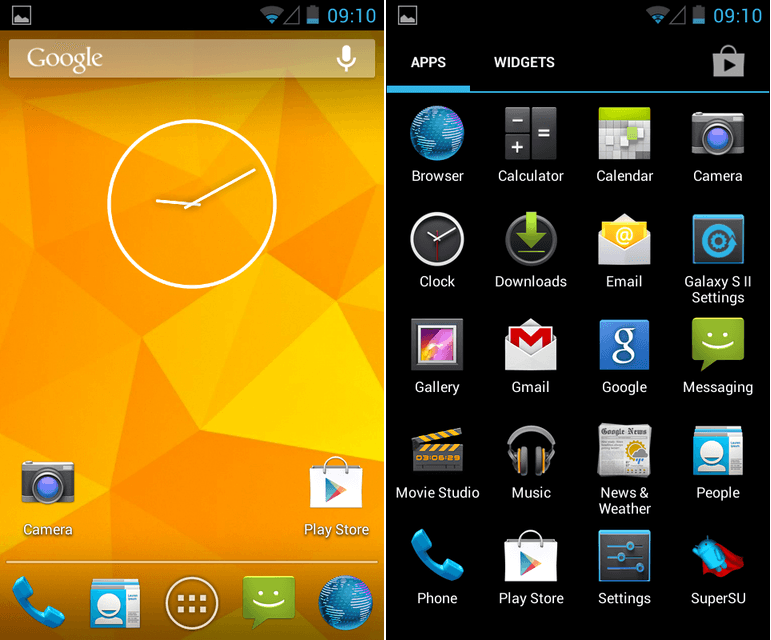How to install Android 4.2.2 on Galaxy S3? We can update it using CyanogenMod 10.1 jelly bean custom ROM. Now you come to the right place. Google released this latest firmware update for Nexus devices last week, now we can see several android 4.2.2 based custom ROM for various devices.
CyanogenMod 10.1 ( CM 10.1) is a AOSP based aftermarket firmware. It comes without the Google and Samsung applications and services (service apps). But you can install Google apps and services (apps) using Gapps zip file. But it includes all the Android 4.2.2 features.
This CM10.1 ROM installation wipes all the user data on your phone internal memory. But it’s not touch your SD card. Make sure that you have a latest backup.
Warning!
- Installing custom firmware voids the Galaxy S3 warranty. If your phone brick or malfunction by following this tutorial, I can’t claim its damages. Applying this tutorial at your own risk.
- This post contains SGS3 custom ROM only for the Samsung Galaxy S III I9300 (International version), applying it to another device it will cause unexpected results.
Requirements.
- Root the phone [ Guide in here ].
- Install a custom recovery [ Guide in here ] .
- Backup internal memory including user data [ Guide in here ].
- Backup EFS folder [ Guide in here ].
- Known issues in here.
Download.
- CyanogenMod 10.1 For Galaxy S3 in here. (Search cm-10.1 and download that file).
- Google apps in here.
Table of Contents
How to install Android 4.2.2 Samsung Galaxy S3 using CyanogenMod 10.1 (CM10.1) Jelly bean ROM.
- Copy the downloaded ROM and Gapps zip files to your SD card.
- Power off the phone.
- Boot into the recovery mode by pressing and holding “Volume Up, Home and Power buttons at the same time. When you see the Samsung bootlogo release the pressed keys.
- Once you have in the CWM or any other custom recovery first make a complete current ROM backup. Navigate to “Backup and restore>backup”. It will take several minutes, when the backup completed go back to the main menu. Your files are saved on SD card “ClockworkMod” folder.
- Next go to “wipe cache partition> Yes – Wipe cache”.
- After that navigate to “wipe data/factory reset> Yes – Wipe data”.
- Go to “Advanced>Wipe dalvik-cache>Yes – Wipe cache”.
- If you need a clean installation go to “mount and storage>mount /system”. After that “format/system”.
- Now we can start the CM10.1 ROM installation. Go to “install zip from sdcard>Choose zip from sdcard” and select the downloaded ROM zip file.
- To start the installation, select “Yes – Install”. This installation will take several minutes. Once it’s completed you are again in the Choose zip from sdcard menu again select that option and select the downloaded Gapps zip file.
- After you have installed all the zip files select “reboot system now”. First boot takes few minutes.
- Galaxy S3 fully booted up, log-in to your Google account and download the require apps from Google play store.
How to update Galaxy S3 to Android 4.2.2 form earlier CM10.1 ROM.
Your Galaxy S3 already running the older version CyanogenMod 10.1 ROM or when you’re updating your ROM in future, you Don’t need to follow “wipe data/factory reset>Yes – Wipe data” and “mount and storage>mount /system”. After that “format/system”. steps. But you have to install the Google apps zip file, otherwise your Google account log-in data again wipe.
Related posts.
- Install Samsung Galaxy S 2 I9100 Android 4.2.2 Carbon Custom Rom.
- Fix Remove This App Is Incompatible With Your Devices Play Store.
- How To Install Oppo Find5 x909 TWRP Recovery Easily [ Custom Recovery ].
- One Tap Unlock Bootloader Verizon Samsung Galaxy S3 SCH-I535 With App.
- Install Verizon Samsung Galaxy S3 Android 4.2.2 LiquidSmooth Jelly Bean ROM.







![Install Android 4.1.2 PAC-Man ROM Verizon Galaxy S3 ( S III ) SCH-I535 [ Jelly Bean ] Install Android 4.1.2 PAC-Man ROM Verizon Galaxy S3 ( S III ) SCH-I535 [ Jelly Bean ]](https://www.androidgadgematic.com/wp-content/uploads/2012/12/2012-12-07_1954.png)