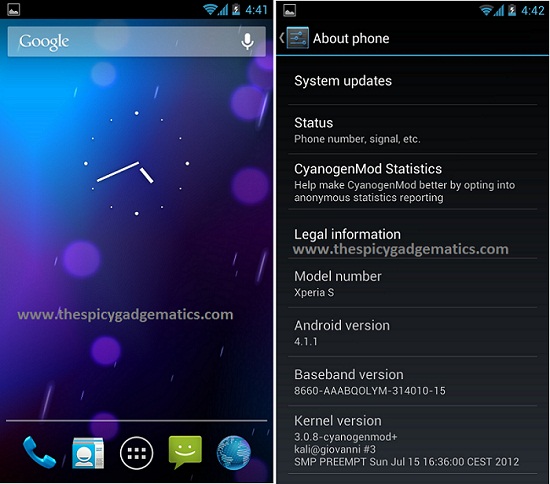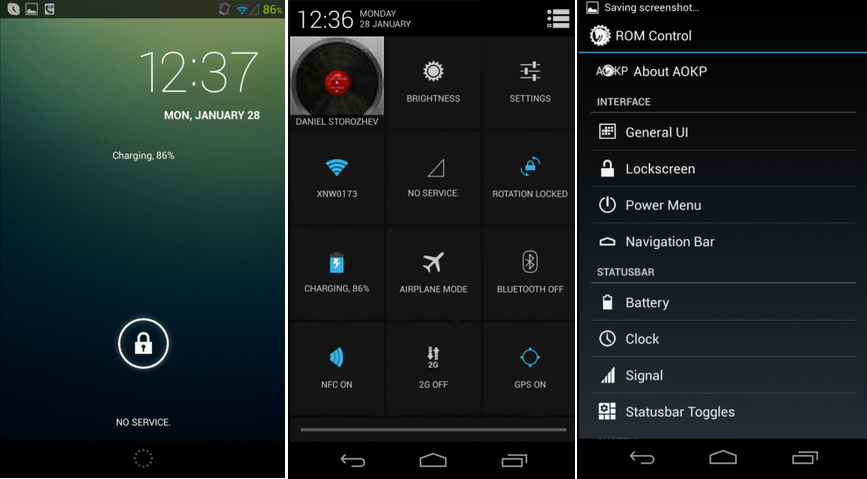How to install Sony Xperia pro MK16i/MK16A, Xperia Mini Pro SK17i/SK17a latest extended Cyanogenmod 10 Android 4.1.2 Jelly Bean custom ROM? You come to the right place. Using this tutorial, you can update your Xperia pro, Xperia Mini Pro to extended CM10. Sony mobile doesn’t release official android 4.1.2 jelly beans to this phone, so this is a good way to update your device.
Earlier we posted how to install CM10 on Xperia pro MK16 and mini pro SK17, this is not that ROM, this one has a few more features than it, but it’s based on Cyanogenmod 10.
Like other based ROM, this ROM doesn’t include Google apps, so no need to download them separately. But you need to unlock the bootloader. Free Xperia project team (FXP) CM ROM extended by the XDA forum “M66B“. You can donate them using above profile links.
- Applying this tutorial at your own risk, if your Xperia Mini pro MK16i/MK16a, Xperia Mini Pro SK17i/SK17a brick or damage by following this tutorial, I can’t claim its damages. (Brick device can recover using this guide).
- Unlocking bootloader voids the warranty.
Requirements.
- Your phone bootloader must unlock. [ how to unlock bootloader ].
- Make sure that your phone has 50% or higher battery level.
- Backup and sync your internal memory and apps. This installation wipes all the user data. [ with root | without root ]
Download.
- Latest android 4.1.2 jelly bean CM10 ROM in here. (Mini pro user download mango and Xperia pro user download iyokan)
- Extended kernel in here.
- Google apps in here.
- Fastboot file in here.
Table of Contents
How to install Extended CyanogenMod 10 ROM on Sony Xperia Xperia pro MK16 and Xperia mini pro SK17.
- Copy the downloaded ROM and Gapps to the SD card. (Don’t copy them into the folder)
- Extract the downloaded fastboot file to the desktop.
- If the downloaded kernel is a compressed one, extract it until you receive “.img” file extension. Copy downloaded kernel into the fastboot folder.
- Disconnect phone from the PC.
- Power off the phone and wait for a few seconds.
- Press and hold the “Volume up” key and same time connect your phone to the PC.
- Now your phone’s top LED turn to blue color. If the drivers installation start wait until it’s complete.
- Open the fastboot folder and right click inside that folder.
- In the Windows context menu click “Open command window here” option. Windows XP user can follow this tutorial for open CMD window and navigation.
- Type or copy/paste following command line in the CMD window.
fastboot flash boot boot.img
- When the installation is completed, disconnect phone from the PC and power on.
- When the phone booting and top LED turn to blue color, press and release the “Volume Down” key several times.
- Now your phone booted into the CWM based recovery.
- First make an android backup. Go to “backup and restore>backup”. Backing up will take several minutes, when it’s completed, go back to the CWM main menu.
- Now wipe cache partition “Wipe cache partition>Wipe cache”.
- Next “Wipe data/factory reset>delete all user data”.
- After that go to “Advanced>Wipe dalvik-cache>Wipe cache”.
- Now we can start the CM10 ROM and Gapps zip file installation.
- Navigate to “Install zip from sd card>Choose zip from sd card”. Now browse and select the downloaded ROM zip file.
- To begin the CM10 ROM installation selects “Yes – Install xxx xxx.zip”. Normally installation will take 2-5 minutes. You can see the installation progress.
- When it completed, again you are in the “select zip from sd card” menu. Now choose “select zip from sd card” option and choose the “Google apps zip” file.
- After all the zip file installation completed, go back to the CWM main menu and select “reboot system now” option.
- Congratulation, you have just installed the CM10 extended ROM and kernel on your Xperia pro, Xperia mini pro.
How to update the ROM.
Every weekend developer of this ROM releases the new bug fix version. You have to manually download the new ROM and kernel using above mentioned site. There’s no OTA update notifications. When you install the new ROM zip and kernels you can follow above method. But you don’t need to “Wipe data/factory reset”. However you have to again install the Gapps zip file.
Related posts.
- Download & install Android 4.2 camera, gallery, keyboard ICS android 4.0.4 & 4.1 ROM.
- The aest anti-theft tracking app for android Cerberus.
- Handy Note advance note taking App for Android [ paid ].
- Free download TapaTalk HD beta from Play Store [Tablet optimized version].
- How to send & save web pages Android Phone, tablets for Read Later [Pocket] [with computer].
- Manually install Motorola Droid RAZR official Android 4.1.2 jelly bean firmware update [ XT912 ].