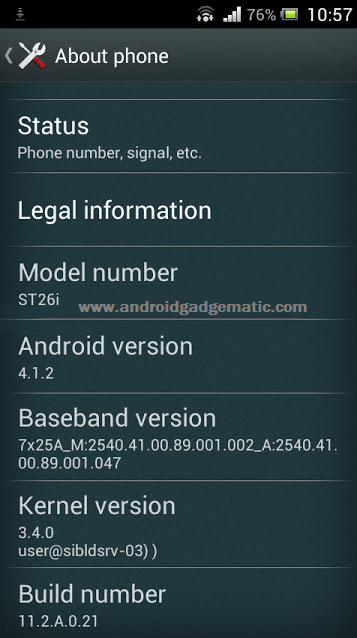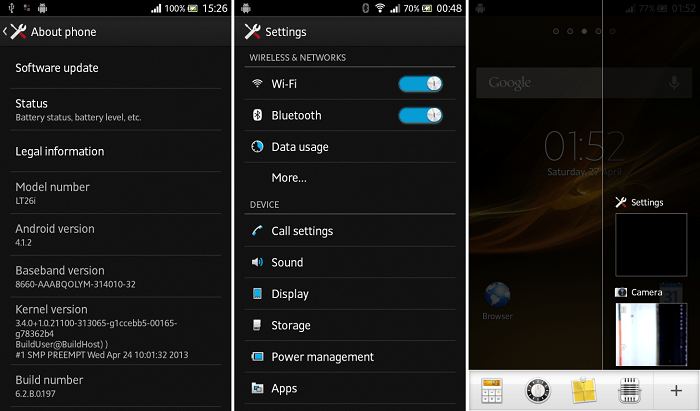How do I manually update Samsung Galaxy Nexus I9250 to the latest Android 4.2 Jelly Bean firmware? Yes it’s easier. Now Google is releasing the official android 4.2 updates for several nexus devices. If you can’t wait until you receive official FOTA notification, you can follow this tutorial.
If you already have a rooted and CWM or any other custom recovery installed Galaxy nexus, it’s better follow this tutorial. This tutorial only for the stock recovery user.
Warning!
- This update guide only for the Galaxy Nexus i9250 takju model. If you have any other variant don’t apply this update file.
- Applying this tutorial at your won risk. The Spicy Gadgematic can’t responsible any damages.
Requirements.
- Charge the battery minimum 60%.
- Backup and sync internal memory.
- Complete stock Galaxy nexus running android 4.1.2 JZO54K.
Download.
How to install android 4.2 Jelly bean firmware Samsung Galaxy Nexus i9250.
- Rename the downloaded zip file as “update.zip“.
- Extract the downloaded adb+fastboot zip file.
- This method you have to use volume keys for navigation and power button for selection.
- Copy the renamed “update.zip” file into the adb+fastboot folder.
- Power off the Galaxy Nexus.
- Press and hold the “Volume up, Volume down and power buttons” together for a few seconds.
- Now you can see the bootloader mode, select “recovery” by using volume keys. Enable it by pressing “Power” button.
- Now you can see the Android read exclamation icon. Press Volume Up and Power buttons together for a few seconds.
- Next menu select “apply update from ADB“.
- On your PC open open the fastboot and firmware zip file contain folder.
- Press and hold the “Shift” key on your keyboard and at the same time right click inside the folder.
- Windows context menu click “Open command window here” option.
-
Type following command line.
adb sideload update.zip
- Now you can see the installation progress.
- Once installation complete, select “reboot system now” option.
Related posts.
- Install Android 4.1.2 Jelly Bean CM10 ROM Samsung Galaxy Callisto GT-I5510.
- Increase Sony Xperia Arc, Arc S internal memory without losing performance [ LT15, LT18 ].
- Install AOKP Android 4.1.2 jelly bean ROM Sony Xperia Ray ST18i.
- 3 full screen caller ID Apps for Android review.
- How to install Android 4.1.2 PAC ROM Sony Xperia S LT26i.