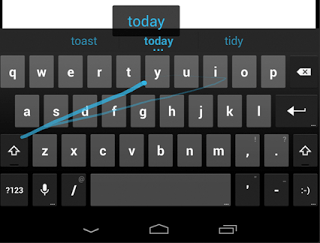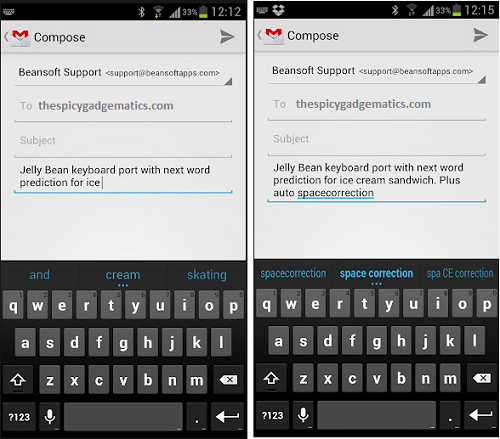Android 4.2 all the system apps are now leak and its apk available for download. This apk can install android 4.0.3 and 4.0.4 ice cream sandwich ( ICS ) and android 4.1 Jelly bean ROM. Its new keyboard has gesture typing. You can smoothly move your figure over the keys to type the word that you want. This feature already has the Swype keyboard and Sony Xperia keyboard.
Most significant feature is this jelly bean keyboard predict words, while you’re moving your finger over the keys. We can’t see a such a feature on Swype keyboard and Sony Xperia. Yesterday we posted android 4.2 camera and gallery app and its installation instructions. If you are interesting it, you can follow that guide in here.
Table of Contents
How to install.
- Copy download zip file into your phone’s SD card.
- Reboot into the recovery.
- Go to “Install zip from sd card>Choose zip from sd card” and select the downloaded zip file.
- To start the keyboard app installation select “Yes – Install“.
- After it completed, go back the the main menu.
- Select “reboot system now“.
How to activate new keyboard app.
- Go to your phone settings (Menu>Settings)
- Navigate to “Language & input“.
- Tap Keyboard & Input method’s “Default” option.
- Select “Android keyboard“. If there’s two keyboard, choose one keyboard and type something in somewhere and test it has gesture mode, if it doesn’t have then select other app and type anywhere.
If the keyboard app doesn’t display “Keyboard and Input” extract the relevant zip file contain apk and copy it to the phone’s “system/app” folder using a root browser. After that reboot the phone.
[via:XDA forum]
Related posts.
- Install Android 4.2 camera, gallery APK apps ICS and Jellybean ROM.
- [Easiest Way] install Android ADB drivers on Windows or Mac computer.
- Install Android 4.0.4 CyanogenMod 9.1 Samsung Galaxy S3 ( III GT-I9300 ) [ CM9.1 ICS Guide].
- Increase Android phone battery life & performance with system tweaks [Maximize].
- Root, install official ClockworkMod touch recovery T-Mobile Galaxy S3 SGH-T999.