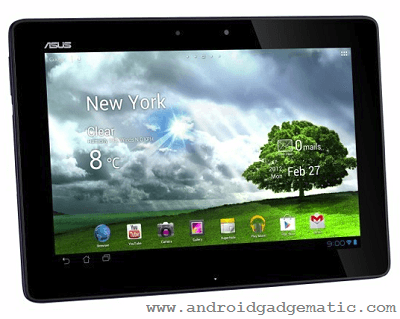How to root LG Optimus 3D MAX P720, LG Optimus 3D MAX P725 and LG Optimus CUBE SU870 series handsets now can do just one click? Yes now we can do it on Windows, Mac and Linux computers. This method we have to use a computer tool kit as well as android app. This rooting method installs SuperUser app, SU binary. But it will not install Busybox, so that you have to manually install it.
Warning!
Rooting void the warranty. If your phone bricked or damaged by following this tutorial, I can’t claim its damages. Applying this method at your own risk.
Requirements.
- Backup and sync internal memory including contacts, SMS, etc.
- Charge the battery minimum 60%.
- Enable USB debugging
- Enable Unknown source.
Downloads.
How to Root LG Optimus 3D MAX P720/ P725/ P720H/ SU870 One Click.
- Extract the downloaded rooting toolkit to the desktop.
- Connect your phone to the PC via USB cable and install the driver. After installation has completed, disconnect phone from the PC.
- Copy downloaded apk file to the phone and install it.
- Open the installed “SystemBackupTest” app.
- Now reboot your phone without closing that app.
- When the phone reboot, you will get a boot loop. Just wait 3 or 5 minutes and press the power button.
- Now connect your phone to the PC via USB cable.
- Open the extracted folder.
- Windows user double click on the “root.bat”
- Mac user double click on the “root-mac.sh”.
- Linux user double click on the “root-linux.sh”
- Now wait for a few minutes to complete the rooting.
- After the root process completed, disconnect phone from the PC and update the SuperUser, SU binary and Busybox.
Related posts.
- How to fix SuperUser install No root issue.
- CleanROM ultra lite edition for Asus Transformer Pad Infinity TF700T.
- Install Asus Transformer TF700 official Android 4.1.1 Jelly Bean firmware.
- Root Sony Xperia Tipo LT21 ICS firmware one click.
- Install CWM touch recovery v5.5.0.4 Sony Xperia U ST25i android 4.0.4 ICS.






![How To Root Sony Xperia Z Android 4.1.2 Jelly Bean Firmware [ Locked, Unlocked Bootloader] How To Root Sony Xperia Z Android 4.1.2 Jelly Bean Firmware [ Locked, Unlocked Bootloader]](https://www.androidgadgematic.com/wp-content/uploads/2013/03/xperia-z-front-40-wet-v2.jpg)