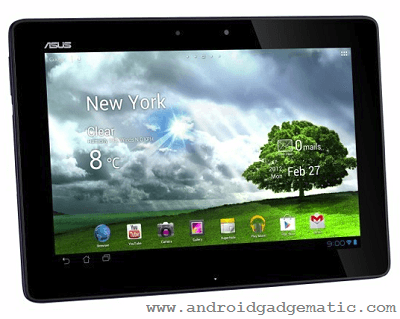Rooting and installation an official CWM recovery on Asus Transformer Pad TF300 easier with a Windows computer. This method work on almost all the firmware versions. Developer of the method mention that, it works on Android 4.0.4 ICS and Android 4.1.1 Jelly bean firmware.
This rooting and CWM installation method developed by the XDA forum member “XpLoDWilD“. You can donate his/here work via XDA forum.
Like other methods, this tutorial we have to unlock the bootloader. Because of this guide first we install the CWM recovery. This method first we flash clockwork mod recovery and flash the superuser apk and SU binary.
Rooting, installing custom recovery void the warranty. If your device damaged or not function properly, I can’t claim its damages.
Requirements.
- Charge minimum 60%.
- Backup and sync internal memory (This method will not wipe any data, for better protection backup them)
- Unlock the bootloader in here (Download “Unlock Device App: Unlock boot loader.” application and unlock the bootloader)
Downloads.
- CWM recovery installation in here. (If you have ICS firmware download “recovery.img“, if you have jelly bean download “recovery-jb.img“)
- Root zip file in here.
- Fastboot file in here.
Table of Contents
How to install CWM recovery ASUS Transformer Pad TF300.
- Power off the tablet.
- Extract downloaded fastboot zip file.
- If you downloaded “recovery-jb.img”, rename it as “recovery.img” without quotes.
- Connect the tablet to the PC via USB cable.
- Press and hold the Volume down and power keys.
- Now you can see the white text in the top left (Not the ASUS logo). When you see that text release the pressed keys.
- Wait for a few seconds, now you can see three buttons in the middle of the screen.
- Select the USB icon using “Volume down” key and select it by using “Volume up key”.
- Now you’re in the fastboot mode.
- Open the extracted fastboot folder.
- Press and hold the “Shift” key and same time right click inside the folder.
- Now in the Windows context menu click “Open command Window here”.
- Type/copy paste following command line in the CMD window.
fastboot -i 0x0B05 flash recovery recovery.img
- Next type/copy paste following command line.
fastboot -i 0x0B05 reboot
- Congratulation, now you’re just flash the CWM recovery.
- Next we have to root the tablet.
How to root ASUS Transformer Pad TF300
- Power off the tablet.
- To root the tablet first we should boot into the recovery. To do that press and hold the “Power and Volume Down” keys few seconds.
- When you see the “White text in the top right corner” release the pressed keys and quickly hit the “Volume Up” keys.
- Now you’re in the CWM recovery main menu.
- In here you have to use volume keys for navigation and power button for selection.
- Go to “Wipe cache partition>Wipe cache”.
- Next Wipe the dalvik-cache, to do that go to “Advanced>Wipe dalvik-cache>Wipe cache”
- Select “Install zip from the sd card>Choose zip from the sd card” and select the “SuperUser” zip file using volume keys.
- To install that zip file select “Yes–Install root-signed.zip”
- Congratulation, now you just rooted your tablet.
[via:XDA forum]
Related posts.
- Unlock & relock Sony Xperia S LT26i bootloader [Windows, Mac, Linux ].
- Install official android 4.0.4 ICS on Sony Xperia Sola MT27i.
- Any manufacturer can release next Nexus phones [Rumor].
- Fix Google Play Store “We are Unable to verify your account at this time” issue.
- Install Android 4.0.4 ICS Sony Xperia S LT26i & LT26a manually.