Root, unlock bootloader, install TWRP recovery and install busybox on HTC EVO 4G LTE phone now more easier. We can do all these things using a single Windows application. This method developed by the XDA forum member “regaw_leinad“. You can donate him for this work.
This method first we need to unlock the bootloader. After that it flash a custom recovery and start the root. All of these things can do “RegawMOD EVO 4G LTE Rooter” tool kit just two clicks.
Unlocking the bootloader will wipe all the user data on your phone, so before follow this tutorial make a full backup and well sync your HTC Evo.
Warning!
Rooting, unlocking bootloader void the warranty. If your device damaged by following this tutorial, i can’t claim its damages.
Requirements.
- Backup and sync your phone.
- Charge at-least 75%.
Downloads.
- Root toolkit rooter x86 (32 bit OS) or x64 (64 bit OS).
- .NET framework 4 in here.
How to root HTC EVO 4G LTE.
This method can use locked and unlocked bootloader phone. If you already unlocked, this toolkit will skip that step.
If you have a Google wallet app on your phone, before follow this tutorial you have to clear its settings. If you don’t do it, your Evo secure element can be bricked and you can’t use it forever. Don’t wipe its data and cache using any other app or phone settings.
- Enable USB debugging. Go to your phone “Settings>Developer options” and check the “USB debugging”.
- If you have Google wallet launch the Google Wallet app and press the phone’s menu button. Now go to “Settings> Reset Google Wallet”.
- Run the downloaded “RegawMOD EVO 4G LTE Rooter” application,
- Connect the phone to the PC via USB cable.
- Now click “Root Me!” button on the RegawMOD EVO 4G LTE Rooter.
- In the confirm popup window click “Yes” to continue.
- Then it attempts to unlock the bootloader by connecting “HTC-Dev” official website. If you already have unlocked bootloader, this step automatically skips.
- Now in your phone navigate to “Yes” by using volume keys and press “Power” button to select it. In this situation touch screen not work.
- Wait for a few seconds to complete the unlock, after that your phone will be reboot.
- After the bootloader unlocked, your phone data wipe, so it again request to setup. Skip the setup and again enable USB debugging.
- Now again “RegawMOD EVO 4G LTE Rooter” automatically detect your phone and again reboot to bootloader mode.
- Now it flash a recovery, and root the device. So wait for a few seconds.
- Once it completed, your phone will be rebooted normally.
- Congratulation, now you just rooted your phone.
[via: XDA forum]
Related posts.
- Install ParanoidAndroid 4.1 Jelly Bean custom ROM on HTC One S.
- Install android 4.1 jelly bean CM10 Sony Xperia Arc and Arc S.
- Install android 4.0.4 CyanogenMod 9 Samsung Galaxy S3 ( III GT-I9300 ).
- How to flash kernel Sony Xperia any phone [stock, custom].
- Install new firmware update & downgrade Sony Xperia android phone.
- Root Sony Xperia S LT26 android 4.0.4 & android 4.1 firmware.







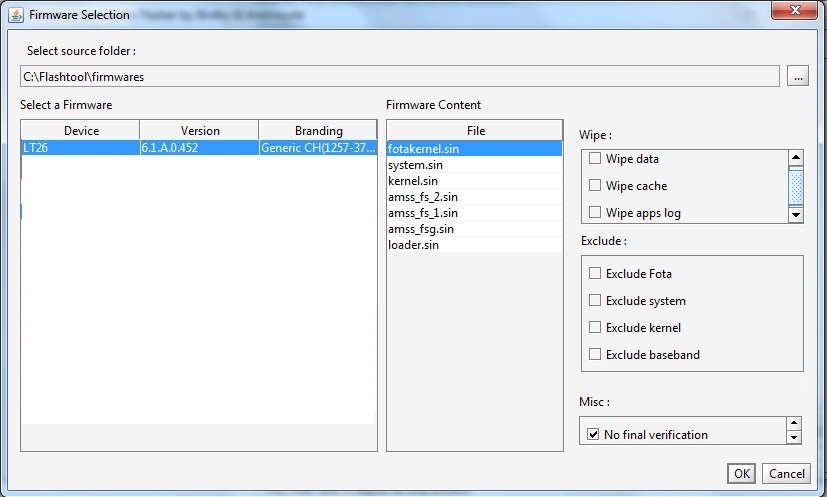
![Root, Unroot Asus Transformer Prime [ ICS 4] With SparkyRoot APK Root, Unroot Asus Transformer Prime [ ICS 4] With SparkyRoot APK](https://www.androidgadgematic.com/wp-content/uploads/2012/05/AuSU.png)
