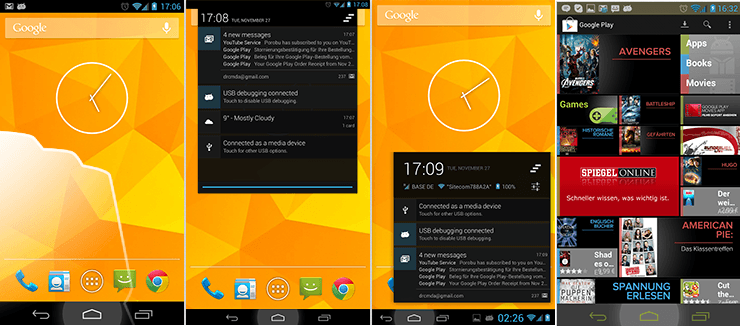LG optimums black user now can install Android 4.1.2 jelly bean cyanogenmod 10 (CM10) custom ROM. This is a community based after market distribution for various android devices. Like other AOSP (Android Open Source Project) based custom ROM’s.
CM gives pure android experience like Google nexus devices. However it’s not available LG Optimus Black pre installed apps, instead of that it has stock Android 4.1.2 and CM10 apps. Moreover this one also not include Google apps, therefore you have to install them right after the ROM installation. This post includes all the necessary files download links.

Warning!
Rooting, installing custom ROM, void your phone warranty. If your device bricked by following this method, I can’t claim its damages.
Requirements.
- Charge at-least 50%.
- Backup and well sync your phone contents [ Guide in here ].
- Root LG Optimus Black .
Download.
Install LG Optimus Black Android 4.1.2 CyanogenMod 10 ROM.
- Transfer the downloaded ROM and Gapps zip files to your phone’s SD card.
- Power off the phone and reboot to recovery.
- When the recovery boot, go to “wipe user data/factory reset>Yes-wipe data”.
- Then delete all the caches. Navigate to “Wipe cache partition>Yes-wipe cache”.
- Go to Advanced>Wipe dalvik-cache>Yes-wipe cache”.
- Now we can start the ROM zip file installation.
- Navigate to “Install zip from sd card>Choose zip from sd card” and select the downloaded ROM zip file on your phone. Then select “Yes-install”.
- When the installation has completed again select “Choose zip from sd card” and select the downloaded Gapps zip file in your phone SD card.
- After all the zip files installation completed, go to the main menu and select “reboot system now”.
- First boot takes few minutes its a normal.
- You can check for a new update every week. Go to your phone’s “Settings>About phone>CyanogenMod update”. If you can find a new version, you can directly download the ROM zip file to you SD card. When you’re updating you don’t need to wipe the user data, but you have to install the Google apps zip file.
Related posts.
- Optimize Android RAM Memory Usage With RAM Manager Free.
- Import Facebook Friends Profile Photo To Android Contacts.
- Root, Unlock Bootloader, Flash Recovery HTC EVO 4G LTE Easily.
- Install HTC One S Android 4.1 Jelly Bean Paranoid Android Custom ROM.
- Install Android 4.1 Jelly Bean CM10 Sony Xperia Arc And Arc S.





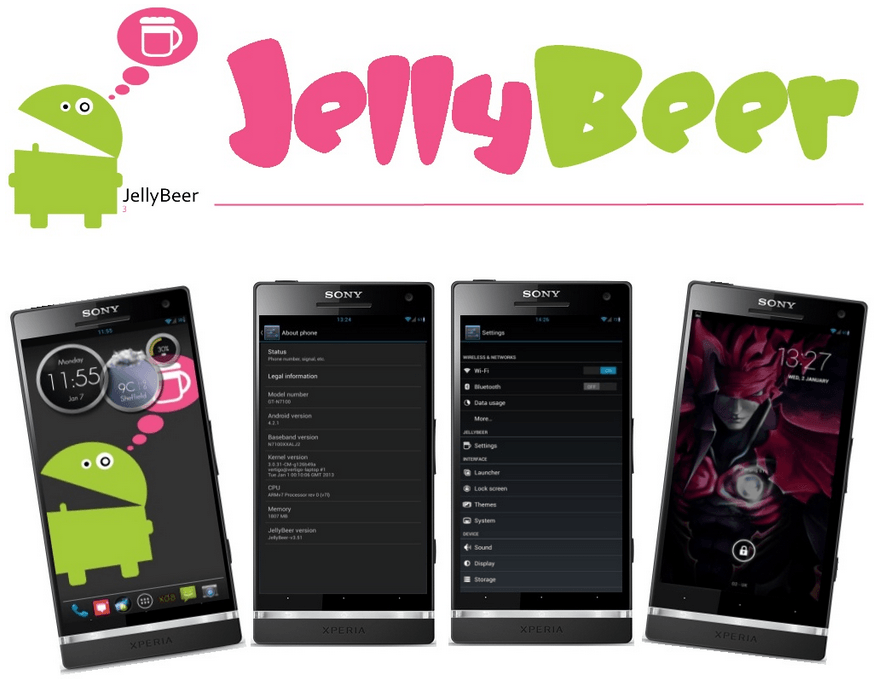
![Install Android 4.1.2 PACMan ROM Sony Xperia Mini Pro, Xperia Mini, Xperia Active, Live With Walkman [Jelly Bean ] Install Android 4.1.2 PACMan ROM Sony Xperia Mini Pro, Xperia Mini, Xperia Active, Live With Walkman [Jelly Bean ]](https://www.androidgadgematic.com/wp-content/uploads/2012/10/attachmentpng.png)