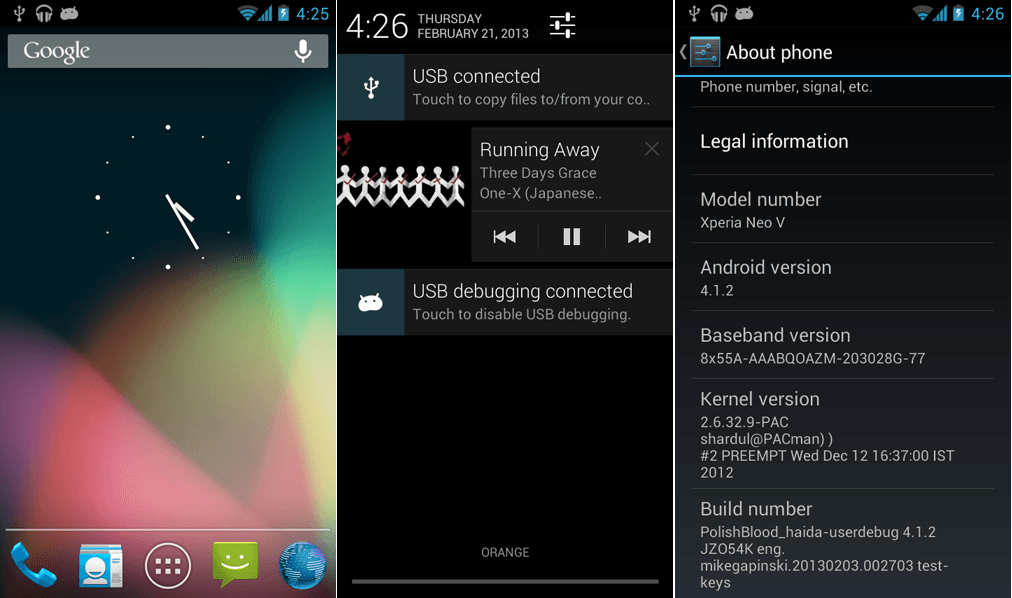Sony Xperia Mini, Mini Pro, Live With Walkman, Active now available CM10 Android 4.1.2 jelly bean custom ROM. Still Sony mobile doesn’t confirm these 2011 series devices have received the official jelly bean update or not. But you can taste it right now. So what are you waiting for install this Android 4.1.2 on Xperia Mini, Mini Pro, Live With Walkman and Active phone.
Like other CM based ROM, this one also not available the Google apps, but you can flash them right after the ROM zip installed. After that Google now and other apps work on your device. This post contains Xperia Mini CM10 and other devices ROM zip file. Carefully select your device custom ROM. In here Live with Walkman custom ROM can’t install Xperia Active or other device.
Before you follow this guide, you need to unlock your bootloader. This installation we install CM10 kernel. It’s included CWM based recovery. Therefore rooting and installing a custom recovery not necessary. Moreover this installation not necessary to root your device. Because it uses root available custom kernel. After that we can install jelly bean CM 10 ROM and Google apps.
Warning!
- Rooting, unlocking bootloader voids your phone warranty.
- Applying this method at your own risk. If your device bricked by following this method, I can’t get its risk. But this is not a risky operation.
- When I’m posting this guide (8/4/2012) this is not a stable version, but you can try it. If your device bricked, use this guide to fix it.
Requirements.
- Unlock the bootloader. [Quick guide here]
- Install ADB drivers in here.
- Backup internal memory including contacts [ with root| without root]
- Charge the battery minimum 50%.
Downloads.
- Android 4.1.2 Cyanogenmod 10 custom, (search latest cm-10 contain file and download it)
Install Android 4.1.2 CyanogenMod 10 ROM Sony Xperia Mini, Mini Pro, Live With Walkman, Active.
- Extract downloaded fastboot files into your desktop separate folder.
- Extract the downloaded ROM zip file contain kernel “boot.img” file copy it in the fastboot folder.
- Transfer the downloaded ROM and Gapps into your phone SD card.
- Power off the phone and wait for a few seconds.
- Now we need to boot your phone into the fastboot mode for flash the kernel. Press and hold the “Volume up” key and same time connect your phone into the PC via USB cable.
- Open the fastboot folder. Press and hold the “Shift” key on your keyboard and same time right click inside the fastboot folder.
- In the Windows context menu click “Open command prompt here”.
- Type following command line in the CMD window.
fastboot flash boot boot.img
- After it completed, again type following command to reboot your phone.
fastboot reboot
- Now disconnect your phone from the PC and power on.
- When you see the first boot logo, press and release the volume down key several times.
- After you can see clockworkmod recovery, make existing ROM full backup. (Backup and restore>backup).
- Navigate to the “wipe data/factory reset> Yes – delete all user data”.
- Go to the “wipe cache partition> Yes Wipe Cache”.
- Delete dalvik-cache by navigating “Advanced>Wipe dalvik cache> Yes – Wipe dalvik Cache” .
- Now we start the Android 4.1 jelly bean based cyanogenmod 10 custom ROM installation on Xperia mini, mini pro, live with walkman or active. To do it, go to “Install zip from the sd card> Choose zip from the sd card”. Select the CM10 ROM zip file on your SD card.
- To start the installation chooses “Yes – Install”.
- Wait for a few seconds to complete the installation. After it’s completed you can see “Install complete”.
- Next install Gapps zip file. Now you’re on the “Apply update from zip” menu select “Choose zip from sd card” and select the downloaded Gapps zip file.
- Wait for the installation complete. When it’s complete go back to the clockworkmod main menu and select “reboot system”.
- Your phone will reboot.
- Congratulation you have just installed the latest Android 4.1.2 jelly bean based cyanogenmod 10 on a Sony Xperia Mini, Mini Pro, Live With Walkman, Active.
Every week you can see new updates. You can check for a new update by navigating on your phone “Settings>About phone>Cyanogen update”. There are mainly two ways to download the ROM zip file, using above download link or direct to your phone. When you are updating CM10, you don’t need to wipe data/factory, but you have to install the kernel (boot.img) via fastboot and Google apps zip file via recovery.