Most of the Galaxy Note rooting methods based on the windows computer. However now there are Linux and Mac operating systems based methods. Today we are going to show you, how to root Samsung Galaxy Note N7000 using a Windows, Linux ( Ubuntu, Linux-mint, Fedora etc) or Apple Mac computer.
If you are running android Gingerbread on Galaxy Note follow these instructions. Developer mention that this method not work following ROM’s KL7, KL8 and LA1 newer. So they can use our previous one click rooting methods in here and in here.
Galaxy Note Step By Step Rooting Guide [ Windows, Linux , Mac ].
Galaxy Note Step By Step Rooting Guide [ Windows, Linux , Mac ].
- First fully charge your phone.
- Now download required script files in here.
- Enable “USB debugging” to do that go to the “Settings > Applications > Development“.
- Enable “Unknown Sources” to do that go to the “Settings > Applications“.
- Increase screen time out to maximum value ( optional and disable after the root).
- Plug USB cable to your Galaxy note and connect it to the computer.
- For the Windows computer, make sure you that have installed the “adb drivers” by visiting the control panel “Device Manager“. If you are not install adb driver, install Samsung Kies PC comparison application for get them or use our adb guide.
- Now extract downloaded zip file.
- For Windows user, double-click on the “runme.bat” file.
- For Mac user, double click and run the “runmemac.sh” file. Or type following command in the terminal window and run it.
sh runmemac.sh
- For Linux user, double click and run the “runmelinux.sh” file. Or type following command in the terminal windows and run it.
sh runmelinux.sh
- Now wait for few minutes to complete the process.
- After the successful rooted, this script will be installed “Superuser, Busybox and SU files” on your phone.
- To finished the root process, device should be restart and you can do it in the superuser application on the Galaxy Note.
Related posts.






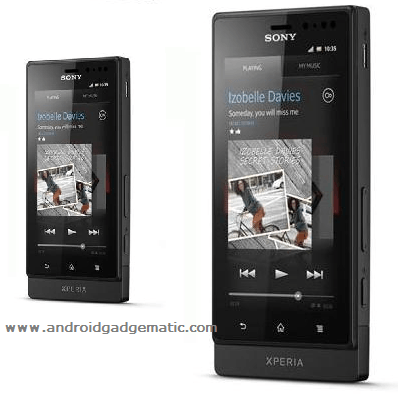
![Root, Unroot Asus Transformer Prime [ ICS 4] With SparkyRoot APK Root, Unroot Asus Transformer Prime [ ICS 4] With SparkyRoot APK](https://www.androidgadgematic.com/wp-content/uploads/2012/05/AuSU.png)

