If you are boring, seen a same caller ID screen for a long time. No worry, replace a 3rd party application for that. This post i added 3 full screen caller ID apps with their features. Following apps support add image and video to your contacts as well as link to Facebook profiles. They are sorted according to the ratings.
This is a fantastic app, that can display a full screen image and video, when you receive a phone call. After enable full screen caller ID lite app you can customize incoming, outgoing and missed calls calls, SMS, emails and notifications and there windows. In-additional to that you can import your contact’s Facebook profile photos to your phone book. Currently there is a two version free and paid. Premium user can use,
- Apply theme.
- Available answer buttons and sliding the screen.
- HD images can setup portrait and landscape.
- Backup and restore settings.
- Use video caller Id.
- Block spam calls.
Download full screen caller ID lite,
via web browser in here.
via play store in here.
HD Caller ID.
HD Caller ID also another good android app, that can modify incoming, outgoing and missed calls windows and customize SMS messages windows. Apart from that, this app can import your contact’s Facebook profile photos to your phone address book. Currently there is 5 different themes.
Main features.
- Full screen for incoming, outgoing, missed phone calls.
- Full screen for SMS message.
- Use high definition (HD) photo to contacts.
- 5 themes.
- Import Facebook profile photos.
- Contact manager.
- Edit contact photo.
Download HD Caller ID,
via web browser in here.
via play store app in here.
scan QR code.
Ultimate Call Screen HD Free.
This is a new android up for use full screen caller ID app. Apart from its main functions it can Block spam calls and use sensor for rejecting calls. There are free and premium versions. If its free, there is no a limit for available features.
Free version features.
- Customize unlimited number of contacts.
- Quickly jump to regular interface.
- Edit images before add them to contacts.
- Per-contact block status configuration.
- Block contacts.
- Customizable contact blocking, ex:- selected time period.
- Reject calls by turning the phone’s screen-down
Pro version has following features.
- Apply themes.
- Mute tone, enable loud speaker by turning phone’s screen down.
- Block all the incoming calls.
- White-list mode.
- Block unknown calls.
Download Ulitmate Call Screen HD Free,
via web browser in here.
via play store app in here.
scan QR code.
Related posts.







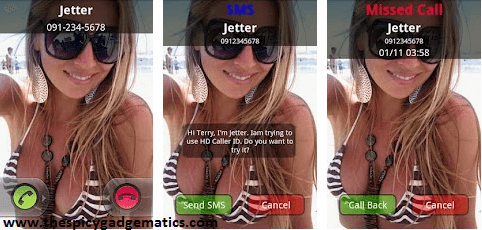

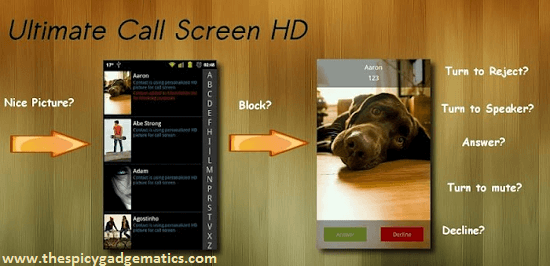


![How To Enable Unread Count On Android App Icon Home Screen & App Drawer [ Paid Android App ] How To Enable Unread Count On Android App Icon Home Screen & App Drawer [ Paid Android App ]](https://www.androidgadgematic.com/wp-content/uploads/2012/11/unnamed.jpg)
