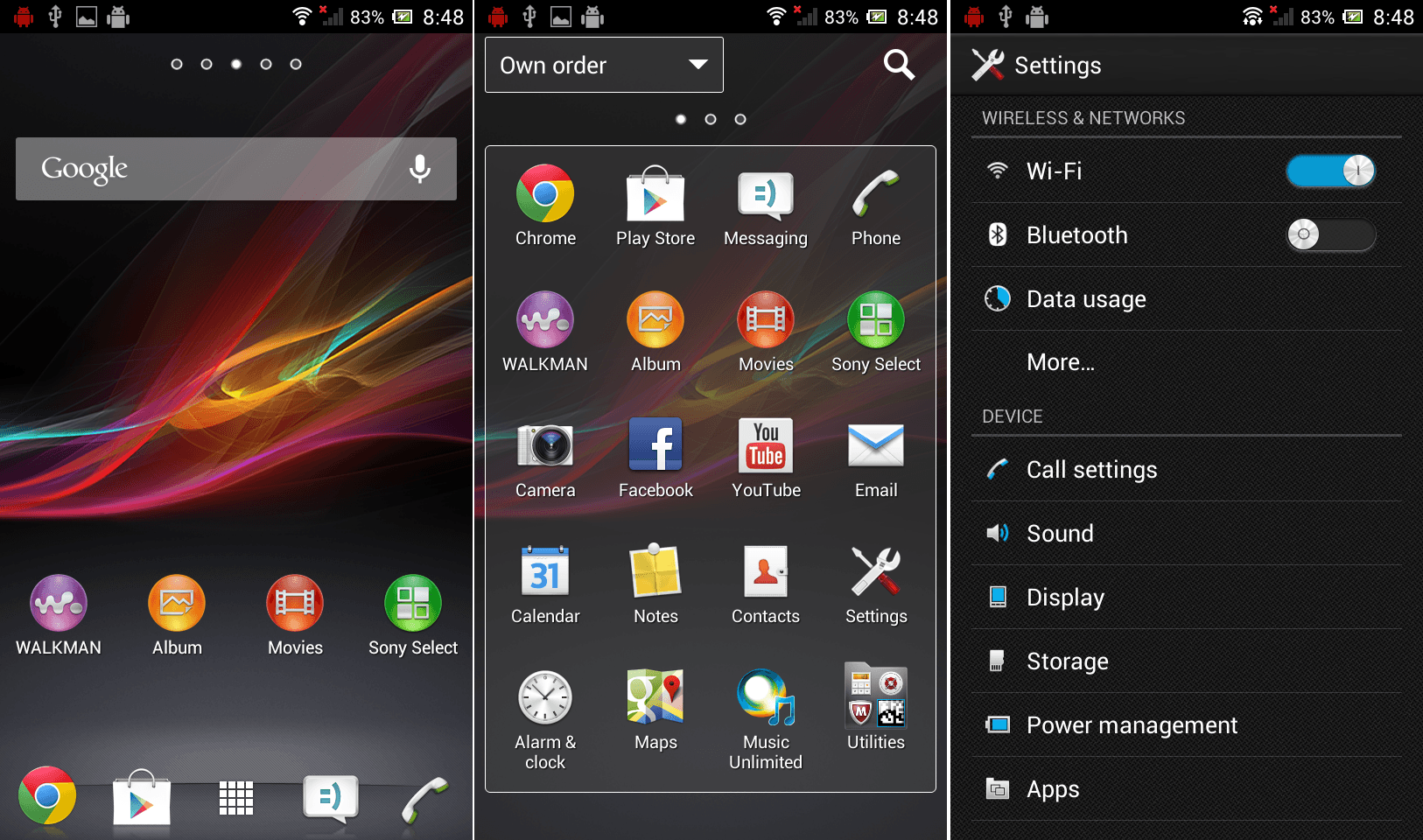Samsung Galaxy Ace S5830 can install Android 4.0.4 Ice Cream Sandwich update. This update we use CyanogenMod 9.1 ( CM 9.1 ) custom ROM. It’s an aftermarket firmware. This ROM based on the Android open source project. Still this device doesn’t receive Android 4.0.4 Ice Cream Sandwich update. So this is a good opportunity.
This Galaxy Ace Android 4.0.4 ROM based on popular CyanogenMod 9.1. This Galaxy Ace ICS ROM doesn’t include Google apps. Because they are not open source. Therefore you have to use the Gapps zip file in this post. Cyanogen ROM’s are heavily optimized for better performances. It’s a pre-rooted firmware.
CM 9.1 Galaxy Ace ROM gives you pure Android experience. There are no any customizations. It doesn’t include bloatware and Samsung’s applications. There’s no way to install some of the Samsung apps.
This after a market ICS ROM has more customization features than the stock version. The user can apply different themes, over lock the CPU applies ZRAM and many more. Apart from that you can get better performance. Moreover this Galaxy Ace ICS ROM has all the latest Android 4.0.4 features.
Warning.
- Installing custom firmware voids the warranty.
- If your Galaxy Ace brick by following this tutorial I can’t take its responsibility.
- Applying this tutorial at your own risk.
- This tutorial contains CM9.1 ROM only for Galaxy Ace S5830.
Requirement.
- Charge your device minimum 50%.
- Backup internal memory including apps, contacts etc. [Guide in here]
- Root Galaxy Ace [Guide in here and in here].
Download.
How to install Samsung Galaxy Ace S5830 Android 4.0.4 ICS CM9.1 ROM.
- Connect your Samsung Galaxy Ace S5830 to your computer.
- Copy the downloaded CyanogenMod ROM and Gapps file to your phone’s SD card.
- Unplug your Galaxy Ace from your computer.
- Switch the recovery mode, to do that press “Home” button with “Power” button together (hold few seconds).
- Then go to “wipe data/factory reset>Yes – Wipe data”.
- Next navigate to “wipe cache partition> Yes – Wipe cache”.
- After that go to “Advanced>Wipe dalvik-cache>Yes – Wipe cache”.
- In the recovery, select “install zip from SD card>Choose zip from SD card”.
- Select the downloaded ROM zip file.
- Select “Yes” to start the CM9.1 ROM installation.
- Then select Galaxy Ace ICS Gapps zip file.
- Go to the recovery main menu and select “Reboot the system”.
Every week you can check new CM9.1 updates on the download page. If there’s you can download. When you’re updating no need to wipe factory reset your phone. But you have to install the Google apps zip file. Because when installing the ROM, it wipe system partition apps. Although it’s not wipe your Google account log-in information.







![Best Samsung Galaxy Nexus Custom ROMs [GSM And CDMA] Best Samsung Galaxy Nexus Custom ROMs [GSM And CDMA]](https://www.androidgadgematic.com/wp-content/uploads/2012/05/Google-Nexus.png)