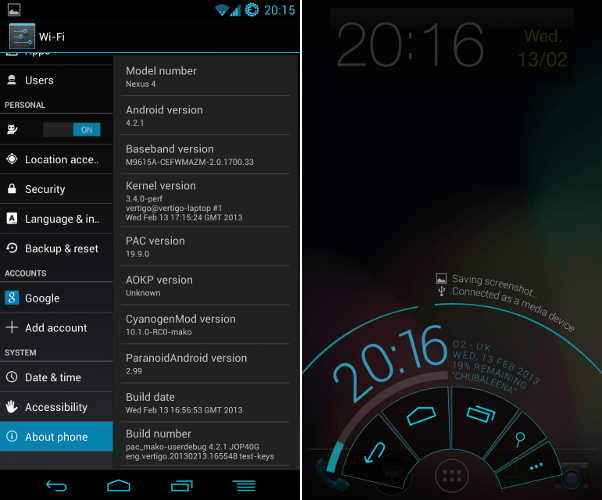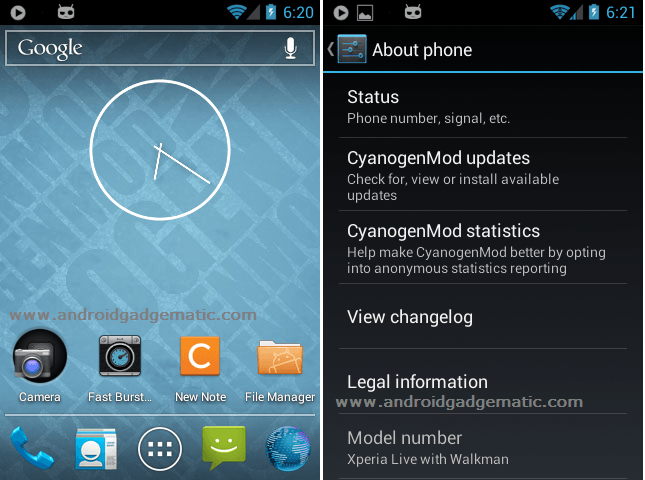Unofficial Android 4.1.2 jelly bean firmware now available for Sony Xperia U. This is a mid range Android device. This device will not receive any new update after the unveiling. Sony already confirms that, this device will not go beyond the ICS. Therefore this is a good opportunity to test the jelly bean features.
This ROM based on the Sony Xperia P 6.2.A.1.100 firmware. It ported to ST25 phone. This is not necessarily meant that, this is Xperia P firmware, it is a specially modified Xperia U ST25. There’s no any visual changes. In addition to that, you can use all the Sony’s apps and features and Google now and project butter features (speed). In order to apply this firmware, your device should have an unlocked bootloader.
Like other custom ROM installation, this one also deletes all the user data and apps on your device. Therefore before start the Android 4.1.2 jelly bean on Xperia U ( JB ) , make sure that you have followed requirement section tutorials. In addition to that, it’s highly recommended to follow this tutorial contain nAndroid backup. If case if you need to go back to your previously installed ROM, you can simply restore that backup.
This ROM has these features, Xperia P Apps and frameworks, XL Themes, boot animation and battery charging icon. Moreover it’s a rooted and SuperSU installed. According to the developer Kontini, before the installation, your device should run a stock ROM. If you’re running a custom ROM, it’s better install a Sony’s firmware using flashtool (guide here).
Waring!
- This tutorial contains ROM zip file only for the Sony Xperia U ST25.
- Applying this tutorial at your own risk. If your device brick or damage by following this tutorial, I can’t claim its damages. But it’s impossible to brick your device.
- Installing a modified firmware void the Xperia U warranty.
Requirement.
- Backup the user data [ with root | without root ].
- Unlock the bootloader [ Guide in here ]
- Root the phone [ Guide in here ].
- Install CWM recovery [ Guide in here ].
Download.
How to install Sony Xperia U ST25 Android 4.1.2 Jelly Bean firmware.
This installation based on the clockworkmod recovery. If you have another custom recovery, it may have the similar procedure.
- Copy the downloaded ROM zip file into the internal memory.
- Power off the phone.
- Power On Xperia U.
- While the phone booting, press and releasing the Volume Down key to boot into the recovery.
- Once it in the recovery, make a nAndroid backup. Go to “backup and restore>backup” or choose “backup to external sdcard”. If you use CWM, it will save the backup on “clockworkmod” folder.
- Next wipe the cache by navigating “wipe cache partition>Yes – wipe cache”.
- After that go to “wipe data/factory reset>Yes – Wipe data”. This step will perform a factory reset.
- Now it’s time to install the ROM. Go to “install zip” or “Install zip from sdcard” >Choose zip from sdcard”. Then browse and select the downloaded ROM zip file.
- To begin the installation, select “Yes – Install”. Now you can see the ROM flash progress. Once it’s completed, go back to the recovery main menu.
- Congrats, you have just installed the Xperia up Android 4.1.2 jelly bean.