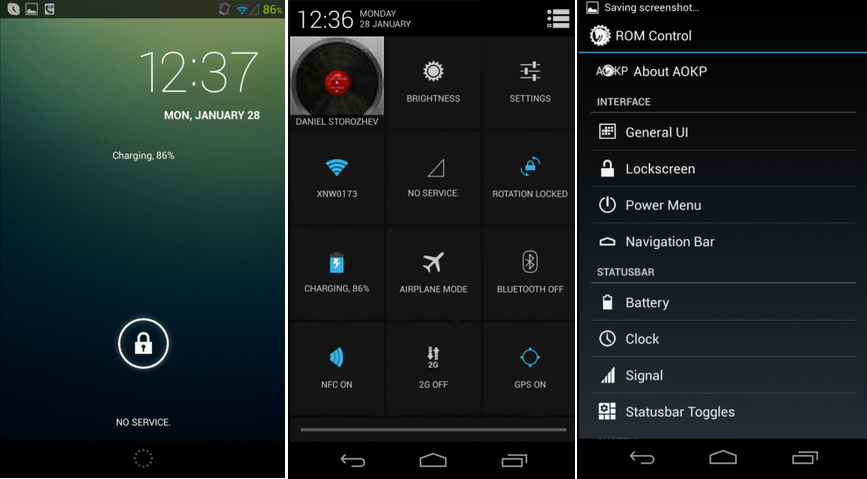Sony Xperia P LT22 available the Android 4.2.2 jelly bean CyanogenMod 10.1 ROM. This is an after market firmware. It’s based on the Google’s AOSP firmware. If the Xperia P not more popular than other series, it has a good community support. This is not an official build, but it has all the CM features.
In order to update your device to the Android 4.2.2 CM10.1, you have to unlock the bootloader. Because this ROM need to install its own kernel. Apart from that, it needs a custom recovery such as clockworkmod or TWRP. Unlocking bootloader wipe all the user data on your device. Therefore it’s better backup all your data. Although rooting is an optional. Because we use a custom recovery.
Like other custom ROM installation, this Xperia J CM10.1 ROM installation wipe all the user data. Including your SMS, contacts, applications. Therefore it’s better make a backup and sync with the Google account.
This is a highly optimized and customized ROM. User can change lock screen, launcher, notification drawer, status bar icon as he wants (with limitation). But it gives pure Android experience. If you are the person that don’t like the manufacture skin, this is a good opportunity.
CyanogenMod ROM’s doesn’t have the Google’s applications. Therefore you have to use the Gapps zip file every ROM installation or update. You can download that zip file in this post. Gapps zip file not available Gmail, Maps, you have to download them from the Google play store.
Warning!
- Unlocking bootloader, installing custom ROM, kernel and recovery void the warranty of your phone.
- This post contains CM10.1 ROM only for the Sony Xperia J ST26 model. Installing it another variant not recommend.
- If your phone brick by following this tutorial, I can’t claim its damages. But it’s unlikely brick the phone. Applying this tutorial at your own risk.
Requirement.
- Unlocked Xperia P bootloader [ Guide in here ].
- Install ADB driver [ Guide in here ].
- Backup user data [ with root | without root ].
- Charge the phone minimum 50%.
Download.
- Sony Xperia P CM10.1 ROM in here.
- New kernel in here.
- Android 4.2.2 Google apps in here.
- Fastboot file in here.
How to install Android 4.2.2 Jelly Bean Sony Xperia P ST26i/a.
- Copy the downloaded CyanogenMod 10.1 ROM Gapps into the Xperia P internal or external memory.
- Make sure that your phone’s internal and external memory has sufficient space to store the nAndroid backup (more than 1GB OK).
- Power off the phone.
- Unzip the fastboot zip file.
- Copy the downloaded boot.img kernel into the fastboot folder.
- Press and hold the Volume Up key and same time connect it to your computer via a USB cable.
- Open the fastboot folder.
- Press and hold the Shift key and same time right click inside the folder.
- Next, Windows context menu click “Open command Window here” option.
- Type following command line to install the kernel.
fast boot flash boot boot.img
- When the command window shows finished, disconnect Xperia P from your PC and power ON.
- While the phone booting, continuously press and release the volume down key several times.
- Once you’re in the recovery making a full ROM backup. Go to “backup and restore>backup”. In case if you need to go back to your previously installed ROM, you can simply restore this backup.
- Next go to “wipe data/factory reset>Yes – Wipe data”.
- Then navigate to “wipe cache partition>Yes – wipe cache”.
- Go to “install zip from sdcard>Choose zip from sdcard” and browse the ROM zip file. If you copied it to the SD card, go to “choose zip from external sdcard” option.
- To start the Android 4.2.2 jelly bean, select “Yes – Install”.
- Likewise again install the Gapps zip file.
- Once all the files have been installed, you can reboot the phone. Go to the recovery main menu and select reboot system now.
- Now again install the above downloaded kernel via fastboot (follow the 6-11 step). OR before you copy the ROM zip file into your phone, delete that file contains “boot. img” file.
When you are updating this Android 4.2.2 jelly bean Xperia P CM10 ROM, you have to reinstall the Gapps zip file. But you don’t need to delete the user data. However when you are installing CyanogenMod ROM first time, you have to factory reset your device. This ROM developed by the XDA developer percy_g2.








![Install Sony Live With Walkman WT19 Android 4.2.2 Jelly Bean CM10.1 ROM [ How to ] Install Sony Live With Walkman WT19 Android 4.2.2 Jelly Bean CM10.1 ROM [ How to ]](https://www.androidgadgematic.com/wp-content/uploads/2012/12/attachment+2.png)