The Google play store has a lot of free and paid RAM and Task killing apps. Though some of them are useless. Clean Master is a one of the ultimate RAM and task killer app for Android phone and tablet. This free tool work with and without the root. If the user has the root permission, it will give better clan.
Sometime your device may be running out of space due to the large clipboard data, lots of apps cache, duplicate files or larger apps backup. But you couldn’t identify what are the memory hogging files or apps. Now it’s not an issue. This master of clean can help you.
Features.
- Advanced tasks killer.
- Junk files and residual files cleaner.
- History deletes.
- Apps manager to backup, uninstall, move to SD.
- Two home screen widget.
- Available root clean.
This app rich in necessary features. The user can enable kill all the running apps once the screen OFF. In this situation, it will kill all the background unnecessary apps. If you have to root permission, it will kill all the notification area running apps. Therefore if you granted the root permission to this app, it’s better add all the notification area running apps to its whitelist . But it will not kill the system apps such as your alarm clock etc.
In addition to that, when the RAM gets low, it can remind you to task kill. It has apps cache clean reminder. It will notify you at the scheduled time, if there’s a considerable amount of application cache files.
Apart from that ordinary feature, junk file cleaner. It will clean unnecessary files and folder on your internal and external memory. When you’re uninstalling applications, clan master trace if there’s any junk files remain on your SD card.
In its app manager, user can backup, uninstall and move apps to SD card. Privacy cleaner can delete your Android device history. This can wipe the web browsing, YouTube, Google play etc apps history. In here, there’s no one tap solution. You have to clean the history by visiting each app info window.
User can add any app to and remove any app from the whitelist. To add whitelist, tap on the Clean Master task. Then tap and hold any app that you want. Next context menu, click “add to ignore list”. Likewise user can remove apps from the whitelist. It can done on its settings. To do that, go to “Settings>Ignore list>Tasks”. There you can see all the ignore apps list. To remove any application tap, close button.
It has 4*1 and 1*1 home screen widget to quickly clean RAM.
Download.
[google_app_box title=”THE TITLE OF THE APP” url=”https://play.google.com/store/apps/details?id=com.cleanmaster.mguard&hl=en” ]








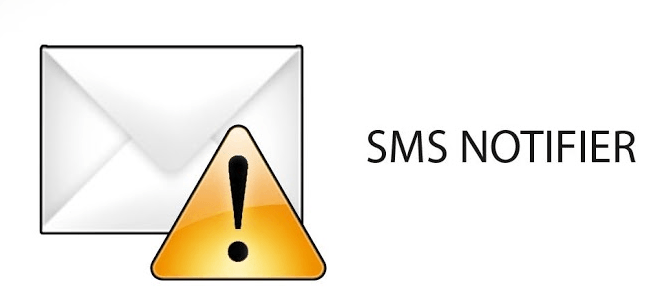
![Schedule, Customize Android Ringing And Automate Phone With RingTime App [ Free & Paid ]](https://www.androidgadgematic.com/wp-content/themes/mts_designer/images/nothumb-designer-featured.png)