Google Galaxy Nexus user now can install the latest Android 4.2.2 jelly bean based ReVolt custom ROM. It’s a hybrid after market firmware. This hybrid ROM based on the latest CM 10.1, AOKP and Paranoid Android. If you are interesting all of these three ROM’s ReVolt is the best solution.
This Android 4.2.2 jelly bean Galaxy Nexus custom ROM installation requires unlocked bootloader with a custom recovery. In addition to that this installation wipes all the user data. Therefore it’s better backup all your data. Though it’s not wipe anything on your external memory. This tutorial contains all of the necessary steps that you should follow.
When you boot into the recovery, it’s highly recommended to make an nAndroid backup. In case if you feel to restore your previous ROM, you can simply restore the nAndroid backup using CWM or TWRP.
The ReVolt has its based ROM all the goodies, such as Hybrid engine, Per-App-DPI, Per-App-TabletUI of Paranoid. Profiles, cLock App, Advanced Phone Options from CyanogenMod. In addition to that it has Apex, Nova and Trebuchet Launchers. Moreover it optimized for better performances.

Warning!
- This Revolt ROM only for the Google Galaxy Nexus Maguro. Applying it to another device will cause unexpected errors.
- Applying this Revolt Android 4.2.2 jelly bean custom ROM installation voids the warranty. If your phone brick by following this tutorial, I can’t claim its damages.
Requirement.
- Backup all the user data [ Guide in here ].
- Install CWM recovery [ Guide in here ].
- Charge the phone battery minimum 50%.
Download.
How to install Android 4.2.2 jelly bean Galaxy Nexus with ReVolt Custom ROM.
- Copy the ROM and Gapps zip files into the internal memory.
- Power off the phone.
- Boot into the recovery by pressing and holding “Volume Up, Volume Down and Power” buttons at the same time for a few seconds.
- Once your Nexus boot into the recovery, release the pressed keys.
- Go to “backup and restore>backup”. Now your existing ROM and its data will be save your external memory.
- Then navigate to “wipe data/factory reset>Yes – Wipe data”. This step will delete all the user data on your internal memory. When you’re updating the ROM, you don’t need to follow this step.
- Next go to “wipe cache partition>Yes – Wipe cache”.
- Then navigate to “Advanced> wipe dalvik-cache>Yes – Wipe data”.
- Now we are going to install ReVolt jelly bean ROM on Galaxy Nexus phone. Go to “install zip from sdcard>Choose zip from sdcard” and browse the ROM zip file. If you are on the TWRP, now you can select a Gapps zip file as a secondary zip file.
- Once you select the zip file, select “Yes – Install”.
- After the Android 4.2.2 ReVolt ROM installed, again select “Choose zip from sdcard” and browse the Gapps zip file.
- Once you have installed all the zip file, you can reboot the phone.
- Go back to the recovery main menu and select “reboot system now”. First boot takes several minutes.
You can check for a new version by navigating your phone’s “Settings>About phone”. If it shows new version, you can directly download the ROM. Moreover you can check new version using the Goo manager app. When you install the new ReVolt version, you don’t need to factory reset your phone, but you have to install the Google apps zip file. You don’t need to again download the Gapps zip file, you can select the previously downloaded file. This great ROM developed by the XDA developer johnhany97.
[Via : XDA forum].
Related posts.
- Install Android 4.2.2 Jelly Bean LG Optimus 2X p990 AOKP ROM.
- Pie Launcher For Android Download.
- Get Alert When Android Phone Fully Charges, Battery Low.
- Tether Android Phone With Computer Without Detecting.
- Browse Photos On Android By Date, Location.






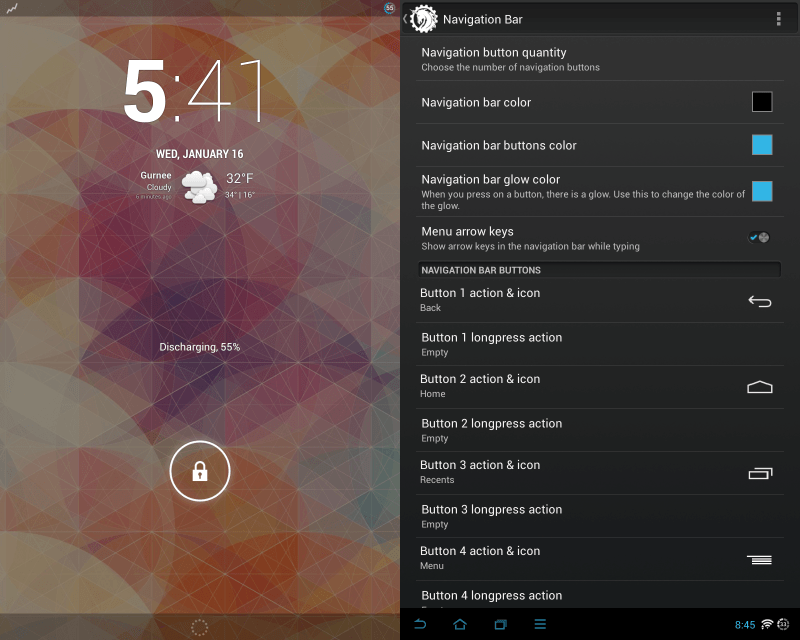
![Install Sprint Galaxy S3 Jelly Bean PAC-Man ROM Android 4.2.1 ROM [PA + AOKP + CM10.1] Install Sprint Galaxy S3 Jelly Bean PAC-Man ROM Android 4.2.1 ROM [PA + AOKP + CM10.1]](https://www.androidgadgematic.com/wp-content/uploads/2013/02/Galaxy-S3.jpg)
![Install Android 4.1.2 PACMan ROM Sony Xperia Mini Pro, Xperia Mini, Xperia Active, Live With Walkman [Jelly Bean ] Install Android 4.1.2 PACMan ROM Sony Xperia Mini Pro, Xperia Mini, Xperia Active, Live With Walkman [Jelly Bean ]](https://www.androidgadgematic.com/wp-content/uploads/2012/10/attachmentpng.png)