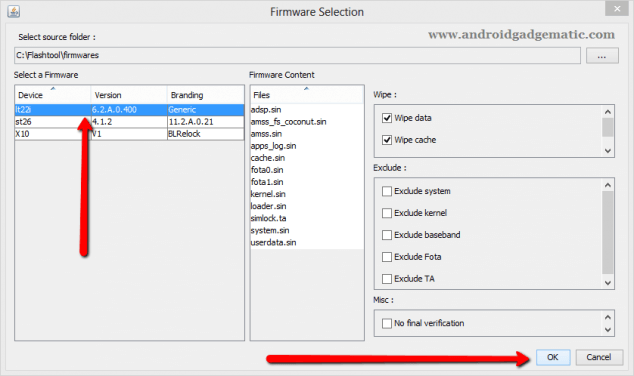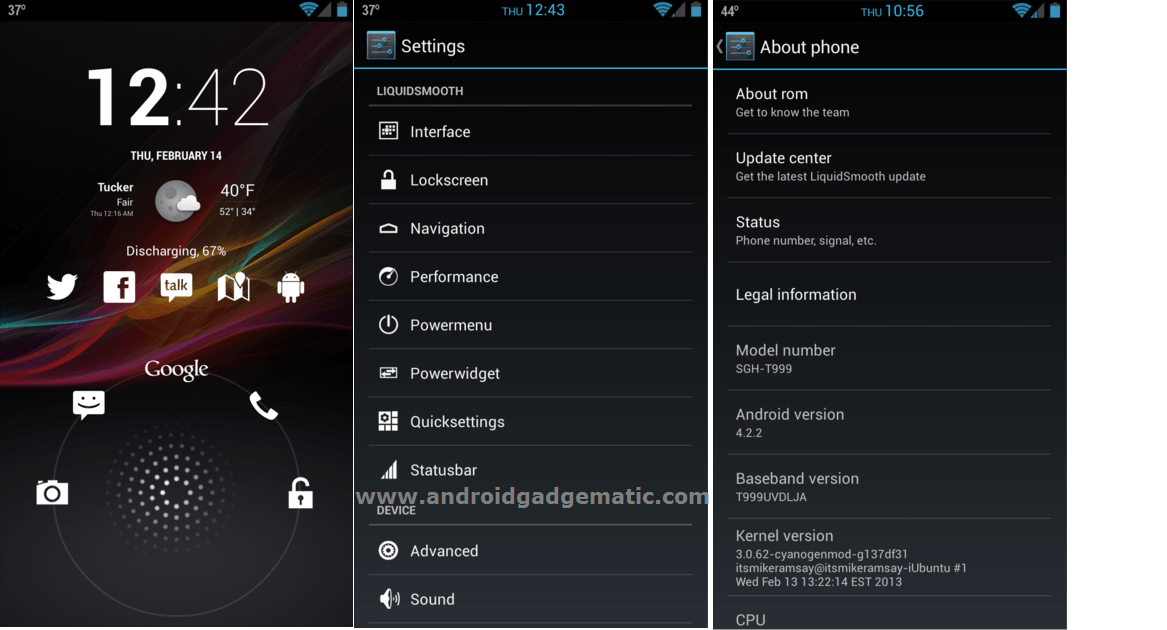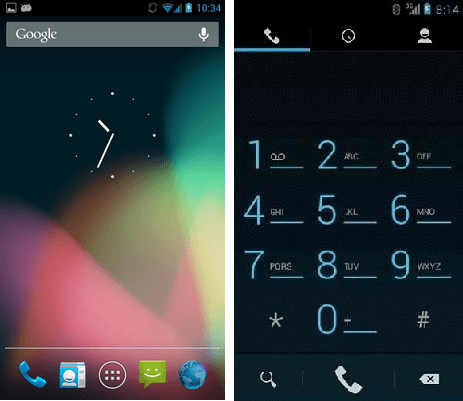Now we can manually update Sony Xperia P to Android 4.1.2 jelly bean firmware. This how to installation we use flashtool computer application. Any user can apply this method offline. Few weeks ago Sony mobile started rolling Android 4.1.2 firmware. If you aren’t receiving the official jelly bean notification this is the time to upgrade your phone.
This method can apply any Xperia P user. It doesn’t require root, unlocked bootloader. Moreover it has not voided the warranty. This installation more faster than the PC companion and Sony Update service methods.
This Android 4.1.2 jelly bean firmware build number is 6.2.A.0.400. It includes all the new features of the Android 4.1.2. In addition to that it has Sony’s customized UI with new and modified applications.
This installation wipes all the user data on your phone. Therefore it’s better backup all the user data using this post contains tutorial. It’s only delete the phone memory data and user application. Though you can exclude the data wipe.
Warning!
- This tutorial only for the Sony Xperia P LT22i. Applying it to another device cause unexpected result.
- If your phone brick by following this tutorial, I can’t claim its damages. Applying this tutorial at your own risk. But it’s impossible to brick your Xperia P.
Requirement.
- Backup user data [ with root | without root ].
- Install ADB driver [ Guide in here ].
Download.
- Sony Xperia P LT22i Android 4.1.2 jelly bean firmware in here.
- Flashtool computer application in here.
How to install Android 4.1.2 Jellybean Sony Xperia P LT 22i manually.
- Uncompress the downloaded firmware file.
- Install the flashtool computer application on your computer.
- Once the installation completed, go to the fashtool installed directory “drivers” folder and double click on the “Flashtool-drivers.exe” file.
- Install Xperia P, Flashmode and fastboot mode driver, like the following screenshot.
- Power off the Xperia P. If it’s connected to the PC, now disconnect from the PC.
- Copy the firmware ftf file into the flashtool installed directory, firmware folder.
- Close and exit PC companion, Update service and other application on your computer.
- Run the flashtool.
- Click the “Flash button” just like the following screenshot.
- In the “Firmware selection” window choose the Xperia P firmware.
- If you don’t like to wipe the data, uncheck the right side “Wipe” option “Wipe data”.
- Now press and hold the “Volume Down” key on your Xperia P and same time connect it to the PC over USB cable.
- Within a few seconds, flashtool promote “Disconnect phone from the PC, ….”, popup message, don’t follow its instructions. Wait for a few seconds.
- Now you can see the installation at the flashtool.
- When it shows “finished”, you can disconnect phone from the PC and power ON.
- Normally the first boot takes several minutes, than usual. It’s a normal situation. Once phone fully booted, you can download apps from the Google play store.
- Congratulation, you have just installed the Sony Xperia P LT22i Android 4.1.2 jelly bean official firmware.
- If you need to root the phone, you can follow this tutorial. But rooting is an optional step.
Related posts.
- How To Install ClockworkMod ( CWM ) Recovery Sony Xperia P LT22.
- Install Sony Xperia P L22i Android 4.0.4 ICS 6.1.b.0.544 Firmware.
- Improve Sony Xperia U, P, Sola Battery Life By Disable Second ( 2nd ) Core.
- AutomateIt, Free Android Automation App, Alternative For Locale And Tasker.
- Virtual Assistant For Android Robin.