How to install Android 4.2.2 jelly bean based AOKP custom ROM on Samsung Galaxy Nexus? It’s more easier. Using this step by step tutorial you can flash this ROM. This is an AOSP based ROM, it comes without the Google services and applications. You can install all the necessary applications by installing Gapps zip file. The main different Unofficial AOKP and stock ROM, this ROM has more customizations.
Before starting the installation you have to root and install a custom recovery on your Nexus. This post I added all the necessary steps. Like other firmware installation this method also wipes user data. Make sure that you have a latest backup. This ROM developed by the XDA developer r00t_user. This is an unofficial version.
Warning!
Rooting, installing custom firmware voids the warranty. If your Galaxy Nexus brick or damage by following this tutorial I can’t claim its damages. Applying this tutorial at your own risk. This tutorial only for the Google Galaxy Nexus GT-i9250.
Requirements.
- Backup internal memory including contacts (Guide in here)
- Root the nexus (Guide in here).
- Install a custom recovery (CWM installation in here).
- Charge the battery minimum 50%.
- Unlock the bootloader (Guide in here).
Download.
How to install Android 4.2.2 jelly bean AOKP custom ROM Galaxy Nexus GT-i9250.
- Copy the downloaded ROM and Google apps (Gapps) zip files into your Nexus SD card.
- Power off the phone.
- Boot into the recovery by pressing and holding “Volume Up, Volume Down and Power buttons” at the same time for a few seconds.
- After you’re in the custom recovery, go to “backup and restore>backup”. Your entire ROM will save on your SD memory.
- Then we need to wipe user data. Go to “Wipe data/factory reset> Yes – Wipe data”.
- Nexus navigates to “wipe cache partition>Yes – Wipe cache”.
- Then go to “Advanced>Wipe dalvik-cache>Yes – Wipe cache”.
- To begin the AOKP installation go to “install zip from sdcard>Choose zip from sdcard”. Then browse the downloaded ROM zip file.
- Next select “Yes – Install”. It will take several minutes to complete.
- After AOKP installed again select “Choose zip from sdcard” and browse the downloaded Gapps zip file and install.
- Then go back to the recovery main menu and select “reboot system now” option. First boot takes several minutes.
- Congratulation you have just updated Samsung Galaxy nexus to android 4.2.2 jelly bean.
- It’s better to check every week if there’s a new version. You can find it in the development thread. When you’re updating the ROM, you don’t need to wipe the user data. Which means you can skip “wipe data/factory reset” option.
[via:XDAforum]
Related posts.
- Install Android 4.1.2 PACman ROM Galaxy Nexus GT-I9250.
- Manually Update Galaxy Nexus I9250 To Android 4.2 Jelly Bean JOP40C Firmware.
- Install Xylon Android 4.2.2 Jelly Bean ROM HTC One X.
- How To Easily Download Files From File Hosting Sites.
- Install TWRP Recovery On Sony Xperia Arc ArcS [ CM10, AOKP, PACman].







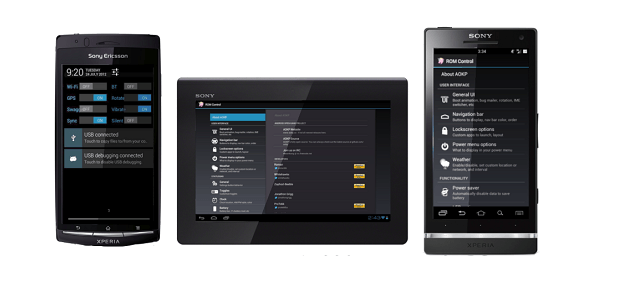
![Install Sony Xperia Arc/ Arc S Android 4.2.2 Jelly Bean CM 10.1 [ CyanogenMod 10.1 LT15i, LT18i] Install Sony Xperia Arc/ Arc S Android 4.2.2 Jelly Bean CM 10.1 [ CyanogenMod 10.1 LT15i, LT18i]](https://www.androidgadgematic.com/wp-content/uploads/2012/12/A8z5Q7RCMAAhize.jpg+large.jpg)
