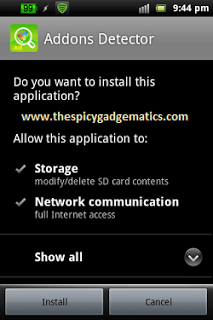There are lots of one click files hosting sites. Downloading large files is somewhat hard. Some of the sites have lots of restrictions. Earlier post I have mentioned premium links generating sites. But they are not supported all the popular file hosting sites. JDownloader is a one of the free download manager application for Windows, Mac and Linux operating system. This is not a Android app. I decided to write this post, lots of developer use hard to download servers such as uploaded.net.
This download manager can more easily download more than 50 one click file hosting site files to your computer. This tutorial I’m going to show how to download files using JDownloader.
How to use jDownloader to download files.
- First download and install the download from here. There’s an online installer as well as offline installer.
- After the installation completed, run the application.
- I used a Windows 8 computer, I guess other operating systems (Mac and Linux) have a similar user interface.
- On the bottom of the JDownloader window, change the max. connection to 20.
- Go to the file hosting download page and copy its URL on the address bar. Just like the following screenshot. This method, we don’t need to copy file direct download link.
- Go to the JDownloader “Link Grabber” tab, just like following screenshot.
- Click “Add URL(s)” button and paste the file hosting site download page URL in there.
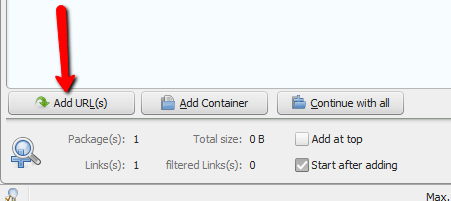
- Click “Parse URL(s)” button.
- Most of the cases, it will automatically parse the URL, if not, you can see “Deep Search” request. Click “Continue” button.
- Select the file that you need to download.
- Click top of the menu bar “Start” button.
- If it shows accept TOS click “Accept” and go-head.
- Some file hosting sites we need to fill verification code to start the download. If your file hosted on that type of site, now you can see a human verification pop-up window. Fill it correctly. If you can’t type correct code, wait for a few seconds to generate new code.
- Now your file download starts.
Still you can’t download your file, it’s better to check premium links generating sites post in here. If you already have a premium account, you can submit your log-in details to JDownloader to use premium features.
Related posts.
- Free Android Grammar Spelling Mistake Checking Keyboard App.
- Powerful Anti theft App SS-TheftSpy Grab Free License key Now.
- Install Android 4.1.2 Jelly Bean Xperia Miro CM10 ROM [ CyanogenMod ].
- CyanogenMod 10.1 Comes With HDR Camera Functionality.
- How To Install TWRP Recovery On Sony Xperia Arc ArcS [ CM10, AOKP, PACman].














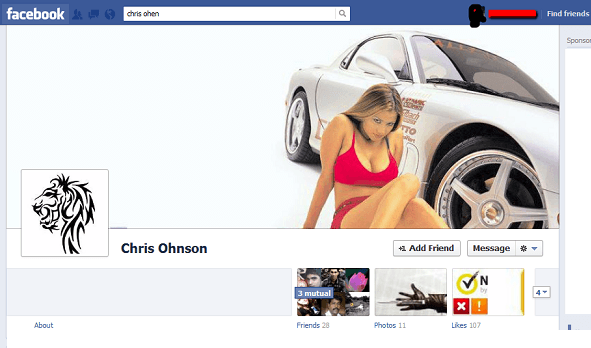

![How To Print From Android Phone, Tablet [ Cloud, WiFi, Bluetooth, USB ] Docs, Pictures, Contacts, SMS, Google Docs, Calender, Call logs How To Print From Android Phone, Tablet [ Cloud, WiFi, Bluetooth, USB ] Docs, Pictures, Contacts, SMS, Google Docs, Calender, Call logs](https://www.androidgadgematic.com/wp-content/uploads/2012/05/Print.png)