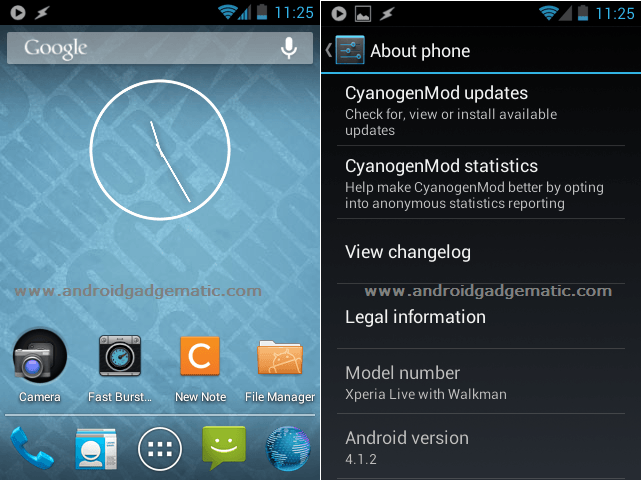How to install Max’s MIUI Android 4.0.4 ICS custom ROM on HTC One X? It’s more easier. This is an after market firmware. Before starting the installation you have to unlock the bootloader. Because of this MIUI ROM need to use its own custom kernel.
Max’s MIUI based on the Android 4.0.4 ice cream sandwich. Though it’s not available Google services applications. Such as Google Play, Gtalk, Sync, even Google now. After you installed the Gapps zip file in this HTC One X MIUI tutorial, you can install all of them. This custom ROM installation wipe all the user data. Therefore you have to backup all the essential data on your phone.
Warning!
Unlocking bootloader, rooting and installing custom ROM voids the warranty. If your HTC One X bricked or damaged by following this tutorial, I can’t claim its damages.
Requirements.
- Unlock the bootloader. [ Guide in here ].
- ClockworkMod recovery in here. [ Guide in here ].
- Charge the battery minimum 60%.
- Backup user data [ Guide in here ].
Downloads.
How to install Max’s MIUI ROM HTC One X.
- Copy downloaded MIUI ROM file to the phone SD.
- Extract the downloaded fastboot file to the desktop.
- Copy downloaded “boot. img” kernel file to the fastboot file folder. (If there’s no boot. img file download link, check that file inside the downloaded ROM).
- Power off the HTC One X.
- Boot the phone into the fastboot mode by press and hold the “Volume down, Power” buttons at the same time.
- Using volume keys navigate to “fastboot mode” and select it by pressing “Power” button.
- Connect your HTC One X to the PC via USB cable.
- Open the fastboot folder.
- Press and hold the “Shift” key on your keyboard.
- In the Windows context menu click “Open command window here”
- When the Windows command prompt window appear, type following command line.
fastboot flash boot boot.img
- When it displays “Finished” disconnect phone from the PC.
- Now on your phone select “HBOOT” to go back to the bootloader main menu.
- Using volume keys select “Recovery” option to boot into the recovery.
- Now in the CWM recovery, go to “Wipe cache partition>Yes – Wipe cache”.
- Next selects “Wipe data/factory reset>Yes – Wipe user data”.
- Select “Advanced>Wipe dalvik-cache>Yes – Wipe dalvik-cache”.
- Now go to the “Install zip from the sd card>Choose zip from the sd card” and select the downloaded MIUI ROM zip file.
- Once the installation is completed, go back to the main menu and select “Reboot system now”.
- First boot takes a few minutes, its normal. When the HTC On X fully boot up, set up your Google account and other settings.
[ Via: XDA forum]
Related posts.
- How to fix SuperUser install No root issue.
- Root LG Optimus 3D MAX P720, MAX P725 snd CUBE SU870 one click.
- CleanROM ultra lite edition for Asus Transformer Pad Infinity TF700T.
- Install Asus Transformer TF700 official Android 4. 1. 1 Jelly Bean firmware.
- Root Sony Xperia Tipo LT21 ICS firmware one click.






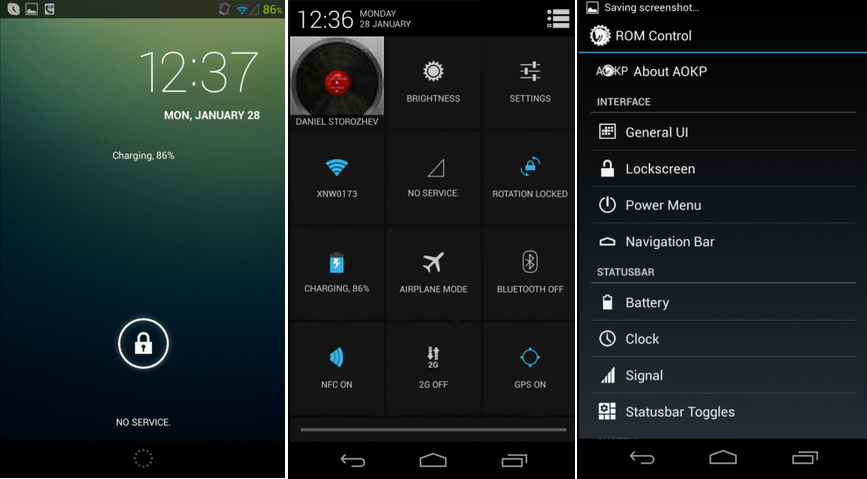
![Install Android 4.1.2 Jelly Bean Samsung Galaxy S3 CyanogenMod 10 [ CM10 ] ROM Install Android 4.1.2 Jelly Bean Samsung Galaxy S3 CyanogenMod 10 [ CM10 ] ROM](https://www.androidgadgematic.com/wp-content/uploads/2012/10/android.png)