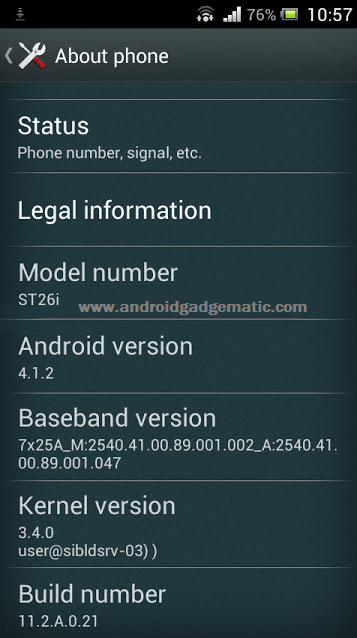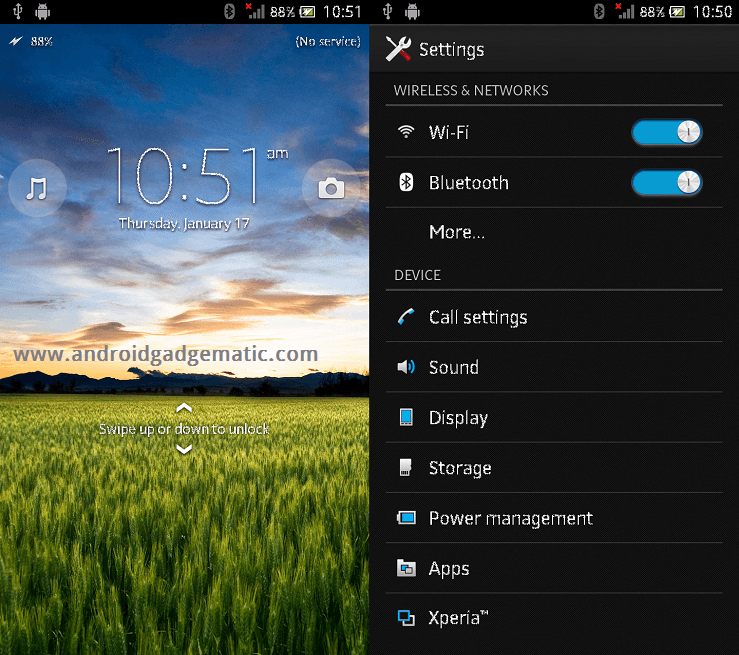Manually Install Android 4.1.1 jelly bean firmware update on the Asus Transformer TF700 now available. You don’t need to wait until you receive official FOTA (firmware on the air) update notification from the Asus. Sometime you may receive that notification after one or two months later.
This method we don’t need to root and install a custom recovery such as CWM or unlock bootloader. You can do it by using stock recovery. If you have a custom recovery with unlocked or locked bootloader, you can do it without any issue.
Waring!
If your device damage by following this update tutorial, I can’t claim its damages. Applying this guide at your own risk.
Requirements.
- Sync your device.
- Charge minimum 80%.
- Install CWM recovery (Guide in here).
- Root the tablet ( Guide in here)
Downloads.
- Jelly bean firmware package in here.
Upgrading Transformer TF700 to Android 4.1.1 Jelly bean.
- The download firmware update package is a compressed file. Extract it. Now you will receive another zip file, don’t extract it.
- Rename extracted zip file as “EP201_768_SDUPDATE” without quotes.
- If you have a custom recovery, copy renamed zip file to the internal SD card.
- If you have a stock recovery copy the renamed file into the external sd card.
- After file copied, power off the tablet.
- Now press and hold the “Power button, Volume down” buttons at the same time to boot into the recovery mode.
- Release the pressed keys, when you see the white text instructions on the screen, now quickly press the “Volume Up”.
- Those who use stock recovery, now your jelly bean update automatically starts.
- If you have a custom recovery, you have to start update process manually. Following steps only for the custom recovery user.
- Now clean the cache by navigating “wipe cache”.
- When it’s completed go to the “Install zip from the sd card>Choose zip from the sd card” and select the renamed file.
- Once the installation is complete, go back to the main menu and select “reboot the system now”
- First boot takes a few minutes, its normal.
Now you can root ASUS Transformer TF300T jelly bean firmware using this guide in here and “Install Official CWM Recovery Asus Transformer TF300T” using this guide in here.