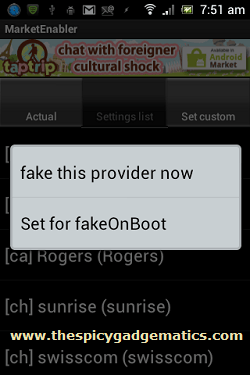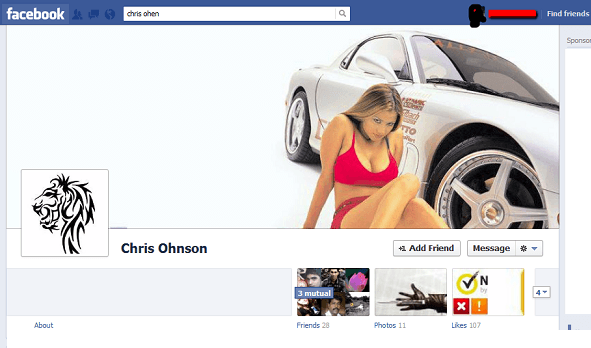Unlock Verizon Samsung Galaxy S3 SCH-I535 bootloader just one tap now possible with free android app. After the unlock you can flash custom ROM, kernels ,recovery and many more things. This method we use VZW GS3 EZ-Unlock free android app. Forget about old PC based tutorials. However this procedure will void your device warranty.
Before follow this tutorial, make sure that you have a rooted device, if you don’t have follow this one click root Verizon Samsung Galaxy S3 tutorial.
After unlocking the bootloader, you will not receive the OTA (over the air updates) or via Samsung Kies. You can update the device by using ODIN or recovery.
Warning!
- This is a somewhat dangerous method, If you Galaxy S III I535 damaged by following this tutorial, I can’t claim its damages. Applying this guide at your own risk.
- This app only for the “Verizon Wireless Samsung Galaxy S3 SCH-I535”, Don’t apply it to another device.
Downloads.
- Install the VZW GS3 EZ-Unlock app from the Google play store in here.
Bootloader unlocking procedure.
- Run the installed “VZW GS3 EZ-Unlock” app.
- When the SuperUser or SuperSU request root permission, grant it by tapping “Allow”.
- Tap “Unlock” button to begin the bootloader unlocking procedure.
- When it displays “unlocked” close the app.
- You just unlocked the Galaxy S3 SCH-I535 bootloader.
Related posts.
- One Click Root Verizon Samsung Galaxy S3 SCH-I535 Without ODIN
- Install Official CWM Recovery Asus Transformer TF300T [ v6.0.1.3 / 5.5.0.4 ].
- Root ASUS Transformer TF300T ICS and 4.1.1 Jelly Bean firmware.
- Install Android 4.0.4 ICS Sony Xperia S LT26i & LT26a manually.
- Update Sony Xperia Go ST27i To Official Android 4.0.4 ICS.