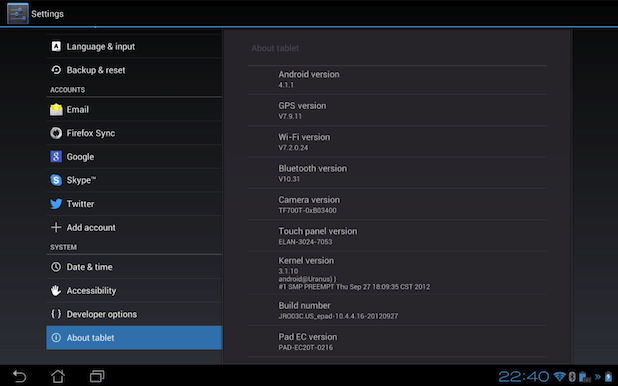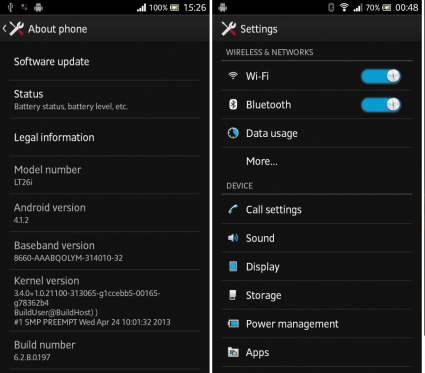Official android 4.1.1 jelly bean update for Samsung Galaxy S 3 ( III ) I9300 handset rolling out. This is the very first time they release JB updates for this flagship. I9300XXDLIB firmware available for the eastern Europe specially Poland, but anyone who interesting it can install it via PC ODIN manually. If you think how to update this is the time for that. It works any country, apart from that it supports multi languages including English.
Specially if your on the leaked version, its better flash this firmware. Most of the time they’ll takes a couple of months to complete this update around the world. So if you can’t wait, now you can install it.
Waring!
This update only for the Samsung Galaxy S III I9300 international version. If your phone bricked by following this guide, i can’t claim its damages. If you don’t know exactly what are you doing, it’s better not follow this tutorial.
Pre-requirements.
- Charge phone at-least 80%.
- Backup and sync your phone.
- Enable USB debugging (Settings>Developer options>USB debugging or Settings>Applications>Development>USB Debugging)
- Backup internal memory EFS folder with this guide.
Downloads.
How to install Galaxy S3 official Jelly bean firmware.
- Unzip the PC ODIN compress file to your desktop separate folder.
- Extract the downloaded firmware compress zip file.
- Install Galaxy CSC app from Play store and change the CSC country to Poland. (Optional) (“Change CSC”>Select the CSC > Tap “Install”)
- Power off the Galaxy S3.
- Enable download mode by press and hold the “Volume down, home and power buttons” together for a few seconds.
- When you see the “Warning” message release the press keys and hit the “Volume up” key to continue.
- Now you can see the “Downloading.” message with android logo.
- Run the ODIN.exe file as an administrator.
- Now connect your phone to the PC via USB cable. Check ODIN message box display “Added” more over first “ID: COM” section turns to blue. If you can’t see those changes install Samsung Kies.
- Click ODIN “PAD” button and select the “.tar.md5” file.
- Don’t change ODIN settings, leave them as it is.
- Don’t tick “Re-partition” option. Click “Start” button to begin the installation.
- Wait for a few minutes to complete the installation.
- When the flash completed top of the “ID: COM” box turn to green.
- Now your phone automatically reboots.
- When phone fully boot-up the disconnects phone from the PC.
[via:XDA forum]
Related posts.